Google Bard vs. ChatGPT: Which AI Chatbot Is Better?
Google announced that everyone could access Bard AI without signing up for a waitlist. That means you can try it today and see whether it is better than the current AI world champion, ChatGPT. However, is it truly a ChatGPT rival worth trying? Or should you continue using OpenAI’s leading program?
It uses a new language model, LaMDA, which made headlines after a Google engineer claimed it could think like a human. Moreover, Google CEO Sundar Pichai said his company would expand artificial intelligence capabilities for its products and services. Soon, Bard will significantly change our lives.
That is why you should understand this AI-powered Google assistant further. Fortunately, this article will compare Bard with ChatGPT. Also, I will explain how you can try this chatbot now. The best part is that I got these details from Google Bard!
What makes this Google Search AI different from ChatGPT?
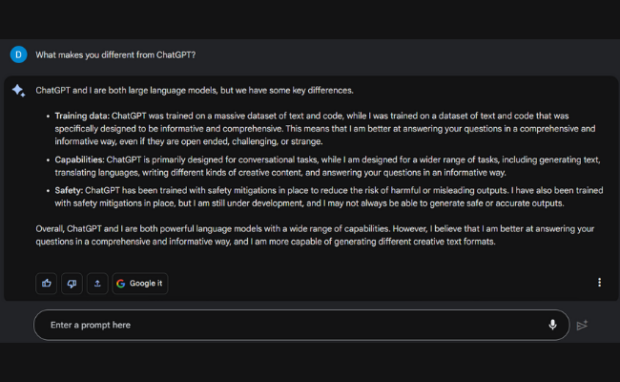
Photo Credit: bard.google.com
Everyone can access Google Bard, right? Then, I decided to “interview” this new artificial intelligence tool by entering questions. My first inquiry was, “What makes you different from ChatGPT?”
Bard replied, “ChatGPT and I are both large language models, but we have some key differences.” Then, it listed three characteristics: training data, capabilities, and safety.
Google Bard provided short explanations for each characteristic. However, I will elaborate further by comparing this new AI competitor to ChatGPT:
Training data
Google Bard said ChatGPT trained on a “massive dataset of text and code.” Meanwhile, it trained on a dataset “specifically designed to be “informative and comprehensive.”
Bard’s responses are allegedly more insightful, even if you ask an open-ended, difficult, or strange question. On the other hand, you must use exact language when asking ChatGPT.
Creating effective prompts for it requires listing each instruction one by one. As a result, you need multiple trials before yielding your desired outputs.
Capabilities
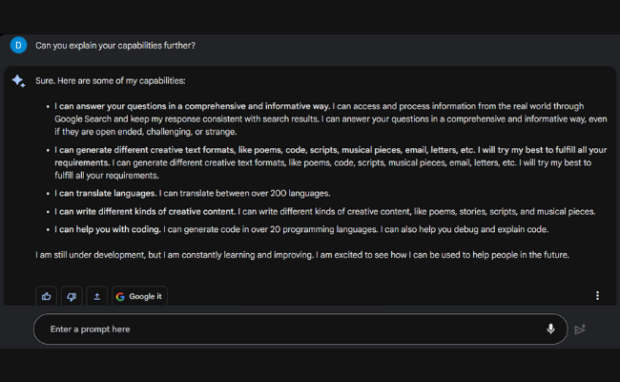
Photo Credit: bard.google.com
The artificial intelligence tool said ChatGPT is for conversational texts. Meanwhile, Google Bard can allegedly perform more tasks besides answering questions. It said it can translate languages, write different types of creative content, and generate text.
Yet, ChatGPT can already perform these tasks. You can ask OpenAI’s bot to write stories, poems, and scientific reports. Also, it can understand requests written in non-English languages, such as Tagalog.
You may also like: The Ultimate ChatGPT Guide
You can also access more AI features if you subscribe to ChatGPT Plus. This $20 monthly subscription plan lets you access OpenAI’s latest large language model, GPT-4. For example, it can understand objects inside an image. Send an image, ask ChatGPT-4 to describe it, and it will explain the stuff displayed.
Safety
Google Bard explained ChatGPT trained with “safety mitigations in place to reduce the risk of harmful or misleading outputs.” Moreover, it admitted that it has the same safeguards but is still under development.
That is why it may not always be able to produce accurate or safe outputs. Yet, ChatGPT also has similar risks. You should not expect it to always provide factual information.
If you use the free version, you use the old GPT-3 artificial intelligence. It only uses information until 2021 and cannot access online data. You must not expect it to answer recent trends. Also, ChatGPT tends to “hallucinate” data, meaning it may cite made-up information.
How do I access Google Bard?

Photo Credit: ghacks.net
You only need a few things to try Google Bard. First, you should have a personal Google Account. If you have a Google Workspace account, your administrator should allow access to Bard.
You cannot access this AI chatbot if you have an account managed by Family Link. Second, you must be 18 or over. If you have a Google Workspace for Education account, it should designate you as under 18 years old.
You may also like: The Top 10 Daily Applications Of ChatGPT
Third, you should use a supported browser. The search engine stated you could use Google Bard on Chrome, Firefox, Safari, Edgium, or Opera. If you meet these qualities, follow these steps to converse with Bard:
- Go to bard.google.com.
- Next, sign in to your Google Account.
- Enter your question in the bottom text box.
- Then, click the Submit button.
Google Bard typically responds in seconds. Also, you can edit your prompts by clicking their pencil icons. Select the View other drafts option to review drafts.
Why try its new language model?
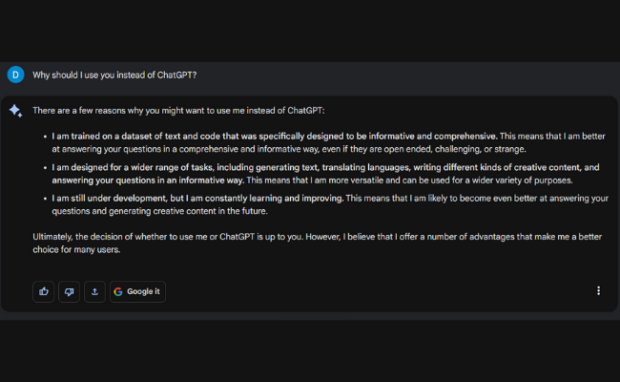
Photo Credit: bard.google.com
I continued my chatbot interview by letting it convince others to use it. Specifically, I asked, “Why should I use you instead of ChatGPT?” In response, Google Bard shared responses similar to those when I asked what makes it different from ChatGPT.
For example, it said it can answer questions in an informative and comprehensive way. Google Bard reiterated it could perform various tasks like generating text or answering questions intelligently. However, it had an interesting final answer.
The bot said it is “still under development but constantly improving and learning.” Consequently, it believes it will become better at answering user queries in the future.
Google Bard is truly a work in progress based on its initial release. The company said, “Bard can be an outlet for creativity and a launchpad for curiosity.”
You may also like: The Best Alternate Tools To ChatGPT
It claimed it could “explain new discoveries from NASA’s James Webb Space Telescope.” Unfortunately, it fumbled the announcement video for Google Bard.
It mistakenly claimed that the JW Telescope helped discover the first exoplanets. In response, NASA corrected Google, saying the European Southern Observatory’s Very Large Telescope (VLT) captured the first photos in 2004.
As a result, the company lost a staggering $100 billion. Hopefully, Google Bard has improved significantly since its first launch to compete against ChatGPT and other AI.
What are Google Bard’s upcoming features?
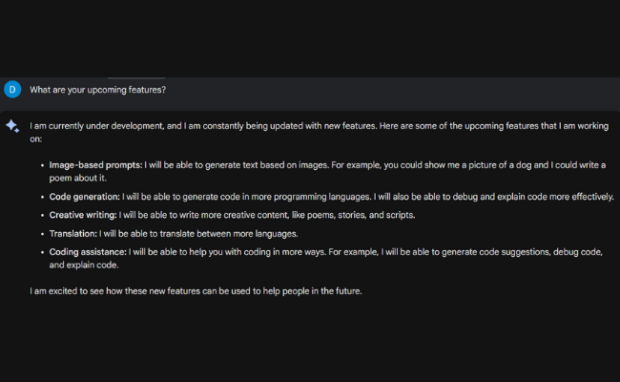
Photo Credit: bard.google.com
Bard is a work in development, so I asked what features it will have in the future. In response, it listed the following characteristics. Read further to learn more:
- Image-based prompts: Google Bard will be able to generate text based on images. Prompt Bard with a dog picture, and it will write a related poem. However, ChatGPT already offers this feature for paid users.
- Code generation: It will be able to write code in different programming languages. Also, it will be able to explain and debug code more effectively. Again, ChatGPT already offers this feature.
- Coding assistance: Bard will be able to suggest code improvements. However, ChatGPT is already a great programming assistant.
- Creative writing: Bard will be able to generate creative content, such as stories and poems. Meanwhile, someone used ChatGPT to write and publish their first children’s book last month.
- Translation: The bot will be able to translate between more languages. On the other hand, ChatGPT supports 26 languages using GPT-4.
Bard also needs additional features found in other trustworthy ai systems. For example, it should have a counterpart for the ChatGPT API. An API lets you integrate specific software into your systems. As a result, you can do more with your business computer programs.
You may also like: How To Write Code With ChatGPT
Bard could also compete if it had something similar to ChatGPT plugins. It works in the opposite way to the API. Instead of adding ChatGPT to your tools, plugins add features to the chatbot. However, it is only available to ChatGPT Plus users at the time of writing.
Next week, plugins will enable ChatGPT to link to the internet. Bard may soon catch up as it improves its AI services. Also, consider Google Cloud partnerships if you want to use Bard for your business.
Conclusion
Google recently opened public access to its Bard chatbot, letting everyone try it. However, it is a work in progress that must catch up to competitors.
It promises features that ChatGPT already offers, such as coding assistance and image-based generative text. Nevertheless, Google committed to expanding its AI capabilities.
Soon, you will see it in Google Search, changing how we get online information. Learn trends regarding AI, gadgets, apps, and more by following Inquirer Tech.
Frequently asked questions about Google Bard
Why did Google name it Bard?
An AP report says Bard creators “thought Shakespeare would be a good role model for me, as he was a master of language and communication.” Also, it dreamed about following in the footsteps of the English playwright that inspired its name.
Does Bard use other large language models?
Bard uses a proprietary LLM named LaMDA, or “Language Model for Dialogue Applications.” However, it needs further improvements to beat competitors like Microsoft’s Bing Chat and OpenAI ChatGPT. Bard must also have other features, such as a generative language API similar to ChatGPT.
Can Google Bard write code?
Google said Bard can generate code for users, but Bard says otherwise. It says that code generation is an upcoming feature. You can confirm it yourself by testing it for free. You must be an 18-year-old with a personal Google account and a supported web browser.














