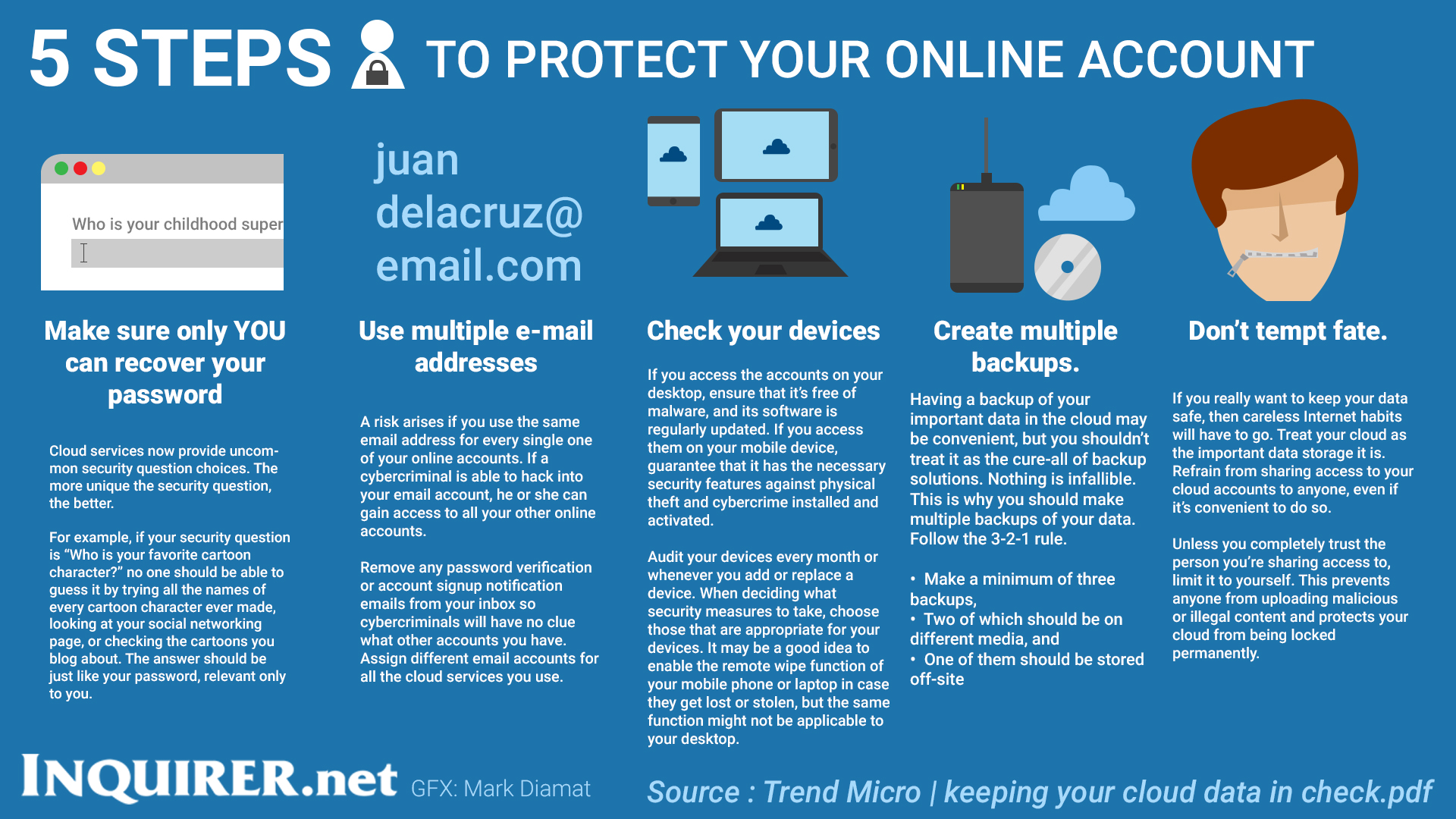MANILA, Philippines—In light of the recent leak of private photos of famous celebrities that set the Internet ablaze, questions cropped up anew on the security of online accounts.
Trend Micro, a global computer security software company, published a guide with several steps detailing how netizens could protect their online accounts.
View the full guide here: https://about-threats.trendmicro.com/ebooks/keeping-your-cloud-data-in-check/files/assets/downloads/keeping-your-cloud-data-in-check.pdf
Published below are several steps for users to take for their protection:
1. Make sure only YOU can recover your password
Cloud services now provide uncommon security question choices, unlike before when they only had questions like “What is your mother’s maiden name?” The more unique the security question, the better.
For example, if your security question is “Who is your favorite cartoon character?” No one should be able to guess it by trying all the names of every cartoon character ever made, looking at your social networking page, or checking the cartoons you blog about. The answer should be just like your password, relevant only to you.
Trend Micro provided the following example Security Question: Where did you meet your spouse? Bad Answer: At work.
Good Answer: Aliens That Want Only Rocket Kits.
[This is a good answer since it’s random, and the acronym makes it easy enough for you to remember.]
2. Put your eggs in several baskets, and then secure those baskets!
When you create online accounts for cloud services, they usually require your email address for registration, verification, and notification purposes. In case you forget your password, these cloud services let you reset your account passwords via email.
A risk arises if you use the same email address for every single one of your online accounts.
If a cybercriminal is able to hack into your email account, he or she can gain access to all your other online accounts. Remove any password verification or account signup notification emails from your inbox so cybercriminals will have no clue what other accounts you have.
Assign different email accounts for all the cloud services you use. Be sure that these email accounts are not tied to the one you use for personal correspondence.
3. Check your devices Take note of all the devices you use and map out what cloud accounts you access with each one. From there, see how you can secure them.
If you access the accounts on your desktop, ensure that it’s free of malware, and its software is regularly updated. If you access them on your mobile device, guarantee that it has the necessary security features against physical theft and cybercrime installed and activated.
Audit your devices every month or whenever you add or replace a device. When deciding what security measures to take, choose those that are appropriate for your devices. It may be a good idea to enable the remote wipe function of your mobile phone or laptop in case they get lost or stolen, but the same function might not be applicable to your desktop.
4. Create multiple backups
Having a backup of your important data in the cloud may be convenient, but you shouldn’t treat it as the cure-all of backup solutions. Nothing is infallible. This is why you should make multiple backups of your data.
Follow the 3-2-1 rule.
• Make a minimum of three backups,
• Two of which should be on different media, and
• One of them should be stored off-site
Redundant backups reduce the chances of permanently losing your data. With two of those backups on different media, each copy is immune to any damage or malfunction—like hardware failure for external HDDs or scratches on DVD backups—that may affect the other. Finally, in case any unfortunate event or disaster affects your home or office, you can be sure your data is safely stored off-site.
5. Don’t tempt fate
If you really want to keep your data safe, then careless Internet habits will have to go. Treat your cloud as the important data storage it is.
Refrain from sharing access to your cloud accounts to anyone, even if it’s convenient to do so. Some cloud services have certain clauses in their terms of service agreements that allow them to lock down or delete accounts found storing any content violating the said agreement.
Unless you completely trust the person you’re sharing access to, limit it to yourself. This prevents anyone from uploading malicious or illegal content and protects your cloud from being locked permanently.