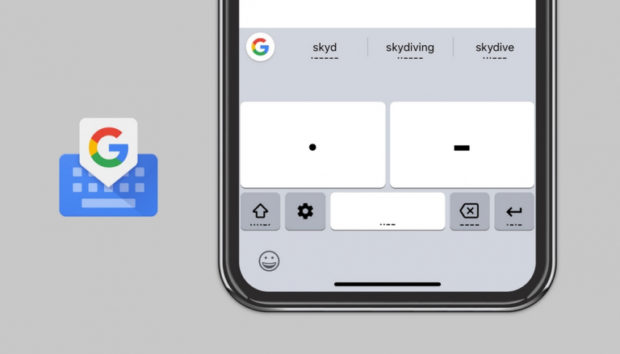
Image: Google via AFP Relaxnews
The latest update to Google’s Gboard smart keyboard brings a new function for Android users that is both amusing and practical. The keyboard can now be unpinned, moved around and resized onscreen as it floats over apps.
To access the floating keyboard function, go to the three dots (“…”) in the Gboard horizontal menu, then select the “Floating” option. Do the same to switch it off, with the “Floating” option this time appearing crossed out.
Undocked from the sides of the screen, the keyboard can be moved anywhere, with a transparent effect revealing the web page or conversation beneath. Note that Google is by no means the first to offer this kind of function, which already features in keyboards such as Microsoft’s SwiftKey.
Gboard already offers support for voice and gesture input, as well as sharing GIFs and stickers. It also integrates several search engines (including Google obviously), a translation tool, various themes, and an option for pinning the keyboard to the left or the right of the screen, adapting its position to suit left- and right-handed users. KM
RELATED STORIES:
LOOK: Google launches easy, creative way of searching for your favorite emojis
Android Oreo Go made for entry-level smartphones with 1GB of memory