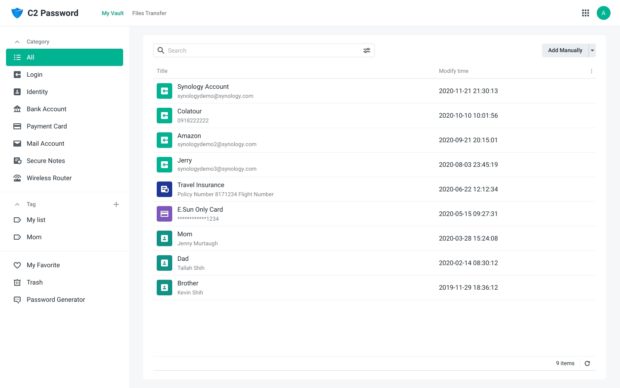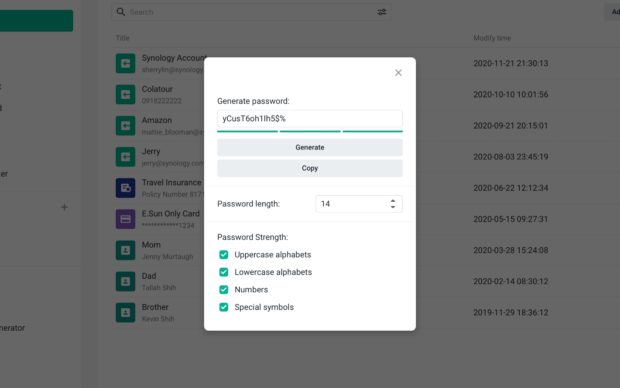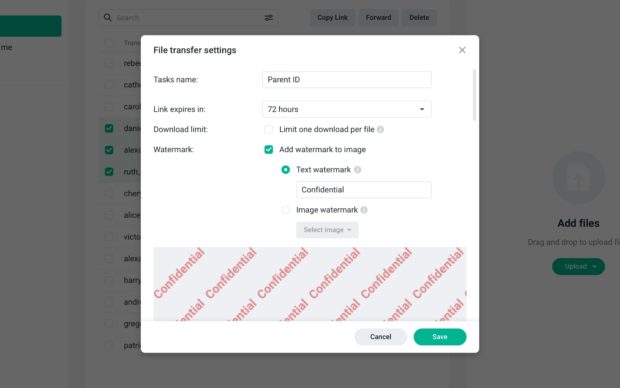Manage all of your credentials securely with Synology C2 Password
Credentials management is still a huge challenge today. It’s often a difficult balance between convenience and maintaining security. Most people can only memorize a limited number of passwords, which means reuse is common, and password complexity is often low. However, as security breaches occur more frequently, you cannot risk reusing passwords at multiple sites.
Synology C2 Password provides a convenient yet secure way to manage passwords, share files and other sensitive information, simplifying users’ online experience without sacrificing security.
6 reasons why you should use Synology Password
1. Your secure vault for passwords and more
The best part about Synology C2 Password is that you only need to remember the encryption key to access all your credentials. C2 Password simplifies the entire process from password generation to authenticating to logging into your favorite sites. C2 Password’s Vault additionally supports securely storing addresses, banking & payment information, travel documents, and other types of private information.
2. No more need for spreadsheets or sticky notes
C2 Password signs users into services with ease. By leveraging the random password generator, users can create unique and ultra-secure passwords for each online service they use, and best of all, there is no longer any need to remember the passphrases themselves.
3. Unlimited cross-website syncing
C2 Password includes unlimited syncing across browsers in its free plan. If you are a Chrome user, C2 Password streamlines the login process with its chrome extension. No matter which device you are using, you only need to log in to Google accounts and then access all credentials, making the whole process intuitive and simple.
4. Share files easily and securely
C2 Password features secure file-sharing capabilities, which enable users to ensure that only the intended recipient can access the data. File recipients need to receive an access code to unlock and access shared files, preventing accidental leaks from happening just by sharing the link to the wrong person.
Furthermore, file transfer feature in C2 Password lets users set expiry dates, add watermarks to images, and limit downloads to only being allowed once to further lock down important files.
5. End-to-end and zero-knowledge encryption
All items, from passwords to notes, and files shared, are encrypted and decrypted locally using AES-256 on users’ devices. Data is always encrypted for the entire journey. Even Synology can’t read it. A special highlight here is that after setting up the encryption key to log in to C2 Password, users will access a recovery code, which is used when they forget their encryption keys. All private encryption keys and passphrases never leave users, and Synology has absolutely no way of helping users recover their data if they forget it. Additionally, C2 Password works as TOTP authenticator for sites with 2FA, ensuring only authorized individuals can gain access.
6. Free plan for credentials management
Users can store up to 10,000 items in C2 Password vault without paying anything, and while it will later roll out a paid family plan with more vaults and additional storage space, the service will continue to retain the 10,000-item free package limit. The free plan for C2 Password is available today. Get started by logging in with your Synology Account: https://sy.to/9mbib
To learn more about Synology C2 upcoming service: https://sy.to/lhuew.
ADVT.