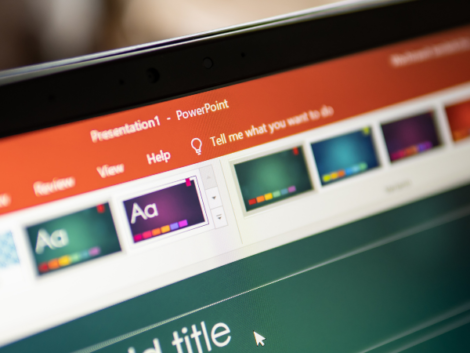Important Tips For Powerpoint Presentations For Students
Practice makes perfect when it comes to making PowerPoint presentations for students. PowerPoint presentations can be a useful tool for presenting the information. It can foster student learning and inspire interest in an active lively manner.
These presentations allow you to offer information in several ways at once. You get the chance to utilize visual and auditory teaching aids in multiple slides. Using images, color, text, sound, music, and video makes whatever information is being presented easier to assimilate.
Fortunately, there are lots of presentation tips for students that can help ease the process. Whether you are an expert or a new hand at presenting, these tips should help enhance your presentation.
Tips for Powerpoint Presentations for Students
Here are ten tips to improve your PowerPoint presentations:
- Use a Design Template
- Have a Limited Number of Slides
- Keep the text in your presentation at a minimum
- Maintain uniformity of fonts and colors
- Take advantage of Color Contrast
- Emphasize important keywords
- Use Images to bring focus to key Ideas
- Utilize PowerPoint Special Effects
- Apply Caution when using Animations and Transitions
- Create a Slide Layout Strategy
Use a Design Template
After selecting a PowerPoint Presentation topic, you may want to make a colorful presentation that catches the eye and grabs your audience’s attention. The best way to do this is by utilizing a design template.
Using a template gives your presentation an appearance of uniformity. Try not to overload pictures, images, graphics, colors, and text boxes in all your slides.
Ensure your PowerPoint Presentations for students have a design theme. This particular PowerPoint presentation tip is often skipped over, and a suitable theme will offer a professional yet interesting feel to your presentation.
Have a Limited Number of Slides
In addition to having uniformly organized slides, you also have to be mindful of the number of slides in your presentation. If you have too many slides in your PowerPoint presentation for students, your audience will become bored. On the other hand, if your slides are too few, your presentation may be inadequate.
The basic rule for keeping your slide in check is to have one slide per minute of your presentation time frame. Keep the text in your presentation at a minimum.
Your presentation serves as visual support to whatever you want to say. After doing your research, take out the key points and use them for the text body.
The best way to ensure you don’t use a lot of text in your PowerPoint presentation for students is to use a maximum of six lines of text in each slide.
Avoid lengthy sentences. Each text line should have a maximum of six words. Try to keep enough space between the lines so they are simpler to read.
Maintain uniformity of fonts and colors
This is not to say every single slide in your presentation should look exactly identical. You can combine bullet-point slides with pictures or pictures with text, and however, select a legible and professional font to use throughout your presentation slides.
For colors, try not to use them excessively. If you do, your presentation will be an eyesore and hard for your audience to pay attention to.
Your selected font should be easy to read, and your presentation colors should be well-balanced.
Take advantage of Color Contrast.
To improve the legibility and readability of the text in your presentation, use contrasting font colors and background colors. A simple way to do this is to have a light-colored background with dark font colors.
In addition, stay away from patterned backgrounds because they tend to reduce the readability of your slides.
Emphasize important keywords
To catch the attention of your audience, you can highlight certain important keywords on the slides. You can ‘bolden’ the words, use italics or larger fonts to emphasize the words you want.
Remember not to overdo the highlighting, so your presentation won’t seem too overdone.
Use Images to bring focus to key Ideas.
When making PowerPoint Presentations for students, you may want to place text on every slide. This is understandable as there is a ton of information to put out. Nonetheless, using images – as a way to emphasize a key idea – can work as well as text, or even better.
Select high-quality images and pictures to go with your presentation. Make sure the selected images maintain their resolution and an effect when projected onto a bigger screen.
For instance, if your presentation is about the dangers of pollution, a picture of the sea filled with waste would be appropriate. Or, if you are making a presentation about astronomy, you can use pictures of all the eight planets.
Utilize PowerPoint Special Effects
PowerPoint has numerous functionalities embedded in it. You can add music, videos, and even special effects to your presentation. Experiment with the different special effects and other features to see which suits your slides best.
Try not to overuse these effects so the message of your presentation doesn’t get lost beneath all the glitz and glamour.
Apply Caution when using Animations and Transitions
Transitions and animations can give your PowerPoint presentation for students an edge. Nevertheless, like most things, too much of it can ruin your presentation. Use these animations and transitions only when necessary to avoid them becoming a distraction.
Create a Slide Layout Strategy
It is important to arrange and organize how your PowerPoint information will be displayed. Typically, it is best to keep the titles on top and bullet points underneath. In addition, you can add titles if you intend to switch to a new topic while presenting.
FAQS
What are good topics for a PowerPoint presentation?
The topic you choose for your PowerPoint presentation should be interesting and fit whatever guidelines you follow. Topics can be gotten from science, literature, art, religion, healthcare, finance, and so on.
What are the three main elements of a PowerPoint presentation?
There are three main parts of a PowerPoint Presentation: the introduction, the body, and the conclusion. The general rule is that the introduction should take up 10-15% of the slide; the body should be 75%, while the conclusion should take up the remaining 10%.
Related Articles
Conclusion
Creating a PowerPoint presentation for students can be quite challenging, particularly if you are a beginner. Oral and visual presentations are one of the most popular ways of presenting information, and with constant practice, anyone can become a pro.
The presentation tips we have given above will help anyone, whether amateur or expert, improve their PowerPoint slides and create a presentation worth listening to.