How to deactivate your X account (formerly Twitter)
Do you need a social media detox? Then, you may want to deactivate your X account and other social media.
Deactivation lets you take a break from the online space and then return once you’re ready. Otherwise, you can let it delete your account after 30 days.
This article will discuss how to deactivate and delete your Twitter or X account. Note that these steps may change after future updates.
How to deactivate your X account on Android
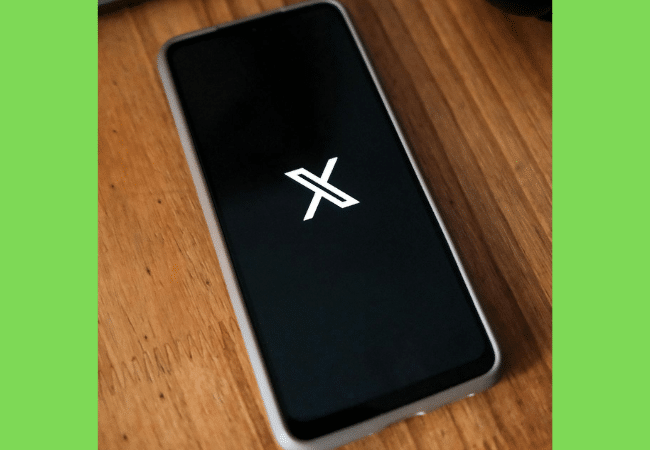
Most log onto social media via phone, so let’s start with the Android instructions from the official website:
- Open the X app.
- Tap the three-line icon or the profile icon.
- Next, tap Account and then select Deactivate your account.
- Read the account deactivation information.
- Afterward, tap Deactivate.
- Enter your password and then hit Deactivate.
- Confirm your selection by tapping “Yes, deactivate.”
How to deactivate your X account on iPhone
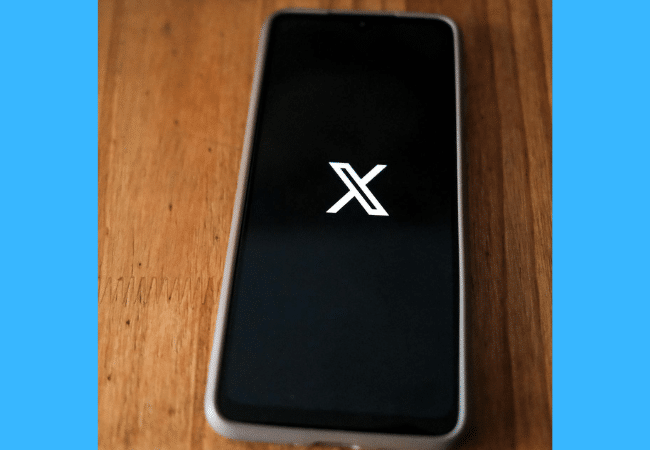
Next, here are the steps for Apple users:
- Open the X app.
- Tap the three-line icon or the profile icon.
- Next, tap Your Account and then select Deactivate your account.
- Read the account deactivation information.
- Afterward, tap Deactivate.
- Enter your password and then hit Deactivate.
- Confirm your selection by tapping “Yes, deactivate.”
READ: How to clear your old social media posts
How to deactivate your X account on a PC
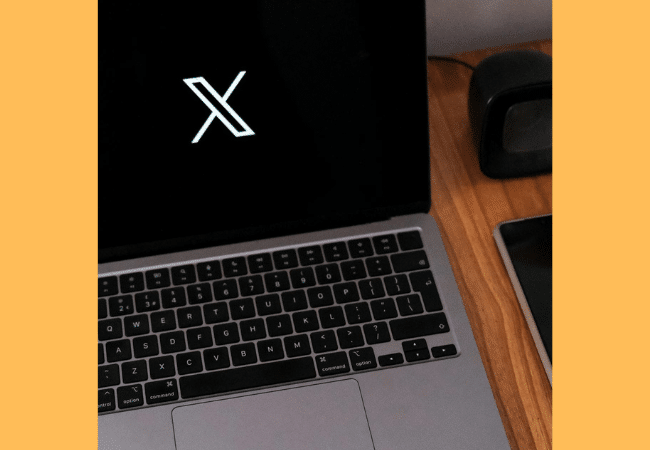
Lastly, follow these steps if you’re a PC user:
- Open your X account.
- Click on the three-dot icon.
- Next, click on Settings and Privacy.
- Open the Your Account tab.
- Then, click on Deactivate your account.
- Read the account deactivation information.
- Afterward, click Deactivate.
- Enter your password and then hit Deactivate.
- Confirm your selection by clicking the Deactivate Account button.
READ: How to protect your social media privacy
What happens if I deactivate my X?
How to deactivate your X account https://t.co/dlgwTG3jZv
— The Verge (@verge) November 11, 2024
Deactivating your Twitter account will keep others from seeing your public profile and username or “handle” on the platform.
It will activate a 30-day deactivation window, during which you may reactivate your Twitter account by logging in. Also, X may retain some information on your deactivated account.
If you want to download your X data, send a request before you deactivate it. Once the deactivation window ends, X will delete your account.
Deleting your Twitter account won’t delete information from search engines like Google because X doesn’t control them.