Money in Excel transfers users’ bank info straight into a spreadsheet
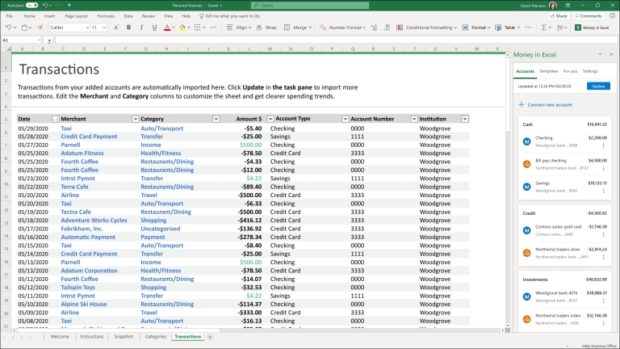
Image: Microsoft via AFP Relaxnews
Instead of manually updating your budget Excel spreadsheets, Money in Excel will take care of it for you.
This week, Microsoft announced Money in Excel, a new tool for Excel that securely takes a user’s bank information and transfers it directly into the program, no manual inputs necessary.
The company describes this tool as “a dynamic, smart template and add-in for Excel that allows you to securely connect your bank, credit card, investment and loan accounts to Excel and automatically import your transaction and account information into an Excel spreadsheet.”
The notebook can be updated with an account’s latest changes by simply tapping a button that says “update” with no need to leave Excel.
The tool can automatically divide purchases into categories like groceries, household items and rent so users can see exactly where their money is going and how their spending changes from month to month. Plus, the service will “alert you to increases in your subscription fees, changes in bank and overdraft charges, or any big purchases that were posted during the month.”
Once Money in Excel is downloaded and a user follows the prompted instructions explaining how to connect their bank accounts with the service, the tool will be able to aid people in tracking their money and follow their progress towards financial goals. The suite is customizable, so users can modify it to suit their needs.
Money in Excel is available for download to Microsoft 365 Personal and Family subscribers now. JB
RELATED STORIES:
Airbnb reaches settlement on host data
Google Maps to display coronavirus-related transit alerts