Best Apple TV Learning Apps
Recent events changed education worldwide, turning online learning into a popular method. Also, companies like Apple have been innovating on this recently trending technique. Specifically, the iPhone creator offers educational Apple TV apps making learning online easier for Apple fans.
Apple TV learning apps are great if you love to learn new things online. A few taps on your Apple TV remote will show you insightful documentaries and courses from various experts. Also, these educational apps are better for parents. You can help your child learn more about graphic design, the solar system, and other topics.
This article will cover the best Apple TV learning apps, like TED Talks, Skillshare, and Masterclass. Most are free, but you can gain additional features by paying for their higher-tier services. Note that these Apple TV apps may change eventually, so you should try them immediately.
Best Apple TV apps for learning
- Coursera
- Masterclass
- YouTube TV
- Sling TV
- Amazon Prime Video
- Apple TV
- Netflix
- Solar Walk 2
- LinkedIn Learning
- TED Talks
- Skillshare
- Classical Music Reimagined
- Disney+
- Discovery GO
- PBS
1. Coursera

Photo Credit: appadvice.com
Coursera has over 3,500 courses across several more than 10 topic fields from more than 190 highly-acclaimed companies and universities. These include the University of Pennsylvania, IBM, and Google.
As a result, this application is like a comprehensive digital university that grants access to numerous certifications. For example, you earn a shareable electronic certificate or an accredited master’s degree.
You may add that to your resume to increase your career opportunities. Also, you can learn your desired course in multiple languages on your iPhone, iPad, and computer.
Of course, the Apple TV version lets you and your family share the learning from your living room. The TV app is free, but you must pay for a specialization subscription for $39.99 monthly or $399 annually.
However, it requires you to pay for more classes and videos. Moreover, only those who applied formally can enjoy its full content. Also, you must set up an account to enjoy the educational features of this Apple TV app.
Coursera is one of the first educational apps on the Apple App Store accessible on all online platforms. Moreover, you get lectures, homework, teasers, and mock exams, with certificates awarded during the course duration.
2. MasterClass

Photo Credit: pcmag.com
Have you ever wanted to learn to cook like Michelin-star chef Wolfgang Puck? Perhaps you want to become a leadership wonder like Howard Schultz. If you do, you should try MasterClass, one of the best Apple TV apps.
This Apple TV learning app provides a wide range of topics and seminar presentations with highly certified and recognized lecturers and experts handling different aspects of learning.
This educational app provides cooking tutorials, writing aids, being a good leader, business management, photography, videography, and film creation. Believe it or not, you can learn to be an expert Fortnite player from this Apple TV app!
Professional eSports player Tyler “Ninja” Blevins offers a crash course for the online shooter game. Also, Apple TV users can view its content on numerous devices.
For example, you can access this Apple TV learning app from the App Store in the comfort of one’s home. Unfortunately, it is one of the Apple TV apps that do not provide certificates at the time of writing.
You may also like: Celebrate World TV Day With Devant
That means you may need to take a screenshot of your completion if you want to add it to your resume. Still, that may not be a deal-breaker if you only learn hobbies like photography.
Also, it works like most streaming services where you do not speak to an instructor. Instead, you watch pre-recorded video content and follow their instructions.
It can be difficult to use if you must discuss lessons with a teacher. Lastly, this app is not free to use. It requires a MasterClass subscription, which starts at $10 monthly.
3. YouTube TV

Photo Credit: allconnect.com
This list of the best Apple TV apps would not be complete without covering one of the best streaming services. Nowadays, YouTube offers live content aside from millions of pre-recorded video content.
Specifically, this video-sharing platform has a service similar to Apple’s TV app: YouTube TV. It works like a cable box, letting you watch numerous channels, such as National Geographic and Animal Planet.
Most of them beat Apple TV channels if you’re used to watching cable TV. Also, YouTube TV is one of the most convenient Apple TV apps if you are one of the millions using the base app.
You may watch YouTube while the children are away and switch to YouTube TV for their entertainment when they return. However, it is similar to the MasterClass Apple TV software because you must pay a subscription fee.
This Apple TV program costs $69.99 monthly. Also, you must pay an additional fee for specific channels like HBO Max and Curiosity Stream.
4. Sling TV

Photo Credit: variety.com
Some people compare Sling TV to YouTube TV. The former is different because it resembles cable TV. It has confusing subscription tiers with conventional TV channels.
It has two subscription plans: Orange and Blue. You should pick the former if you only want educational content because it has learning channels like Discovery.
It costs $20 on your first month, then charges $40 on succeeding months. If you want more channels, you may purchase the Orange & Blue bundle. It costs $27.50 for the first month and $55.00 for the next months.
Sling TV’s biggest problem as an Apple TV app is the cost. Some of the best Apple TV apps are free. Also, it isn’t interesting if you only want educational content. You could probably get the same experience by paying a conventional cable provider.
5. Amazon Prime Video

Photo Credit: primevideo.com
One of the best Apple TV apps comes from Amazon. The Amazon Prime Video app is a streaming service like Netflix. You receive a large library of movies and shows you can watch anytime.
You can watch them on your iPad, iPhone, and Apple TV screen. More importantly, it features educational content like Animal Encyclopedia and Popular Mechanics for Kids.
It is one of the best Apple TV apps as an alternative to YouTube and Netflix. After watching the educational videos, you may browse the other live TV shows and movies.
However, you must also pay a subscription fee for Amazon Prime Video, which costs $14.99 monthly or $139 annually. If you don’t want to pay for Prime Video, you may purchase educational shows from the Amazon store starting at a dollar each.
6. Apple TV

Photo Credit: apple.com
It may seem strange to see Apple’s TV app not on this list of the best Apple TV apps. However, its biggest drawback is the limited selection of educational content.
It only has around 20 learning shows and movies at the time of writing. Also, most of them are for small children, not for middle schoolers or older.
Apple TV’s app is not the best choice if you want to learn more advanced topics like history or science. Still, you should consider the Apple TV app.
You can get numerous programs from the Apple TV app store. Also, you can get the Apple TV 4K so that you and your family can share home entertainment.
It has a remote control, but you can manipulate it with your Apple Watch. Also, the Apple TV 4K lets you play the best Apple TV games conveniently.
The gadget is a live TV streaming service that links to your Apple devices that costs $129. If you only want Apple’s TV app, it costs $6.99 monthly with a seven-day free trial.
7. Netflix

Photo Credit: pcmag.com
I’ve listed nearly every streaming service, but I’ve yet to discuss the biggest one: Netflix. It was the first to hook the world on online streaming services, and it offers educational content.
You can play learning shows for your kids, such as Cocomelon and Teletubbies. Meanwhile, you and your older children could watch historical documentaries.
The best part is that Netflix subscribers can easily access the Kids section, ensuring you do not show explicit content. However, it only provides a free trial.
You may also like: How To Cancel Your Netflix Subscription
You must pay at least $6.99 for the subscription tier with ads or the ad-free version at $9.99. Worse, Netflix does not allow password sharing.
Only people within the same home can use the same account. Also, you must pay $7.99 for each additional user, giving those other people sub-accounts.
Still, it is a convenient choice since most people already have Netflix on their phones. Connect yours to Apple TV, and enjoy learning with your friends and family.
8. Solar Walk 2

Photo Credit: appadvice.com
Pros:
- This Apple TV app gives a close-up view of space-time, planets, and stars with the International Space Station and Hubble Telescope viewed in the present.
- The soundtrack helps in making the experience a lot more interesting.
Cons:
- Absence of free features in the Solar Walk 2 app.
- Photos are replaced with close replicas.
This educational app provides a real-time solar system experience with close-up 3D graphics and effects depicting the space-time atmosphere, asteroid belts, and solar flutters. Vito Technology designed this application, which is available as an Apple TV learning app on the App Store.
9. Linkedin Learning

Photo Credit: marion.sa.gov.au
This segment used to consider Lynda.com as one of the best Apple TV apps for learning. However, LinkedIn purchased that in 2015 and turned it into LinkedIn Learning.
LinkedIn Learning is better and worse than Lynda in specific aspects. Thousands of subjects, including website and application creation and design, picture editing, and content creation, are available on the latter.
Also, you can access more advanced topics like the Essentials of WordPress on this Apple TV learning app. In contrast, LinkedIn Learning focuses on a limited selection of business, creative, and technology courses.
Still, it is better than Lynda.com because it has up-to-date content. Meanwhile, many students complained the old version had numerous outdated courses.
The old app had a trial period and then charged $25 monthly. On the other hand, LinkedIn Learning has a free monthly trial then charges $19 monthly.
What elevates it as one of the best Apple TV apps is the option to buy one subscription for many people. You can get one for your office team to gain new workplace skills.
10. TED talks

Photo Credit: funnelclarity.com
If you’re a serious learner, you probably know of TED Talks. It is a world-renowned public speaking event that lets people gain insights from the best and brightest.
Ironically, one of the most-watched TED Talks is “Do schools kill creativity?” by the British author Ken Robinson. Also, it features popular discussions from Microsoft founder Bill Gates and leadership guru Simon Sinek.
Unsurprisingly, it is one of the best Apple TV apps. The TED Talks app lets you view these amazing people on a high-definition screen. Also, you can easily search content by topics and playlists.
You can watch TED discussions before they appear on YouTube. Even better, its mobile app is free, requiring no paid subscriptions.
However, it is not one of the best Apple TV apps if you want certifications for a job. None of the TED Talks aim to teach specific skills. After all, most of them only last about half an hour.
Still, their themes help kids learn, expand their awareness of society, learn new things, and gain insight into topics. Thus, the TED talk’s importance on the app store as an Apple TV learning app cannot be overemphasized.
You can enjoy its myriad talks, playlists, and video sessions with English subtitles with a push of your TV remote. Thus making the experience worth the while.
11. Skillshare

Photo Credit: dribbble.com
Skillshare is an educational app that allows students to access many subjects and topics. An added advantage of Skillshare is that most videos have a short duration of less than an hour mostly.
It is member-friendly and helps build its students’ creative and innovative mindsets. Individuals who enroll in Skillshare receive motivation to use their various styles and patterns.
You may also like: Super Mario Game Cartridge Sold For $1.5 Million
They can make and teach their courses to share knowledge as it is received from other community members. A downside of this Apple TV learning app is that there are no awards for completing the course.
Moreover, this app provides a 30-day free trial period. Afterward, these people must pay the $32 monthly subscription charge.
12. Classical Music Reimagined
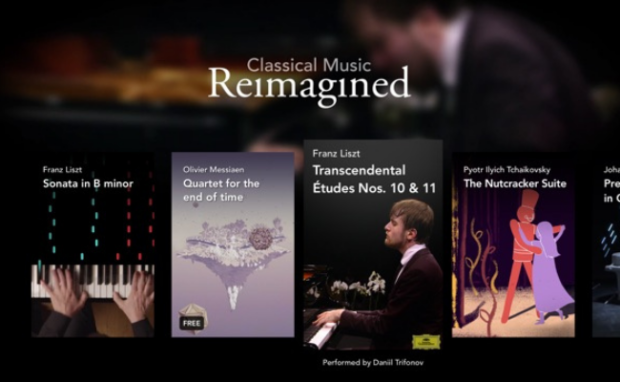
Photo Credit: apps.apple.com
This Apple Music app may not appeal to most people. It features classical music from legendary composers like Beethoven and Bach. Still, it is an ideal choice if you’re training how to play violin or enjoy this niche genre.
You may open the app on your iPhone and iPad and listen to the high-quality recordings of these compositions. Also, you may toggle the BeatMap and NoteFall to train to play it on your violin or piano.
These features let you track each part of the orchestra, letting you play along. The best part is you can play, download and install Classical Music Reimagined for free.
13. Disney+

Photo Credit: exults.com
People worldwide know Disney for its whimsical kid-friendly content. It has been a significant part of people’s lives in their childhood. Nowadays, it lets you share that wonder with its app.
As expected, the Mickey Mouse company offers numerous learning shows and movies. Yet, you may already know that fact as a parent.
You probably already downloaded the app for your kids so they can watch their favorite shows. It works like Netflix, so expect a subscription fee.
You must pay $8 monthly for the ad-supported tier or $11 for the uninterrupted version. Also, Disney+ is not ideal for learning more advanced concepts. You can’t use it to get a new certification, either.
14. Discovery GO

Photo Credit: thevpn.guru
You can watch numerous documentaries on Discovery GO. Even better, you can get it for free via Apple TV. It has interesting shows like Deadliest Catch and Gold Rush.
These usually show the experiences of lesser-known jobs. However, Discovery GO isn’t useful for learning specific skills. Most of their themes are unusable to most people.
Consequently, you can’t use these shows to get certifications. Many of these shows may not be suitable for young audiences. Still, it is a great Apple TV learning app. After all, you can get it for free!
15. PBS

Photo Credit: pbs.org
The last entry on this list is another great option for educational content. After all, PBS has a website that offers online courses for numerous subjects. The same is true for the PBS TV app.
It offers numerous documentaries like Discovery GO. Also, you can download it from the TV app store. However, the other apps provide more content.
Moreover, you may find it difficult to learn specific skills from its shows and movies. Nevertheless, you can get the PBS app if you need more options.
The Popularity of TV Learning Apps

Photo Credit: businessinsider.com
It is also important to note that the popularity of TV learning apps has greatly increased within the past year and counting due to the worldwide lockdown carried out in various parts of the world due to the covid-19 pandemic.
Teachers and students were forced to stay at home. Various means were sought to aid academic activities and finishing school syllabuses, thus the increased knowledge and use of Apple TV learning apps.
This innovation helped students keep up with their schoolwork and explore other topics that would greatly help them. It also created a better and more comfortable scenario for teachers to prepare their lectures conveniently and for students to watch these videos.
Nowadays, more people appreciate the convenience of learning whenever and wherever. You can open the Apple TV on your iPhone and iPad to fill your mind with knowledge. Also, everyone has smart devices, letting near equal access to online information.
You can often guarantee that you receive up-to-date information. After all, the platforms can easily update their courses anytime, and you can watch them immediately.
You can also learn at your pace. Do you want to finish a course in one sitting? You can binge on an entire library. On the other hand, you can revisit courses during your free time.
However, you should choose your learning app carefully. Ensure its purpose and age range match yours or your kids’.
You may also like: How To Build A TV Gallery Wall
Your child’s educational app should also have parental controls. Otherwise, he or she may access the content you would rather not show.
You must also check whether it provides the format you want. For example, you can choose courses if you want interactive learning.
On the other hand, you can get video courses if you prefer watching a speaker. Read online reviews to verify the features. See whether people enjoyed or regretted using the app to choose the best one.
Conclusion
The list above contains the best Apple TV learning apps that can be downloaded from the Apple App Store. Consequently, they can help you improve your learning.
IOS users are encouraged to check out the following education apps for a worthwhile experience of using Apple TV. Note that your experience may vary depending on your subscription tier.
Do you want to learn more about the best Apple TV apps? Follow Inquirer Tech to learn more about mobile applications, gadgets, social media, etc.
Frequently asked questions about Apple TV learning apps
Why should I use an Apple TV app?
Apple TV learning apps offer a unique learning experience by utilizing the large screen of your TV. Moreover, they provide a convenient way to access educational content from the comfort of your living room. They also offer interactive features that make learning more engaging.
Are Apple TV learning apps suitable for all ages?
Apple TV learning apps are available for various age groups, from preschoolers to adults. Also, some apps are for children, while others cater to specific subjects or skills for older learners. You can find apps suitable for your age group by filtering the search results or exploring recommended categories.
Can I use apps for Apple TV offline?
It depends on the specific app. Some Apple TV learning apps may offer offline functionality, allowing you to download and access content without an internet connection. However, not all apps provide this feature, so it’s important to check the app’s description or contact the developer to confirm offline availability.