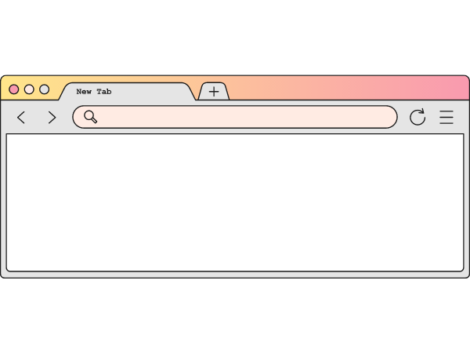Alternative Web Browsers Other Than Google to Use
Many individuals want a seamless experience combined with swift response and privacy in a browser. While Chrome is a popular browser that works well across devices and platforms, it seems to lack privacy tools that protect your online identity and prevent ads and cookies from uninhibited sites. That is why we have put together, alternative browsers to Google Chrome.
Factors Influencing People’s Decisions About Google Chrome Alternatives
Using an alternative web browser that is not as popular as Google has its advantages. Most of its benefits are lacking in more popular software, including greater chances of customization and privacy.
Many alternative browsers who use their market strategies tirelessly may even present appealing features not present in Chrome. However, you have a right to choose the software you want to surf the web.
If your browsing moments are solely on Chrome, you are missing a lot of very unique and important features. Take, for instance, Reading mode–this is lacking on Chrome and available in some of the other browsers presented here. On Reading Mode, you get to enjoy your news in a nicer format, free from the loud and eyes-displeasing clutter that crown today’s web pages.
There is an important probability that Chrome’s built-in ad blocker lacks a sincere ad blocking and privacy—only adblocking that allows its ad network to operate unhindered. Google made it known publicly that the best and most effective ad-blocking extensions will no longer function totally in the future.
Some browsers here give you the right to install plugins that block all ads and tracking. Some browsers go to the extreme to provide enhanced privacy features such as VPN and Tor encryption.
Customization features are also a driving force in choosing a browser. Chrome and even Firefox have basic backgrounds. Vivaldi has taken customization to the peak, having a useful customizable toolbar.
Opera features a helpful customizable side-rail toolbar and includes a tile-based Speed Dial home page for quick access to your most-frequented web application.
8 Alternative Browsers To Google Chrome
Without much ado, here are a few alternative browsers worth considering.
Microsoft Edge–Alternative To Internet Explorer
If you haven’t tried the Edge browser yet because the image of Internet Explorer is still fresh in your mind, you’ll have to reconsider. Microsoft upped their game with the new Chromium-based Edge browser, and in terms of privacy, it is a good choice.
Unlike its predecessor, the new Chrome alternative is impressive, and it provides a swift experience with browsing than Explorer. This browser includes features that Chrome does not have. You get the choice of drawing, writing, or making highlight parts of any web page visited. You do not have to install any plugins to carry out that task. It also supports native PDF and eBook reading and has a built-in Cortana integration.
Edge browser is available to Windows 10 users on their desktop. Edge has a clean appearance and is simple to use. It uses Windows Defender to help prevent your computer from becoming infected, and it loads websites quickly. Overall, it is deserving of the title of “best Chrome alternative in 2021.”
It supports Windows, Apple products, and Android.
Reasons Why You Should Use Edge
For now, it is the only browser that supports Netflix in 4K resolution is the Edge browser. You get to install and disable plugins.
Mozilla Firefox
Mozilla Firefox is the best alternative to Chrome or any other Chromium browser in speed and privacy. With this browser, you get a lot of control over privacy, and you are allowed to control the information you share on the internet.
Websites cannot track you using the “Tracking Protection” feature. Mozilla presented a new feature– the “Firefox Monitor” feature. If your email address or password is used in a data breach, you will be notified immediately.
The amazing thing is you get several Chrome-like features, making it the best Chrome rival and substitute. You can bookmark web pages, pile tabs up, and resume the recent pages you opened when you last opened the browser. You can also use Firefox’s add-ons and extensions if you are unsure whether to. Switch browsers or not, you definitely would behave to abandon Google for a long time.
Chrome browser hogs up your RAM, especially with numerous open tabs, and becomes unresponsive. However, Firefox is superior because you accumulate a large number of your open tabs without slowing down internet traffic.
It tends to block dangerous websites and hinder malicious downloads with its default security settings. And you can adjust these settings to increase your security and privacy.
It also supports Windows, Apple products, Linux, and Android.
Reasons Why You Should Use Firefox?
Quick, safe, and easily customizable. Tracking Protection, Firefox plugins, Firefox Monitor, and other features. Appealing Interface.
Tor browser
Tor browser is one of the highest-rated VPN-Enabled private browsers. It is a popular choice among those who require privacy when browsing daily. Tor network is based on ‘hidden’ relay servers has become synonymous with the anti-surveillance movement.
Your public IP address gets masked by the browser by constantly ricocheting your internet connection through numerous distributed nodes. Tor also makes it difficult for you to be tracked by isolating every website visited by you.
When you’re finished browsing, third-party cookies or browsing history you’ve created are automatically deleted. It implies that Tor protects your browsing history. However, your present location is concealed, allowing you to access region-specific content on the internet. Those searching for opportunities to access the Deep Web or Dark Web can do that via Tor. And this is done at one’s own risk.
The Tor browser is slower than Google or Firefox when it comes to drawbacks. However, if privacy is your only concern, there is no better Chrome alternative in 2021 than this one.
Tor supports Windows, Mac OS, Linux, and Android.
Why should you use Tor?
The best privacy-focused browser ensures anonymity via VPN, multi-layer encryption, and tracker blocking.
Brave browser
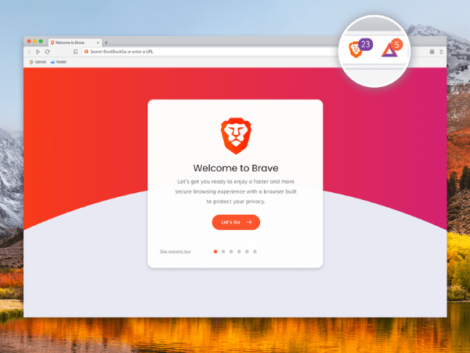
Photo Credit: brave.com
Brave is the most popular open-source browser. If you’re looking for the best Chrome alternatives in 2021, Brave is the open-source web browser to use. Mozilla project’s co-founders joined head together to invent this browser, intending to block ads and trackers that slow you down and invade your privacy.
One great factor is that the browser has a feature called Brave Rewards. You get blockchain tokens daily, even the websites frequented by you get rewarded. You can donate them to the publisher to compensate for the ads blocked while browsing.
The brave browser supports Windows, Mac, Linux, Android, and iOS. Why should you use Brave?
- Page loading times are reduced.
- Ads and user tracking are blocked.
- Management of passwords
- Chrome extensions are supported.
Avast Security Browser
The Avast Security browser provides the best malware protection. If you require privacy and speed, Avast Secure Browser default settings help block or hide online ads, which can improve website load times. You get to carry out any online activities, including banking, safely, thanks to Its improved built-in security features.
The prevention of user fingerprinting and notification alerts in a password leak is another benefit. Also, the alternative browser is generous with unique features in terms of usability. It’s super-fast, and you get to transfer your Chrome bookmarks, history, and settings automatically without hassle.
It also supports Windows, macOS, and Android.
Why should you use Avast Secure Browser?
- The web browser secure browsing experience and built-in ad blocker
- Websites should be forced to use encryption by default.
- It blocks out malevolent websites and downloads.
Vivaldi – Most Customizable Browser
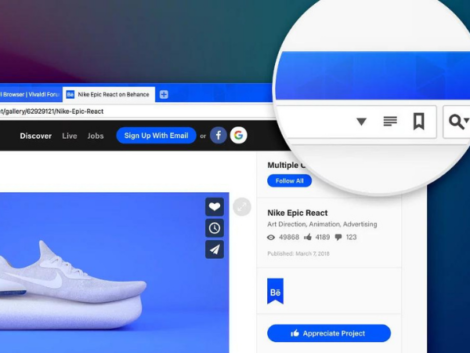
Photo Credit: vivaldi.com
Vivaldi is an excellent choice if you require an alternative web browser with a customizable user interface. This alternative is fun and lets you choose your theme from its array of unique themes ranging from lighter shades to a rich dark theme.
The interesting part is that you get to make a schedule for your themes and enjoy numerous themes in a day. An editable sidebar is available and can be positioned as you desire. With this sidebar, you can easily bookmark your favorite chat apps, social feeds, news sites, or other websites.
Its adaptable interface is unique. The alternative web browser detects the primary color of the website you are viewing. In terms of security, Vivaldi does not collect user data and encrypts personal data while syncing across devices.
Because Vivaldi uses the same Chromium base code as Google Chrome, you won’t miss it because it imports your Chrome account’s settings, histories, and bookmarked pages.
It also provides more security than Chrome Furthermore, Google Drive is still accessible from the browser, and almost all Chrome extensions are still functional. Vivaldi also works with almost all Chrome extensions, making it one of the best Chrome alternatives in 2021.
Vivaldi supports Windows, macOS, Linux, and Android also.
Why should you use Vivaldi?
A customizable user interface, including changing themes, effects, and sidebar mouse gestures. Notes feature within the browser. Better tab management than Chrome, with a built-in Tab Tiling feature.
Yandex
Yandex Browser is a fast, convenient and secure browser with built-in virus and phishing protection and quick web browsing speeds. SmartBox will search for anything you require, whereas Tableau will take you directly to your favorite websites. Smart and easy-to-use browser for all devices. The Yandex Browser prevents data theft by blocking malicious websites and apps and hiding malicious ads.
Bonus features of Yandex are Yandex Connect apps such as Yandex, Post Office, Yandex. Disk, Yandex.Forms, Yandex.Wiki, and Yandex. Messenger, where users can construct a virtual environment to communicate, store information, and complete tasks. The software’s disadvantage is that it takes up space. The more you use it, the more memory it consumes on your phone. And it occasionally switches certain things to Russian on its own, with a way to change it back.
Why Should you use Yandex?
Wonderful interface. In the left sidebar, there are options to take a screenshot and save it as a favorite.
Opera
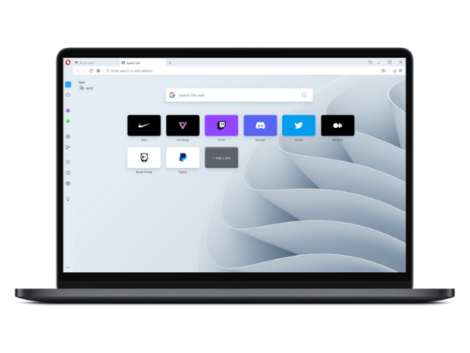
Photo Credit: opera.com
Opera has been a viable alternate browser option since before the emergence of several of the current category leaders. The browser’s creators introduced many standard features that we now take for granted, including tabs, a built-in search bar, a popup blocker, and page zooming.
The innovation and one-of-a-kind features are still there in the current version: It’s the first browser to include a built-in and excellent VPN, as well as a cryptocurrency wallet and ad filtering.
The Opera Flow feature elevates mobile phones to desktop synchronization to new heights. Though ad blocking isn’t active by default, you may enable it in Opera by selecting the option “Block advertising and surf the web up to three times quicker.”
Because Opera, like many other browser options, is on the Chromium code base that powers Chrome, you’re unlikely to encounter site incompatibilities.
Why Should you use Opera?
- You can use Chrome extensions in Opera.
- It has a free VPN.
- The mobile devices version still contains Opera Turbo.
Related Articles
Conclusion
For individuals searching for a Google Chrome alternative that can effectively protect their privacy, identity, and browsing data from internet snoopers, the mainstream web browsers are highly better, especially for people who work remotely or from home. They have relied primarily on browsers in recent years.