Facebook Messenger Introduces New Community Chats Feature
Meta seems to be expanding the meta for social media with its new feature: Community Chats. It lets people send and receive instant messages among members of a Facebook group.
The new feature seamlessly integrates with Facebook Messenger and Groups. Admins may immediately start conversations about topics and receive real-time replies. As a result, they will not need to wait for comments to initiate engagement.
Let us say you have a Facebook group for cryptocurrencies. Then, you realize that a major crypto event called the Ethereum Merge would occur soon. You could start a Community Chat named “Ethereum Merge” to begin a discussion.
Features of Community Chats

Photo Credit: www.digitalinformationworld.com
Admins can create groups with different permissions. For example, admin-only chat lets them discuss specific events or purposes among themselves. Meanwhile, a view-only broadcast chat lets them send quick announcements to Chat members.
You may also create audio channels so that you and the members may speak to each other in real time. As a result, you can provide immediate feedback to Community Chats.
For example, let us say you are a teacher and need to talk to your students regarding their latest project. An audio channel lets you receive queries immediately instead of combing through numerous comments.
The new feature can be great for online learning due to its moderation capabilities. Admins could block, mute, suspend, and remove members and messages.
Admin Assist automates these functions by following your criteria. For example, you may adjust Community Chats to forbid links to sensitive websites.
The members may report messages to admins or Meta. Moreover, they can block fellow members or leave a Community Chat anytime.
Admins may assign moderators for each Community Chat. They will help you enforce rules and perform actions like communicating with members regarding specific issues.
You may create up to 100 Facebook Community Chats, and you will receive a notification when you reach the limit for the number of members. Members may need to rejoin the chat once it reaches full capacity.
Public groups have different rules for Community Chats. First, it can turn participant approval on or off. Members will need permission from a participant before joining if the setting is active. Second, visitors cannot participate in chats even with participant approval.
How to create a Community Chat
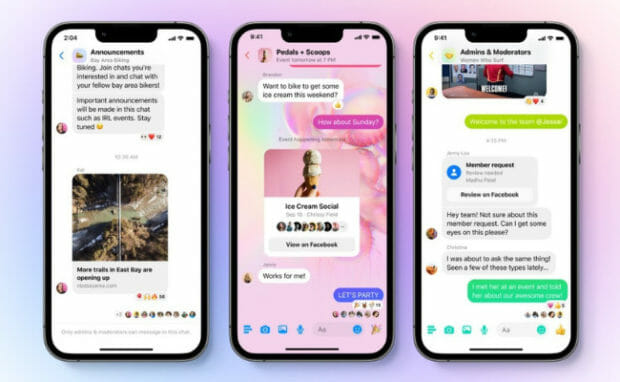
Photo Credit: www.gsmarena.com
You can use this new feature on PC and mobile devices but cannot access it on the desktop app. You may start by entering facebook.com, selecting Groups, then choosing your group.
Tap See more if you cannot find your group. Next, select Add, then New chat. Type a name for your Community Chat and an optional description and category. Finally, click Create Chat.
You can also create Community Chats via messenger.com or Facebook Messenger. Begin by clicking on a group in the left menu. Then, click the “+” icon and the Chat option. Write a chat name and an optional category and description. Lastly, tap Create Chat.
Conclusion
Facebook’s Community Chat recently launched, allowing groups to have real-time discussions among members. As a result, you have a new way to engage with peers on Facebook Messenger.
You will feel at home with the new feature if you use Discord. Community Chats are similar to the gaming chat service’s features, so you may easily start making them.
You should check how this feature works because it can benefit various purposes. For example, it can help with remote learning and online businesses.
Frequently asked questions
How do you start a community chat on Facebook?
Head to your Facebook group. Then, click on its Add option and then select New chat. Write your preferred chat name, description, and category. Lastly, click Create Chat.
Is there a limit on Facebook Community Chats?
You may create up to 100 Community Chats on Facebook. Also, you will receive a notification if your chat is reaching max capacity.
Can I read other Facebook Community Chats?
Visitors cannot join Community Chats and read them. Depending on the admin settings, group members must request approval before participating in the chats.