How To Identify AI Art In Four Ways
Artificial intelligence proved over the past few months that it could create essays and images. More importantly, its content often matches those made by humans.
Is there any way to differentiate between manmade and AI art? Fortunately, there are a few ways you could try.
This article will discuss a few methods of spotting AI-generated images. Note that they do not guarantee 100% accurate results.
How to spot AI art
- Read the title, description, and comments section.
- Check for AI art watermarks.
- Look for odd-looking parts in the image.
- Use a GAN Detector for spotting AI art.
1. Read the title, description, and comments section
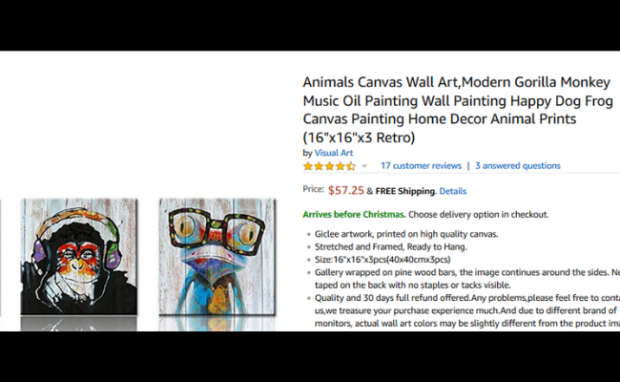
Photo Credit: theabundantartist.com
Let us say you are looking for free online pictures or you commissioned artwork from a freelancer.
Reputable artists include proper titles and descriptions in their works. The latter would explain the art piece and mention the tools used on it.
If they created AI art, the description would contain details. Also, you may open the artist’s profile page on an art website or social media.
Look for keywords that correspond to AI art generators like DALL-E, Stable Diffusion, and Midjourney.
If these names appear, they are major signs that artificial intelligence created an image. However, some people would omit that fact, so this method is insufficient.
2. Check for AI art watermarks
“A sea otter in the style of ‘Girl with a Pearl Earring’ by Johannes Vermeer.” #dalle pic.twitter.com/tjRMujvj7C
— OpenAI (@OpenAI) April 6, 2022
You cannot depend on users to inform others about their use of artificial intelligence. In response, many artists have filed lawsuits against AI art generators.
Eventually, most of them decided to place watermarks at the bottom of their content to avoid AI copyright issues.
For example, DALL-E 2 puts a row of yellow, turquoise, green, red, and blue squares at the bottom right corner of its content.
Unfortunately, it is easy to download AI art without a watermark and avoid the content generator’s policies.
For instance, OpenAI tells users not to “mislead others about the nature of their work. In other words, they must not tell people they made an Open AI picture themselves.
If you abide by these rules, you may remove the watermark. Also, you could find lesser-known AI art generators that might allow you to get watermark-free content.
Other folks crop out watermarks with photo editors like Photoshop and Microsoft, but that method could get you into legal trouble.
3. Look for odd-looking parts in the image
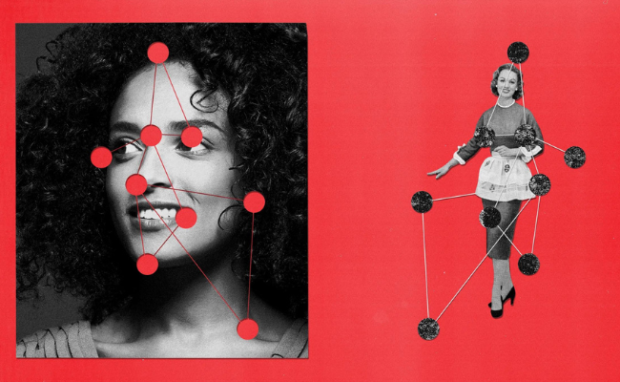
Photo Credit: www.wired.com
Most AI art looks convincingly realistic from a distance. Look closer, and you will probably spot weird things in the image.
For example, some faces in the background may lack detail or have no features. Here are the other details you might spot in a computer-generated image:
- Blurred background akin to a flat texture
- Unreadable text behind subjects
- Mismatched or missing earrings
- Crooked or misshapen facial features
- Accessories like eyeglasses blend into the skin
- Parts of the overall image have “painted” patches
Again, these are not foolproof ways of detecting AI art for two reasons. First, you would need a trained eye to spot these flaws.
Otherwise, you might mistake a genuinely manmade artwork for an artificial one. Second, an artist may intentionally put these flaws into his or her work.
The artist could be using such features to convey a message. On the other hand, the AI art red flags may turn out to be genuine mistakes by an amateur.
4. Use a GAN Detector for spotting AI art

Photo Credit: art-recognition.com
You could use a specific component of an AI image generator called a Generative Adversarial Network to detect its content.
GANs enable an AI art creator to turn stored data into new content. In other words, that part helps tools like DALL-E create AI images.
Engineers at the tech firm Mayachitra created a GAN detector in 2021 to spot this type of media.
Unfortunately, it would often mistake an AI image for a manmade one and vice-versa. After using this tool, you may increase the accuracy by performing the earlier methods.
Related Articles
Conclusion
There are a few ways you can try to distinguish between AI art and manmade ones. At the time of writing, we have no reliable methods or tools.
This issue is one of many we will encounter as artificial intelligence usage expands worldwide. Eventually, it will become the standard for many aspects of daily life.
You must prepare yourself with the latest information regarding these technologies. Start by reading more Inquirer Tech articles.