How To Use ChatGPT On Mobile Devices [Updated]
You may have heard of ChatGPT and other AI tools due to the spreading of online news about them. Yet, have you ever tried it yourself?
The tool can create convincingly manmade text such as short social media posts to long scientific reports. The best part is that it’s free, and you can use it on mobile.
This article will discuss how to use ChatGPT on mobile devices. At the time of writing, it has no official mobile app, but there are ways to create a phone shortcut.
How to create an OpenAI account
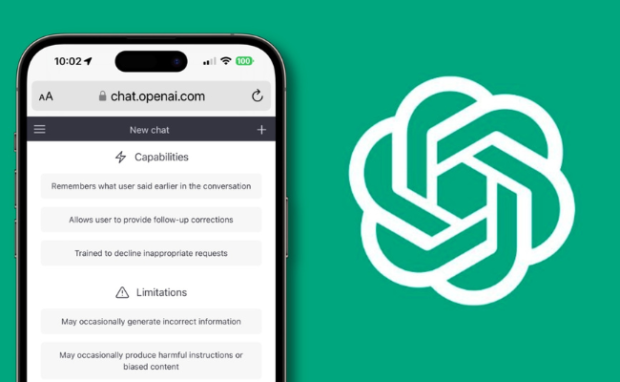
Photo Credit: techzle.com
You will need to sign up for an OpenAI account before you can use ChatGPT. It is free, but you will have to provide your mobile number.
Start by opening chat.openai.com and click the Sign Up button. Then, enter your email address and your preferred password.
You must provide your mobile number afterward so that it can send you a verification code. Wait until you get the combination, and input it into the website.
Once you enter the correct code, it will lead to another page. Click the Try ChatGPT button to start testing the AI text generator.
How to use ChatGPT on mobile phones

Photo Credit: www.scmp.com
The steps for using ChatGPT on iOS and Android are similar. You only need an OpenAI and a web browser app like Chrome to start using this tool.
Begin by opening your browser and entering chat.openai.com. Next, tap the Try ChatGPT button at the bottom.
Let us assume that you haven’t logged in to your account. Tap the Log in button, input your email address and password, then tap the Continue button.
The website will show a short disclaimer about the tool. Read the messages, tap the Next button a few times, and select the Done button at the end.
You may now enter requests into the text box below so ChatGPT can execute them.
How to create a ChatGPT shortcut on Android and iOS

Photo Credit: allthings.how
It can be a hassle to open this AI tool on the browser each time you use it. ChatGPT has no official mobile app yet, but you could create a shortcut for its website.
Let us first discuss the steps for Chrome on Android phones. Begin by opening chat.openai.com, then tap the three vertical dots at the top right corner.
Select the Add to Home screen button below, rename the page to “ChatGPT,” and tap the Add button.
That will turn the webpage into a widget and ask if you want to add a shortcut. Tap the Add to home screen button so that it places an icon for ChatGPT.
Instead of logging into Chrome every time, you may tap that ChatGPT button to jump straight to the AI tool.
Next, let us discuss how to make that shortcut for the iPhones Safari app. Start by opening the ChatGPT website and tapping the Share icon at the bottom.
It looks like a square with an arrow in the middle. Afterward, tap the Add to Home Screen option.
Like the Android steps, rename the webpage to ChatGPT and tap the Add button. That will place a ChatGPT home screen shortcut for easy access to the tool.
Related Articles
Conclusion
You may easily use ChatGPT anytime and anywhere by creating a mobile shortcut on your Android or iPhone.
At the time of writing, its founder OpenAI has not released an official app for it. If you find a ChatGPT app online, that is likely a fake.
If you’re not careful, bootleg apps could compromise your internet security. Follow Inquirer Tech for more handy digital tips and tricks.