Google Search AI: How To Try This New Feature
Google has been teasing generative AI for search, so it recently opened access to the new feature. The new Google Search AI is available in Search Labs for US users. You can sign up for the waitlist if you’re in the United States. Then, you can check out one of the most significant changes to the internet in decades!
Google Search is as ubiquitous as the internet worldwide. You tell people to “Google it” when you want them to check online information. More importantly, countless products and services rely on this search engine. Testing its upcoming features helps you prepare for its significant impact.
This article will discuss how you can test Google Search AI immediately. Also, I will explain the new Search features. If you cannot register for the waitlist, stick around to understand how these developments will affect you.
How to join the Search Labs waitlist
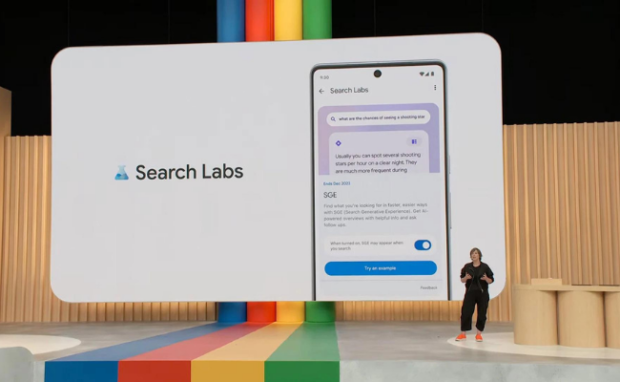
Photo Credit: techcrunch.com
Google Search AI is now available for testing in Search Labs. You need a Google account and be in the US to access the project. Then, follow these steps:
- Visit the Google Search Labs homepage, labs.google.com/search.
- Afterward, click the Sign-In option.
- Log on by entering your Gmail address and password.
- The website will redirect you to another page. Then, click its Join Waitlist button.
- Afterward, wait for the confirmation email.
- Once you have it, click its link to use the new Search AI features.
You may also like: Google Bard Vs. ChatGPT
You may see an error message, “Search Labs isn’t available for your account right now.” If so, you might be using your company’s Gmail account.
Try signing out of your corporate email account, then use a personal one. Remember that the tests are only available for people in the United States.
What are the new Google Search AI features?
Today we’re starting to open up access to Search Labs, where you can try early generative AI experiments from Google. Opt in by tapping the Labs icon on the latest versions of your Google app or desktop Chrome, or join the waitlist at https://t.co/zD6OCpRPH8. pic.twitter.com/NERBdmNPTW
— Google (@Google) May 25, 2023
Google offers three new features in Search Labs: Search Generative experience, Code Tips, and Add to Sheets. These turn online searches into a simpler and more intuitive experience.
The revamped look is the first thing you’d notice about the Search Labs features. Instead of the traditional “10 blue links,” the search engine provides an answer summarized from multiple sources.
You may also like: Google Launches Search History Protections
As a result, search engine results pages look cleaner and easier to use. Google CEO Sundar Pichai said he would replace the conventional user experience during his I/O conference, and he delivered! Let us discuss each Google Search AI feature:
Search Generative Experience (SGE)
Google Search AI replaces the classic “10 blue links” using SGE. It compiles the top results into “AI-powered snapshots” to provide a quick overview of search answers.
For example, entering the phrase “learning ukelele vs. guitar” will prompt SGE to list the required equipment and average practice times. Then, you can learn more by clicking the links below.
Search Generative Experience makes search faster and easier. An overview helps you select the needed articles, saving time browsing numerous options.
Code Tips
The second feature focuses on programming. You’ve seen other AI programs like ChatGPT writes code from scratch, so Google released a similar feature.
Code Tips don’t write code but guide you through it. You can ask how-to questions related to specific programming languages, tools, and algorithms:
- C
- C++
- Go
- Java
- JavaScript
- Kotlin
- Python
- TypeScript
- Git
You may also like: How to Use Google Reverse Image Search
It is a great tool for script kiddies or beginner programmers. On the other hand, Code Tips can help veterans learn new programming languages.
Add To Sheets
The last feature may seem niche for many, yet essential for various industries. Add to Sheets lets you insert search results directly into a spreadsheet.
It shows a pop-up to the left of search results. Click it to select what data you want to save in a spreadsheet. It is handy if you plan vacation itineraries via Google Sheets.
For example, Add to Sheets to compile a travel destination list. It can be useful when looking for new potential clients if you’re a business owner.
Conclusion
Google Search AI is now available for United States users. It changes how online searches look and function with Search Generative Experience, Code Tips, and Add To Sheets.
If you’re in another country, don’t worry. Soon, Google will implement these features worldwide. Reading about them still helps you prepare for their eventual release.
Do you want to learn more about artificial intelligence and online search? Follow Inquirer Tech for the latest tips and trends in AI, gadgets, apps, and more.
Frequently asked questions about Google Search AI
What is Google Search Labs?
Google Search Labs allows users to test the latest artificial intelligence upgrades to the Google Search Engine. In turn, their feedback helps the company further develop these features. It recently opened access to the upcoming AI features so US users can immediately try them.
What is the difference between Google Bard and Search AI?
Google Bard is an AI chatbot that executes commands while simulating a conversation. It is separate from the new Search AI features because the latter will become part of the search engine. However, the tech giant may integrate Bard into search soon.
Can I use Google Search Labs for free?
Signing up and using Google Search Labs is free, but you must be in the United States. Also, you should use a personal Gmail account instead of a corporate one. Otherwise, the platform may prevent you from accessing the new features.