How free users can access ChatGPT custom instructions
OpenAI recently enabled free users to assign ChatGPT customized instructions, making it easier for everyone to use. Custom instructions were previously exclusive to folks paying for the $8 monthly ChatGPT Plus subscription. The latest update lets you optimize the program to suit your daily needs.
It’s two months before ChatGPT turns a year old, but it already changed the world. Nowadays, most people use it to summarize work notes, check school work, and facilitate other tasks. Thanks to customized instructions, this AI program becomes more convenient and versatile. Even better, it only takes a few seconds to set up!
This article will discuss how to turn on ChatGPT custom instructions. Then, I will explain maximizing results with effective ChatGPT prompts and show examples.
How to turn on ChatGPT custom instructions
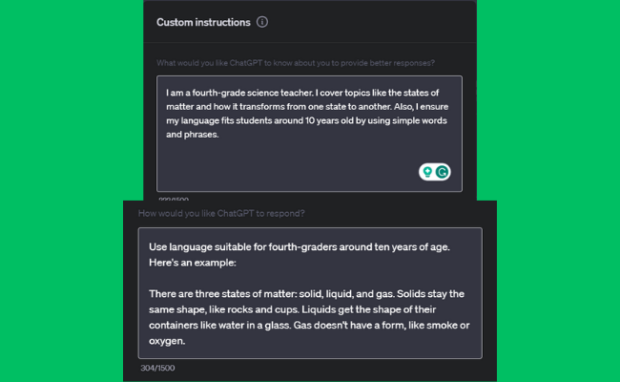
Photo Credit: chat.openai.com
The old version of custom instructions was only available as a Beta for Plus subscribers. Now, you can open that feature with the following steps:
- Log in to your OpenAI account at chat.openai.com.
- Next, click the three dots next to your email address at the left of your screen.
- Then, select the Custom Instructions option.
You can also open customized instructions on the Android and iOS apps. If you prefer the mobile experience: follow these steps for your smartphone:
- Open your ChatGPT app.
- Next, tap the three-line button.
- Select the Settings option.
- Then, tap Custom Instructions.
You may also like: ChatGPT gets several upgrades
Both will open two text boxes asking, “What would you like ChatGPT to know about you to provide better responses?” and “How would you like ChatGPT to respond?”
The first question asks your preferences it will follow for its future results. On the other hand, the second asks how it must write answers to your questions.
Enter your customized instructions in the text boxes and click the Save button once finished. You only have 1,500 characters for each box, so make them count.
How to make effective ChatGPT prompts
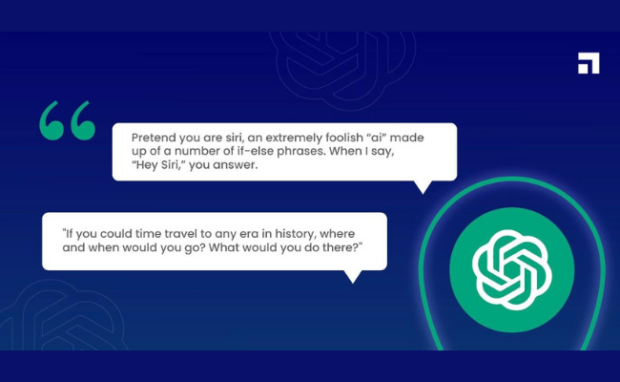
Photo Credit: scalenut.com
ChatGPT custom instructions are only as effective as you make them. Consequently, ensure they clearly define what you want so the bot can provide relevant information.
In other words, you should create effective prompts. Start by making ChatGPT roleplay with instructions in the first text box. For example, a teacher can enter the following prompt:
“I am a fourth-grade science teacher. I cover topics like the states of matter and how it transforms from one state to another. Also, I ensure my language fits students around 10 years old by using simple words and phrases.”
That example follows another rule of thumb for effective ChatGPT prompts: adding as many details as possible. Also, it uses an assertive tone and an active voice, meaning they sound like commands, not requests or suggestions.
You may also like: How to create effective ChatGPT prompts
Let’s turn to the second question for OpenAI custom instructions to illustrate the next factor in effective prompts: “How would you like ChatGPT to respond?” Follow the previous steps and include examples.
For instance, a teacher can ask the bot to “use language suitable for fourth-graders around ten years of age” instead of requesting, “Can you use words that fourth-grade students can understand?” Next, you must provide examples ChatGPT can use as references.
Put a sentence or paragraph from your student homework below that prompt so the bot can use that as a sample for future results. However, ensure your custom instructions fit the 1,500-character limits of the text boxes.
Conclusion
OpenAI enabled free users to access customized instructions for its AI program. As a result, everyone can personalize the chatbot to their daily needs.
This feature is available on PC, Android, and iOS. However, they are only as good as your prompts. Follow the lessons above to write the most effective ones.
Do you want to know what else you can do with artificial intelligence? Learn more about AI, apps, and other digital tips and trends at Inquirer Tech.
Frequently asked questions about ChatGPT custom instructions
Can I use ChatGPT customized instructions for free?
Custom instructions were exclusively for ChatGPT plus subscribers as a Beta feature. Nowadays, free users can input them into their accounts by opening Settings. However, you need to input effective prompts to receive the best results. Follow the tips above to write the best ChatGPT commands.
What is the best way to use ChatGPT?
The best way to use ChatGPT depends on your preferences. Using the desktop version might be more convenient if you often use the program for work. On the other hand, casual users may opt for the Android and iOS versions. Thanks to recent upgrades, all versions share most features, depending on your OpenAI subscription.
How can I use ChatGPT without login?
You cannot use ChatGPT without logging in to an OpenAI account. Also, most AI programs, such as Microsoft Bing and Google Bard, require registration. Fortunately, creating accounts take only a few seconds, requiring no payments. However, additional features, like ChatGPT’s image recognition, are usually behind paid subscriptions.