How to make your own AI assistant
Does ChatGPT lack features that work for you, so do you want an alternative? Contrary to popular belief, artificial intelligence tools aren’t difficult to make. Nowadays, you can head to numerous online platforms to help you build an AI assistant. Alternatively, you could hire many talents to build one that meets your needs.
You can build an AI assistant or hire someone, but you must know how it works. Understanding the steps to creating that computer program lets you supervise its creation. Also, it will help you craft an efficient AI development plan to facilitate creating one.
This article will discuss the basics of creating your AI assistant. I will only provide an overview because discussing every platform and programming language available will lengthen this discussion excessively.
The 6 steps to building an AI assistant
- Define your goals
- Choose your AI platform
- Develop the AI logic
- Train your AI
- Build and test your AI assistant
- Deploy your digital assistant
1. Define your goals

Photo Credit: rd.com
Software-as-a-Service (SaaS) startup Merge says defining your objectives is the first step to creating an AI assistant. What do you want your bot to do for you? Confirm whether an AI assistant could solve problems at work, school, or other activities.
For example, you could deploy an AI chatbot to ease your call center agents’ workload so they could focus on more important tasks. Also, see if these examples from Zapier suit your needs:
You may also like: Google Assistant will record your ideas
- Organize and write emails
- Create meeting to-do lists, transcripts, and summaries
- Optimize your daily schedule
- Control home devices from afar
- Reply to customers and prospects automatically
2. Choose your AI platform

Photo Credit: aivo.co
The next step is picking your AI platform. You have several options like Amazon Web Services, Microsoft Azure, and Google Tailwind. Prioritize the ones that fit your needs and limitations.
Consider factors like scalability, cost, compatibility, and ease of use to ensure your AI assistant will function properly. For example, you need a platform with excellent natural language processing (NLP) capabilities if you need a chatbot.
You may also like: Google Assistant generative AI
You should also confirm the platform offers adequate resources and prompt troubleshooting. These will ensure you can fix your bot should any problems arise.
Alternatively, you could build one from scratch. That could ensure your AI bot fits your company’s requirements, but that takes significantly more time and money to develop.
3. Develop the AI logic
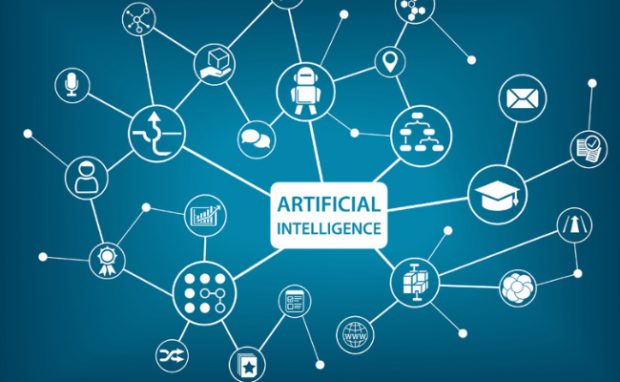
Photo Credit: digitalvidya.com
I might surprise you with my definition of an artificial intelligence model: They’re all super long lists of “IF-THEN” statements! For example, IF you enter “What is Web 3.0?” THEN, the bot will respond, “Check this Inquirer USA article.”
Imagine millions of these statements branching into millions more. Let’s follow the previous example. IF the chatbot recommends, “Check this Inquirer USA article,” THEN it must provide a summary of Web3.
You may also like: The future of AI chatbots
That’s an overly simplified explanation of how ChatGPT works. You probably won’t need a machine-learning model that complex, but your smaller model would function similarly.
You must ensure your AI logic is sound, whether you’re building it yourself or hiring someone to do it. Otherwise, you are likely to have numerous errors in the next step.
4. Train your AI
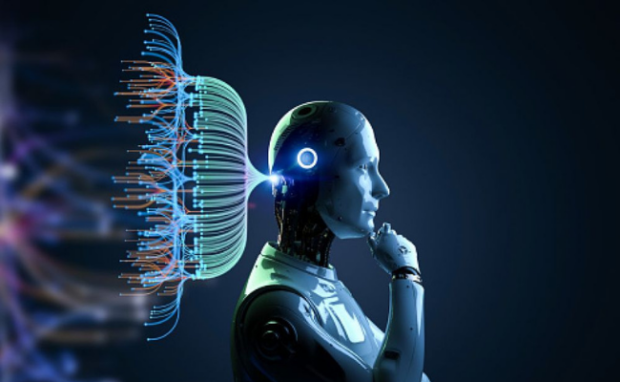
Photo Credit: bugraptors.com
AI training involves feeding your digital assistant with a significant amount of data. Then, you must check whether it responds according to your needs.
Ensure your bot can recognize patterns related to its purpose. For example, your AI assistant must know when you ask for an email summary or response.
You may also like: Mercedes-Benz tests ChatGPT commands
It must also execute commands that match user requests. The bot may struggle to detect patterns and provide correct answers if your AI logic wasn’t sound before training.
Think of the logic as the framework for AI training. You may need to check and revise the logic if you encounter too many errors. Also, coordinate with your team to facilitate repairs.
5. Build and test your AI assistant
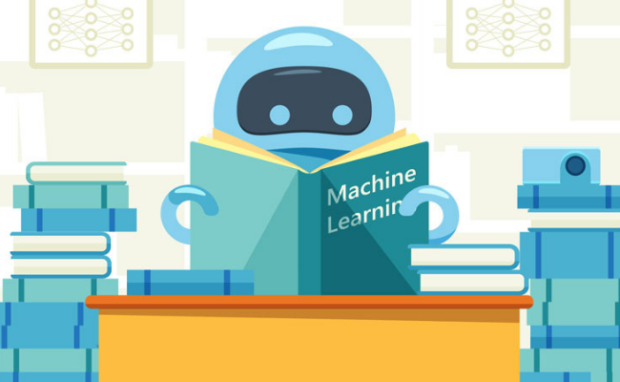
Photo Credit: telusinternational.com
Training is only an initial step towards building your AI bot. Next, you must test how it responds to users. Invite or hire a volunteer group to test your digital assistant.
Ask your employees to try the tool if it will be part of their daily routine. Alternatively, your public-facing chatbot must receive feedback from a diverse group.
Afterward, review your AI assistant to identify needed revisions and improvements. Allocate enough time and resources to ensure your new program will function properly.
6. Deploy your digital assistant
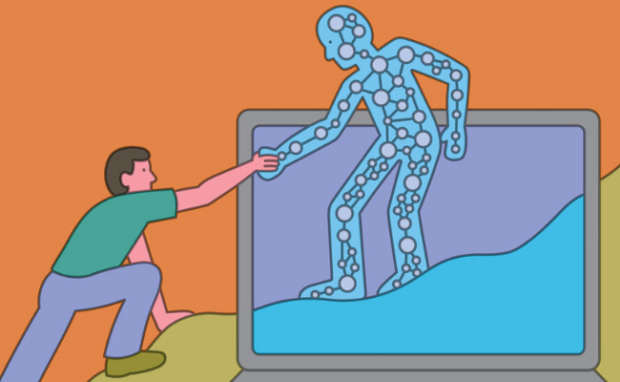
Photo Credit: nytimes.com
Deployment involves letting your AI assistant out in the field. Depending on availability and scalability, plan the necessary software and upgrades for your platform’s first day.
Availability means you need servers that will operate at a specific time. Meanwhile, scalability refers to the number of users and tasks your AI assistant must handle.
You may also like: Google Tailwind lets you make an AI assistant
You must consult your IT team to ensure your AI assistant balances these traits properly. More importantly, you must constantly monitor your bot to ensure optimal performance.
Conclusion
Ironically, artificial intelligence becomes easier to build and use as it advances further. You have numerous options for building and deploying your AI assistant.
The steps above will guide you in using most of these development tools. However, you should check their proprietary manuals and tutorials for more in-depth knowledge.
Most people still feel overwhelmed with artificial intelligence, so they need to learn more basics. Fortunately, you can check those out and more at Inquirer Tech.
Frequently asked questions about AI assistants
What are the types of AI assistants?
The chatbot is the most recognizable AI assistant type due to ChatGPT’s popularity. Also, modern voice assistants have GPT-4 large language model integration, significantly improving their performance. Snapchat used that LLM to create its My AI digital avatar that chats with users like ordinary friends.
What are the uses of AI assistants?
AI assistants can automatically organize, write, and send emails to specific users, making them ideal for email marketing. Moreover, you could put one on your company homepage to facilitate customer service. These assistive tools can also write meeting transcripts, organize your daily schedule, and control smart home devices.
Do I need an AI assistant?
An AI assistant could significantly improve your productivity in most industries. You should find one that suits your needs, so pick one with features you will use. Even if you don’t need one, you must know how they function. After all, your industry would likely upgrade with artificial intelligence as it becomes global usage expands.