How to beat AI detectors
The rise of ChatGPT has made many people anxious about detecting AI-generated text. Specifically, educational institutions have been looking for foolproof detection software to ensure the integrity of their curriculums. However, AI progresses so rapidly that there are ways to bypass these measures.
Nobody should condone the use of artificial intelligence to automate homework completion or other unscrupulous activities. However, the public must be aware that there aren’t 100% guaranteed programs or tools for spotting AI-generated content. Instead, everyone must be aware of the latest techniques so that we can respond accordingly.
Let’s talk about how you could make your AI text undetectable by online detection tools. Believe it or not, these will involve fighting AI with AI!
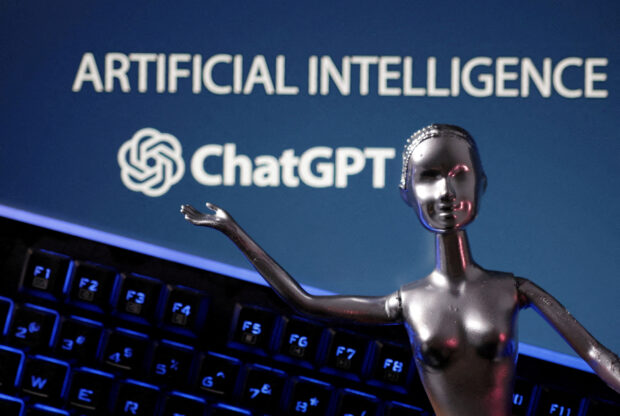
The 5 ways to avoid AI text detection
- Use Undetectable.ai
- Ask ChatGPT to rewrite content.
- Use Quillibot to rephrase your work.
- Edit AI-generated content yourself.
- Use prompts and customized instructions.
1. Use Undetectable.ai
Content detection tools prompted many to invent ways to slip past them. Undetectable.ai is one of the most popular methods at the time of writing. Here’s how it works:
- Open undetectable.ai on Google Chrome or other browsers.
- Then, create an account.
- Copy and paste your AI-generated content into the site’s editor box.
- Next, tick the checkbox that says “I agree to the Terms of Service (No Academic Misconduct).
- Click the Humanize button.
- Wait until it finishes revising your content.
The tool is so advanced that it will tell you if famous detection tools like Copyleaks and ZeroGPT are likely to flag your text. However, the website requires users to agree they will not use the results for academic cheating.
2. Ask ChatGPT to rewrite content.
You could also ask ChatGPT to rewrite your text. Eventually, it will create a version that would likely evade AI text detection tools.
You just need a bit of patience because you would likely need multiple tries to succeed. Moreover, you must check the results for potential grammatical or factual errors.
You may also like: AI 3D printing program personalizes models
Repeated AI revisions might make your content incomprehensible. You could make the process slightly faster with grammar-checking tools, but you should still check whether your final output makes sense.
3. Use Quillbot to rephrase your content.
You could use AI paraphrasing tools like Quillbot to use different words in your content. Also, such tools could improve your “invisible” AI text. Here’s how it works:
- Open quillbot.com on your internet browser.
- Copy and paste your content into the editor box.
- Then, click the Rephrase button.
You may also like: ChatGPT gets new upgrades
You’ll notice that the results appear on the right with highlighted text. Click any to reveal synonyms and phrases that may replace them. Next, select a revision to apply it immediately.
Remember that AI rephrasing tools aren’t meant to make your content invisible to AI detectors. Nevertheless, it might work with enough revisions.
4. Edit AI-generated content yourself.
The most thorough and honest way to revise AI-generated content is to edit it yourself. After all, many AI enthusiasts advocate artificial intelligence for idea generation
They believe people should still turn AI-generated media into their own. Web hosting platform Bluehost recommends the following for your AI-generated content:
- Changing repetitive sentences by moving clauses or breaking long passages into short ones
- Replacing commonly used words with synonyms
- Adding transition phrases
- Including first- and second-person pronouns
- Using contractions to sound more conversational
5. Use prompts and customized instructions.
One common mistake people make when making AI-generated content is using broad or general commands. For example, a fifth-grader may make a report on photosynthesis by saying, “ChatGPT, can you please make me a report on photosynthesis?”
That is why some educators say AI-generated answers seem far from their student’s abilities, making them easy to spot. If you want to have the best results, you should make your text prompts as detailed as possible.
You should also make ChatGPT roleplay as if it is you making the content. For example, here’s a better prompt for the elementary example earlier:
“Pretend that you are a fifth-grade student studying science. Your teacher asked you to make a 150-word report on photosynthesis. Ensure that your words match your grade level.”
Learn more about proper ChatGPT prompts by reading my guide. Also, use customized instructions to ensure it will follow your requirements for every prompt.
After all, it would become tedious to tell ChatGPT that you’re a fifth-grader over and over. Instead, specify that in your customized instructions. Here’s how it works:
- Open your OpenAI account. Create one if you don’t have one already.
- Click on your name in the bottom-left corner.
- Then, select the “Customized Instructions” option.
You may also like: ChatGPT detector spots AI-generated papers
That will open two text boxes. One will ask “What would you like ChatGPT to know about you to provide better responses?” The other asks “How would you like ChatGPT to respond?”
Enter the role you typically use with ChatGPT. For example, enter that you’re a fifth-grader who needs to write well-written reports on Science and other subjects.
Then, specify how you would like ChatGPT to write future results. For example, you may require the bot to use words suitable for fifth-graders. Learn more about this feature in my other article.
How should we respond to AI-generated content?
You have many ways to ensure your content avoids AI text detection. Eventually, tools would improve to thwart existing methods, but people would likely make new ones.
Some say we should ban artificial intelligence to stop this cycle. However, we cannot stop human ingenuity and creativity. Prohibition would only push people into using AI generators secretly.
Artificial intelligence is here to stay, so we should learn how to use it for our benefit. Learn how to do that by following Inquirer Tech.
Frequently asked questions about AI detectors
Why should we spot AI-generated content?
ChatGPT and similar AI tools may encourage students to use it for homework. Eventually, they may submit schoolwork without learning essential skills. Moreover, it is a no-no for content creators and online marketers because search engines might hide their content.
Can Google detect AI content?
Google has a specific rule about flagging AI-generated content as spam, and it has been developing numerous artificial intelligence programs. Moreover, the company wants to upgrade its search engine with AI. That is why the famous search engine can identify AI content.
How should I use AI?
Adults should understand how their industries are using artificial intelligence as it will change how they work dramatically. More importantly, improving your AI skills could be your ticket to better jobs. However, students must follow their school rules on AI usage.