How to factory reset your phone before selling it
Phone manufacturers like Apple and vivo have been launching their latest flagship devices, giving you more ways to get an upgrade. However, you should factory reset your old device before doing so.
You will likely keep your old smartphone in your room or sell it to pay for a replacement. Alternatively, you may give it to a friend or family member.
However, your old device could allow others to access your sensitive information. This article will explain how you can clear your phone’s internal storage to protect your data.
How to factory reset your smartphone
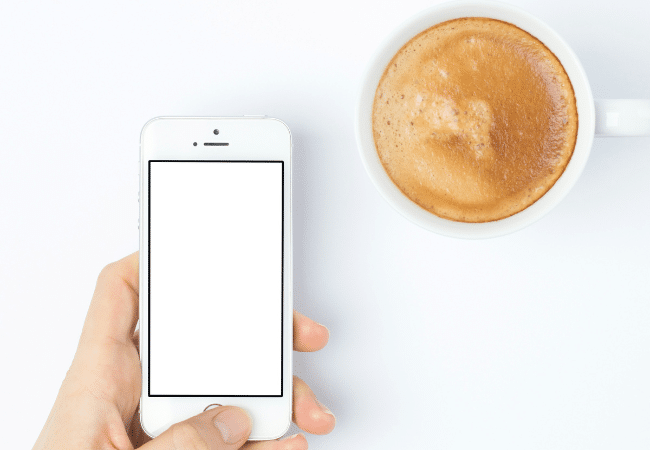
Before you factory reset your mobile device, ensure you have a backup for its files and media. Consequently, you can transfer them to your new device.
Learn how to create a phone backup with this Inquirer Tech guide. Let’s start with Android factory reset instructions:
- Start by opening your phone’s Settings app.
- Then, select the Search function and type “erase all data” or “factory reset.”
- Tap on the option once it appears.
- Next, tap the Erase all data option and enter your PIN or password to confirm your decision.
- If these instructions don’t work, check your manufacturer’s specific steps for your brand and model online.
READ: How to fix mobile data on your phone
On the other hand, factory reset your iPhone with these steps:
- Go to Settings.
- Select General and then tap Transfer or Reset iPhone.
- Next, tap Erase All Content and Settings.
- Hit Continue to confirm your selection.
The official Apple website reminds users they could erase their eSIMs or keep them. Later versions like the iPhone 16 can use embedded SIMs instead of physical ones.
If you delete your eSIM, contact your telecom service provider to reactivate your cellular plan.
Again, ensure you have a backup before you factory reset your phone. This option deletes your mobile device data permanently, making them unretrievable.