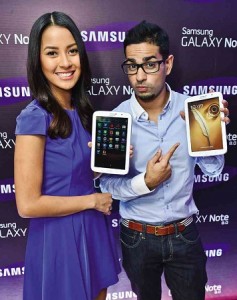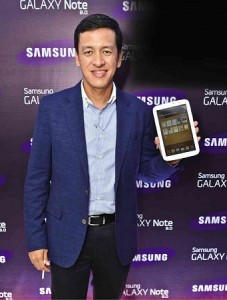How to organize your busy life with Samsung Galaxy Note 8.0
Global smartphone innovator Samsung eases the way busy people, like popular multimedia personality Bianca Gonzalez, organize their day-to-day tasks with the unique features of the new Samsung Galaxy Note 8.0.
Following the tremendous success of its predecessor, the Samsung Galaxy Note 8.0 is the world’s first eight-inch tablet that empowers its users with the best in mobile technology.
It’s designed with people on the go in mind, allowing them to have complete control over their communication needs, and helps in organizing their day-to-day tasks.
Samsung Galaxy Note 8.0 ushers a new era of portability and productivity wherein organizing, multitasking and decluttering are key factors to achieve mobility. Its slim and compact design perfectly fits in Bianca’s handbag.
Handy as it may seem, it is a powerful gadget that lets Bianca update her more than two million Twitter followers, check her e-mails, keeps track of her hectic schedule, browse the Internet to get inspiration for her articles, read her favorite e-book, and jot down notes instantly. She can even do all these tasks simultaneously, as Samsung Galaxy Note 8.0 allows multi-window display.
A writer at heart, Bianca particularly loves the improved S Pen and S Note features as these allow her to compose and share her articles with so much ease. The S Pen feature is optimized to bring out creative expressions, while giving the feel of actually writing down on a piece of paper. With the S Pen, Bianca can write memos, crop and embellish photos, browse the Internet and even make an entry in her diary.
What’s more, the S Pen can now be used without actually touching the screen through the advanced Air View technology. The S Pen needs only to hover over the screen to preview pictures, videos, and e-mails without opening the file or application in full.
Samsung Galaxy Note 8.0 intelligently calibrates itself to provide optimal conditions for prolonged reading through the Reading Mode. Eyestrain is reduced as it automatically adjusts brightness, color temperature and contrast ratio depending on lighting conditions.
Bianca also finds the Digital Diary feature very useful. The S-Planner allows her to manage her busy schedule on a daily and monthly basis, attach pictures or memos on specific dates to mark a special event, and even personalize entries to make them more fun and interactive.
Of course, Bianca can never put aside the full phone functionality of her newfound gadget. For Bianca, nothing beats getting in touch with friends and loved ones through an actual conversation.
The Samsung Galaxy Note 8.0 hit Samsung stores last April 13, and as a special treat, Samsung is giving out exciting deals for new and proud owners of the latest device.