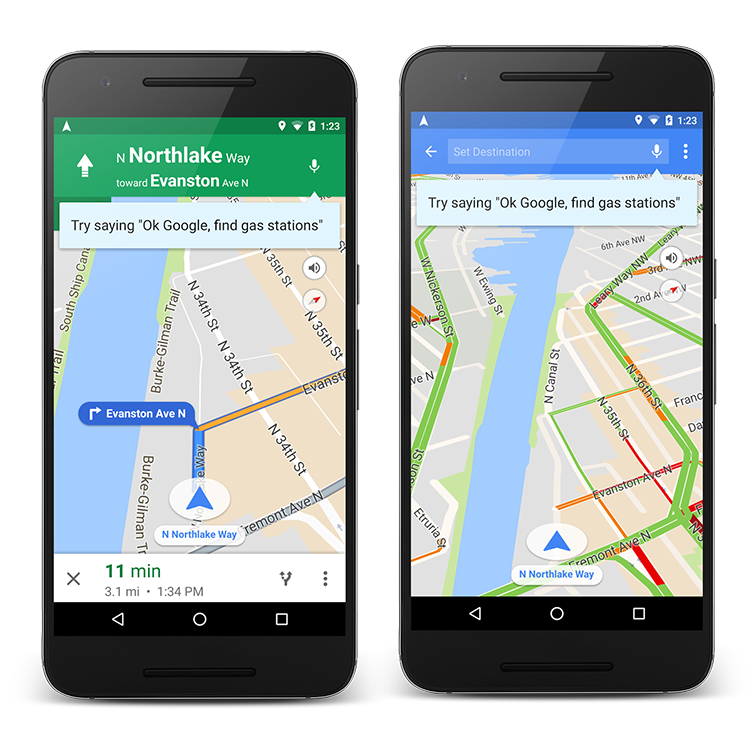
Google Maps will now be able to recognize voice commands, making it even easier for drivers to find their way around. Image Google
Users have been asking for it for so long and now Google has finally implemented hands-free navigation on Maps. Activated with an “Ok Google,” drivers will now be able to verbally ask for directions from the app.
Users can start navigating to a new destination, seek out alternative routes, and change driving settings, reports The Next Web.
Apart from helping drivers navigate streets, Maps can also be asked to look up locations such as hotels and gas stations. Image Google
RELATE STORIES
Google Maps update guides users toward right direction with beam
Google Maps gets facelift for subtler look
Google delivers higher-resolution images to Maps and Earth
Apart from navigation, Maps has become more intuitive. Drivers can ask questions such as “Is there traffic ahead?”, What’s my ETA?” and “What’s the closest hotel?”
Because there are a number of commands that Maps will recognize, Google prepared a cheat sheet to help drivers get acquainted with the right words to effectively communicate with the app.
If Maps won’t recognize voice commands, make sure that the feature is switched on in the app’s Settings. Image Google
Some users may find that saying “OK Google” does not trigger the new feature. If this is so in your case, simply tap on the overflow menu, tap on “Settings,” then toggle the switch beside “Ok Google detection.”
Here are some of the other non-navigational commands at the user’s disposal:
“Play some jazz” “Send a text” “When’s my next meeting?”
Having a navigator with voice recognition is certainly a big help for drivers. Hopefully the traffic detection system won’t go haywire when asked, “How’s traffic ahead?” while the car is on Edsa.