Gmail preparing to roll out interface overhaul

Image: Google
A complete overhaul of the Gmail service will be rolled out gradually for all its users in the coming weeks.
Major improvements can be expected from the service, which include increased security measures through risky email warnings and confidential mode, according to a statement by Google.
Users may start using the new interface by opening Settings and looking for the “Try the new gmail” option. If the option is unavailable, that means the update has not reached the account yet.
The most noticeable change will be the interface. The design has been streamlined to look more like a mobile app on a desktop browser. Users will be able to access email attachments without opening a long thread of email.
The Snooze function puts off email that users can’t attend to at the moment. The Nudge function is the counter to Snooze, which notifies users and follows up on email replies.
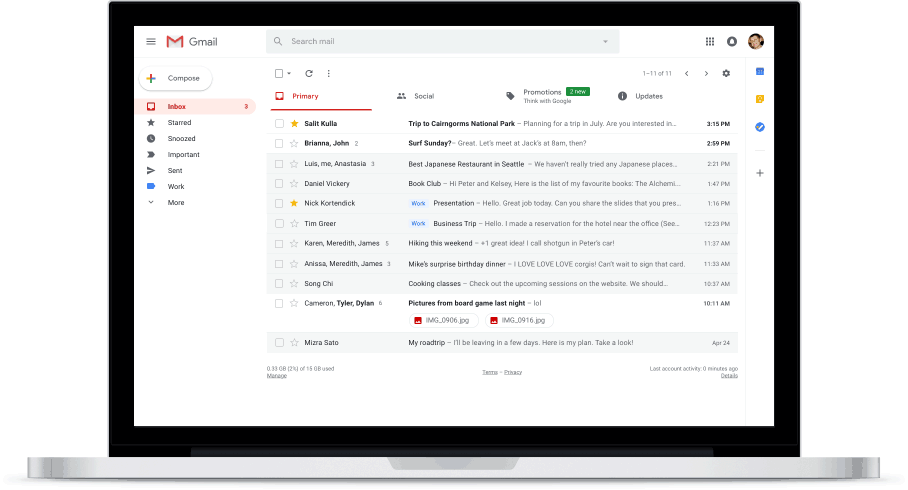
Image: Google
Replying to email has also been streamlined. The Smart Reply feature suggests thee quick replies to users through clickable buttons. The selected option then gets transferred to the email reply without needing to type–just click send.
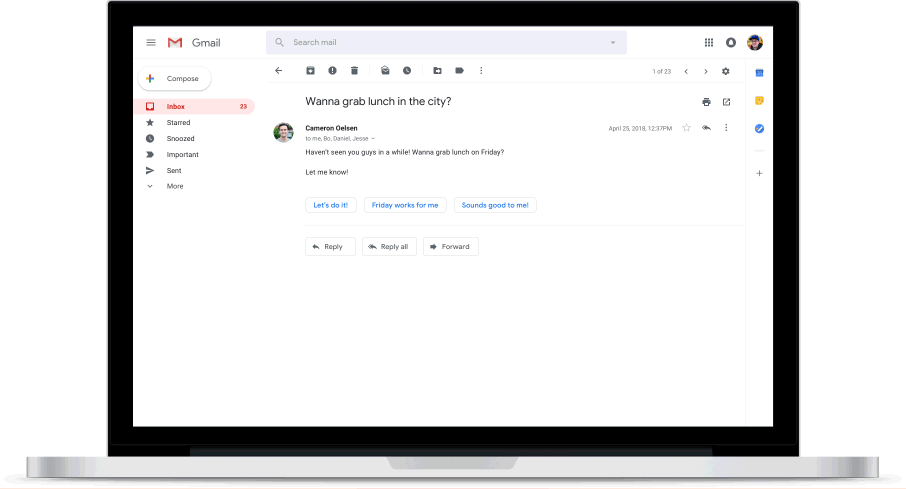
Image: Google
The mobile app will add high-priority notifications to keep users up to date with important emails.
Gmail will also suggest unsubscribing to newsletters and emailed offers that have less priority and just clutter the inbox.
Under the new security features, questionable emails immediately get flagged, then Gmail notifies the user of the risky contents.
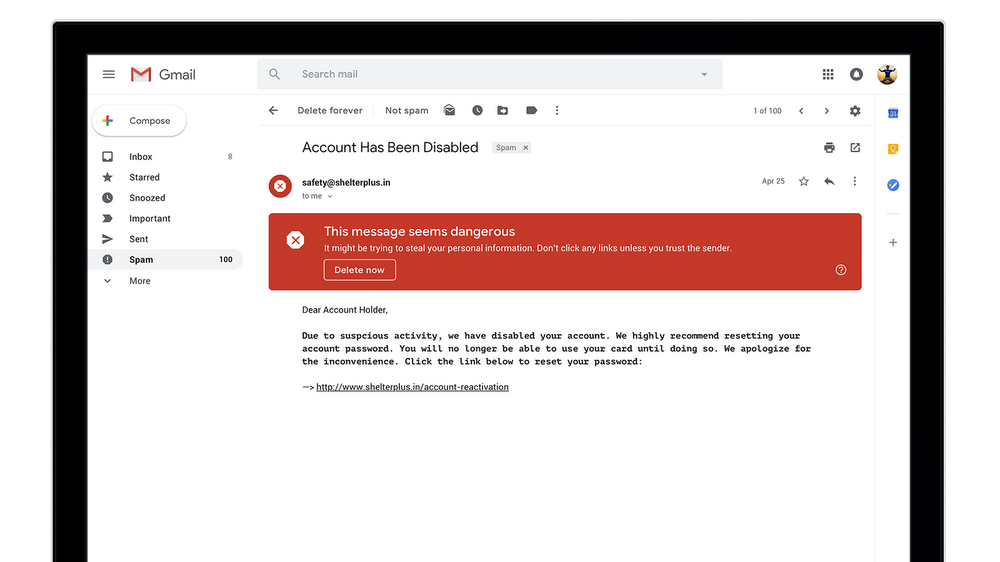
Image: Google
For extremely sensitive emails, Confidential Mode removes the forward, copy, download and print functions in emails. The feature was designed to keep sensitive information from spreading through email. /ra
RELATED STORIES:
Instagram’s new ‘Data Download’ feature allows users to save their account info
WATCH: Google builds AI-powered AR microscope for faster cancer detection