Google Chrome will remove ‘Secure’ button and replace it with… nothing
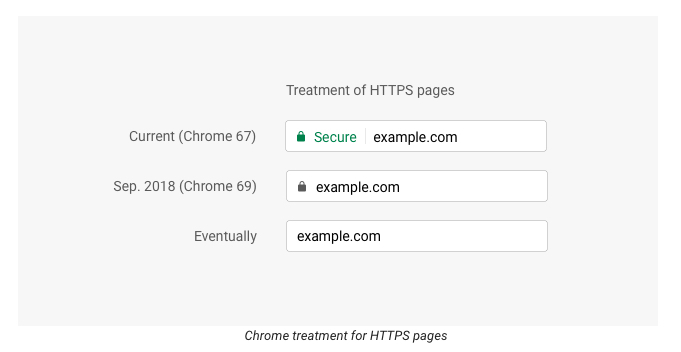
Image: Chromium Blog via AFP Relaxnews
Google’s Chrome browser will see the removal of the “Secure” indicator in the web address bar as more websites adopt HTTPS. But users of the browser will see a flashing red “not secure” if the site is uncertified.
Chrome users will probably have noticed the little green lock beside the web address that marks the site as “Secure”; however new updates in September are going to change that.
‘Secure’ until proven otherwise
A blogpost by Chrome Security Product Manager Emily Schechter announced that HTTPS sites will no longer carry that label; instead all HTTP-only sites will be marked “Not Secure” as of July.
The post explains that “users should expect that the web is safe by default, and they’ll be warned when there’s an issue.”
HTTP vs. HTTPS
The “S” is important, it indicates the use of an SSL certificate, which means that the connection between a web server and the web browser is encrypted and no third party can intercept and gather data.
Chrome strongly recommends that all websites use HTTPS, which requires a certificate to be purchased, activated and installed.
“We hope these changes continue to pave the way for a web that’s easy to use safely, by default. HTTPS is cheaper and easier than ever before, and unlocks powerful capabilities; so don’t wait to migrate to HTTPS! Check out our set-up guides to get started.”
For those managing a website, this is a basic level of website security to avoid getting hacked. And anyone browsing the web, or more importantly shopping online should pay close attention to the security indicators. JB
RELATED STORIES:
Facebook Stories to feature audio clip posts, archive option