How to Activate Disney+ on Smart TV
Disney’s streaming service is now in the Philippines. You and your family may enjoy the fun Disney+ series and movies on your smart TV.
However, each brand has different ways of activating the platform. You will need to know the right one to view Disney+ properly.
This article will discuss how to activate Disney Plus on smart TV. Also, we will explain more details about the streaming app.
How to activate Disney+ on your Samsung, Apple, and Amazon TV

Photo Credit: www.samsung.com
You will have a smartphone or tablet with the Disney Plus app logged in to your Disney account. Also, it should have a stable connection to the internet.
Let us start by activating it on a Samsung Smart TV. These steps only work on TVs from 2016 that have the Tizen OS.
Begin by selecting the Apps icon. Then, type “Disney+” in the search box.
Choose the Disney+ icon and the “add to home” option to install and download the app on your TV. Finally, open the app and enter your account.
If you have an Apple TV, start by opening the App Store on the TV screen. Next, search for Disney+ and then select the Get option.
The Disney app will then show up on your mobile device’s home screen. Then, open the app and sign in to an existing account.
You may get Disney Plus for your Amazon Fire TV via the Amazon Store.
Start by heading to FireStick Home. Next, search Disney Plus in the search box to reveal suggestions.
Select the Disney+ app to download it. Afterward, click on the Open button to connect to the online service.
You may select the Login or the Free Trial option to start on your streaming device.
How to activate Disney+ on Android TV and other brands
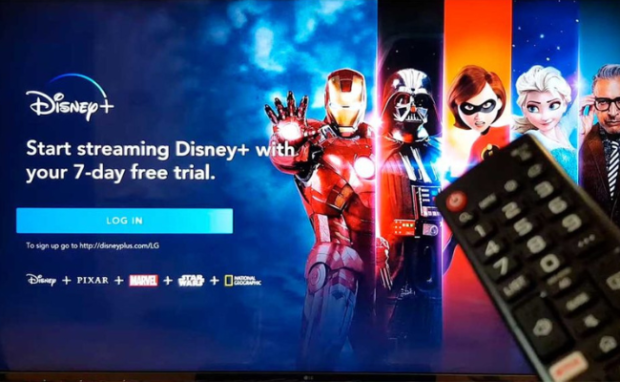
Photo Credit: diarioinforme.com
If you have Sony Smart TV, open Sony Select or Google Play Store on the home screen. Next, type “Disney+” on the search bar using your remote control.
Choose the Disney+ app and choose the Install option. Open the app on the home screen once it finishes downloading.
Enter your login details and enjoy. Note that only Sony TVs from 2016 may use this feature.
If you have an LG Smart TV, start by opening the LG Content Store. Enter “Disney+” on the search bar and then choose the Disney Plus app.
That will start the installation and download to your home screen. Afterward, select the Dinsey Plus icon in the LG Home Launcher to start binging.
Note that only 2016 LG Smart TVs with WebOS 3.0 and above could get Disney Plus to activate.
If your brand is Sharp, open its Google Play Store. Then, select the search box and enter “Disney+.”
Choose the Disney icon and click the Install option to start downloading. Next, select the Disney+ icon on your home screen to log in and start watching shows.
What if your Android TV was not on this list? It would likely follow similar steps because it uses similar apps to other brands.
How do you get Disney+?

Photo Credit: thestreamable.com
Disney is the media company responsible for Mickey Mouse and other memorable shows and movies.
On November 17, 2022, it opened its Disney+ platform to the Philippines. Sign up for Disney Plus via the web browser site or the mobile app.
It offers a monthly Mobile plan that costs ₱159 and a yearly plan that costs ₱1,150.
The Mobile plan lets you stream on a single screen with up to 720p HD quality. Moreover, it only lets you view streaming channels on a tablet or smartphone.
On the other hand, you could pay for the Premium Plan worth ₱369 monthly or
₱2,950 yearly. The streaming devices include smart TVs, tablets, phones, and PCs.
It lets you watch Disney content on four screens at the same time. Moreover, you may view them on 2160p Ultra HD quality.
Here are the available movies and shows:
- Disney+ Originals
- Movies from Marvel Studios
- The complete Star Wars movie saga
- Disney and Pixar movies
- National Geographic documentaries
- Fox movies like X-Men, The Simpsons, and more
- Videos on demand (VODs) and live events from WWE
Some of the most trending holiday content include Dancing With The Stars, Andor, She-Hulk: Attorney at Law, and The Guardians of The Galaxy Holiday Special.
Conclusion
You may now watch Disney+ in the Philippines. It works on web browsers, smartphones, tablets, and smart TVs.
Use the tips above to activate Disney Plus on your streaming devices. Note that you should always have the latest version of your operating systems.
Follow Inquirer Tech to get the latest news and updates so that you never miss out on fantastic services like Disney+.
Related Articles:
25 Best Deals for the Holidays – Gift Guide 2022