ChatGPT Can Do What?! 10 Things You Should Try With AI
Artificial intelligence caught the world’s attention with the rise of ChatGPT. It wowed everyone by writing children’s books to scientific journals within minutes.
However, this generative AI tool can do more than your homework. It can explain complicated ideas, create social media posts, and so much more!
This article will discuss actions you didn’t know ChatGPT could do. That way, you could significantly enhance your career and other aspects of daily life.
10 Uses Of ChatGPT You Didn’t Know
- Make your social media content go viral.
- Write a cover letter and resume
- Compose songs and write poems
- Translate content into multiple languages
- Create AI art
- Create original company logos
- Produce 3D animation
- Write and debug code
- Play Tic-Tac-Toe
- Plan a party for your kids.
1. Make your social media content go viral.

Photo Credit: www.hookle.net
ChatGPT uses online data that appeared before 2021, including Twitter posts. Consequently, the AI tool knows how to attention-grabbing tweets.
It could use the right words and phrasings to ensure maximum engagement. As a result, it could become a game changer if you are an aspiring influencer.
Nowadays, many people build careers centered around online content. For example, you could earn money on YouTube by posting videos that gain millions of views.
You would have to expand your online presence by being active on social media like Twitter to get more online traffic.
ChatGPT lets you post more effective tweets with significantly less time. It could create your posts or improve the ones you’ve already planned.
Businesses could also use the AI tool to their advantage by letting their social media managers use it for marketing purposes.
2. Write a cover letter and resume

Photo Credit: www.oriontalent.com
Many people have been worrying about artificial intelligence taking their jobs. Yet, it could be your ticket to a better profession!
ChatGPT uses online guides and templates to make convincing resumes and cover letters. As a result, it could increase your chances of getting a job.
Start by asking the AI chatbot to provide a cover letter or resume template. Then, copy and paste the template on a word processor to rewrite the content with personal information.
ChatGPT’s creator OpenAI warns against giving sensitive data to its chatbot. You still have to revise AI-generated content, but it is more convenient than writing from scratch.
3. Compose songs and write poems

Photo Credit: towardsdatascience.com
ChatGPT is not only for non-fiction like essays and scientific articles. For example, you could ask the AI chatbot to write a song regarding a particular topic.
You could place the wackiest and most outrageous subjects, and the AI program will try its best to provide results.
Even better, you could ask ChatGPT to make songs based on popular artists like Eminem. A writer from Medium did that on December 25, 2022!
Most songs are poems unless you provide a melody. Fortunately, ChatGPT could create a guitar tablature for AI-generated lyrics.
Note that you may have to revise the program’s final output so that you can use it for your specific purposes.
Otherwise, your new song might sound like a bootleg imitation of Slim Shady’s lyrical stylings!
4. Translate content into multiple languages

Photo Credit: stock.adobe.com
ChatGPT uses content from around the world, even though it is from an American company.
As a result, you could use it to provide content in languages other than English. Let us use the meta description from my YouChat article as an example:
“Meet YouChat – the AI chatbot rivaling ChatGPT. Get quick answers & personalized recommendations. Experience the future of virtual communication!”
Here’s what ChatGPT produced when I asked to translate it into Filipino:
“Kilalanin si YouChat – ang AI chatbot na nakikipaglaban sa ChatGPT. Makakuha ng mabilis na mga sagot at mga personal na rekomendasyon. Maranasan ang kinabukasan ng virtual na komunikasyon!”
The result has flaws, such as using the Filipino word “nakikipaglaban” as a direct translation from the verb “rivals.” Still, it’s good to go after a few minor revisions.
On a side note, I entered the word “salamat” or “thank you.”
In response, ChatGPT said, Walang anuman. Kung mayroon ka pang ibang mga katanungan, huwag kang mag-atubiling magtanong.”
5. Create AI art

Photo Credit: onlysky.media
ChatGPT uses online text data, but it could help you create other forms of media. Specifically, it could simplify using AI art generators like DALL-E and Stable Diffusion.
Those tools create surprisingly detailed images based on user prompts. Consequently, you must provide the right commands to get the best results.
You could try numerous prompts over and over, or you could ask ChatGPT for help. For example, you could provide the following command:
“What prompt should I use to generate images using DALL-E that look like the game Valorant but drawn by Pablo Picasso?”
ChatGPT would provide a long line of text to copy and paste on DALL-E so that the latter could make those pictures.
6. Create original company logos

Photo Credit: www.shopweb.in
ChatGPT cannot make images, but it can write code. Specifically, it can provide code for logos in the SVG format.
It is a web-ready format that you could easily include in your website. As a result, it could facilitate the launching of online business pages.
Even better, you could use the earlier instructions so that ChatGPT could help you create a brand-new logo via VALL-E.
Note that you might find the AI-generated logos unusable, depending on your needs. Still, it could be an essential tool for startups with limited budgets for digital artists.
7. Produce 3D animation

Photo Credit: research.adobe.com
The Marble Science YouTube channel discovered you could create moving 3D assets on ChatGPT.
The host entered the command, “Write the code for a three js scene of a marble bouncing on the floor.”
In response, ChatGPT wrote a long line of ready-to-use code. It is a simple animation, but it is still impressive because it came from an AI chatbot.
8. Write and debug code
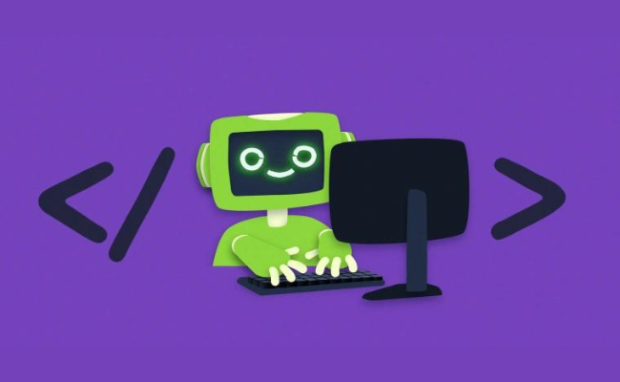
Photo Credit: www.nbcnews.com
We’ve discussed how ChatGPT can write code. Moreover, it could debug code by looking for errors.
As a result, it could become a valuable tool for script kiddies or novice programmers. They could learn from AI-generated code so that they could improve theirs.
Moreover, they could feed their code to the machine to iron out errors. Note that ChatGPT might seem insufficient for more advanced projects.
You must not rely on it completely because it cannot understand your goals. Otherwise, you may receive a functional code that does not work as intended.
9. Play Tic-Tac-Toe
Sooo… it's true. #ChatGPT can fully code you mini games, like @bentossell & others have said.
I just coded this Christmas-themed Tic Tac Toe game 100% using ChatGPT 🤯.
CodePen to play the game & see the code: https://t.co/MVK81oRZAzThe full video: https://t.co/tlelaN7Jyi pic.twitter.com/mTVUiSIM9Z
— Johnny Rodriguez (@tryjohnny) December 3, 2022
Did you know you could play with ChatGPT? Pass the time by sharing a round of Tic-Tac-Toe with AI.
Start by making ChatGPT function like a Linux terminal by inputting the following italicized command:
I want you to act as a Linux terminal. I will type commands and you will reply with what the terminal should show.
I want you to only replay with the terminal output inside one unique code block, and nothing else.
Do no write explanations. Do not type commands unless I instruct you to do so.
When I need to tell you something in English, I will do so by putting the text inside curly brackets {like this}. My first command in pwd.
ChatGPT should show a black text box named “Copy code.” Then, tell it to create a terminal-based game of Tic-Tac-Toe and save it in a file.
You could name it anything you like, such as “t.py”. For example, your next command should look like this:
{write a complete python program to play a terminal-based game of tic-tac-toe and write it to a file called t.py}
Head to the Copy code text box and enter the file name, which is “t.py” in this example.
Congratulations, you are now playing a game with an AI chatbot! You enter your moves by inputting the row and column values.
10. Plan a party for your kids.
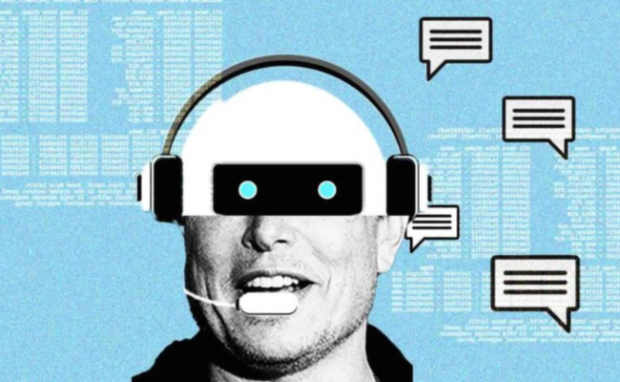
Photo Credit: www.springboard.com
Can’t figure out how to plan your child’s upcoming birthday party? Ask ChatGPT for ideas, and it will provide numerous suggestions.
You could improve the results by sharing your kid’s interests with the AI tool. Still, it would be up to you how useful the recommendations are.
If you need more details, you could read other articles related to its suggestions. For example, you could search ChatGPT’s Super Bowl party food ideas on Google for more details.
This last example may seem like an odd use for ChatGPT. Nevertheless, it shows just how much artificial intelligence has improved over the years.
Related Articles
Conclusion
The uses of ChatGPT go beyond writing essays and articles. This AI tool can produce other content like social media posts, images, and video games.
Expect artificial intelligence to advance significantly and rapidly as worldwide investment grows. Soon, it will transform numerous aspects of daily life.
Make sure AI works for you by understanding its growing list of functions. Start by following the latest digital trends at Inquirer Tech.