The 10 Best ChatGPT Chrome Extensions
ChatGPT Chrome extensions allow you to access OpenAI’s bot while you’re on other websites. As a result, you can use the features quicker than opening the ChatGPT website first. More importantly, these extensions offer additional functions you may have never used with the ChatGPT platform.
That is why you will likely find one that will suit your needs. For example, one of the Chrome extensions lets you extract the dialogue script of a YouTube video and then get highlights. Another can write professional emails whenever you need to respond to an urgent work message.
We will cover the 10 most popular ChatGPT Chrome extensions, such as Chatsonic, TweetGPT, and Tactiq. The best part is most of them are free and easy to install. If you prefer another one, you can easily uninstall it and replace it with something better.
The top 10 ChatGPT Chrome extensions
- Chatsonic
- ChatGPT for Google
- ChatGPT Sidebar
- TweetGPT
- YouTube Summary with ChatGPT
- ChatGPT Writer
- Promptheus
- Engage AI
- Tactiq
- ChatGPT Prompt Genius
1. Chatsonic

Photo Credit: invgate.com
Chatsonic is an all-around Google Chrome extension that lets you use AI for numerous purposes. For example, it can generate instant text snippets and assist with Google searches.
It suggests sources for your search queries, making it easier to research online. That is why students and teachers will appreciate this tool.
You can also ask Chatsonic to write social media posts and emails. Consequently, it helps business leaders respond quickly when they have no time to write.
Online marketers will also appreciate how it saves time writing social media posts for their company accounts. Also, the Google Chrome extension can check grammatical and spelling mistakes in existing texts.
You may also like: The Top 10 Applications of ChatGPT In Daily Life
The Chatsonic ChatGPT Chrome Extension can also serve as customer support. It could answer basic customer questions so that live agents may focus on more important concerns.
However, this tool costs $19 monthly. You may try it for free, but it only allows 6,250 words per user. Nevertheless, Chatsonic is highly versatile and recommended ChatGPT extension!
2. ChatGPT for Google

Photo Credit: bdtechtalks.com
One of the major flaws of ChatGPT is that it does not refer to information before 2021. Fortunately, the ChatGPT for Google tool solves that issue.
This ChatGPT Chrome extension integrates with your regular search results so that you can get results from ChatGPT too. For example, search “What is bitcoin” on Google, and it will show a list of related sources.
If you have ChatGPT for Google, it will display a sidebar with a ChatGPT result. Also, it has additional settings like markdown rendering, code highlights, and dark mode.
You may adjust these to get a more personalized experience. Note that ChatGPT results may take some time to load. Still, it is a nifty tool you can download and install for free.
3. ChatGPT Sidebar
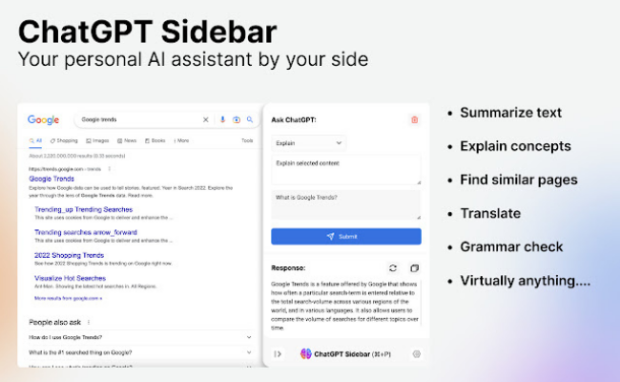
Photo Credit: chrome.google.com
Some ChatGPT extensions focus on bringing ChatGPT features to online searches. ChatGPT sidebar lets you access the bot while browsing any website without switching to a new tab or window.
It offers the same features as the free version of ChatGPT. For example, it generates text, can summarize articles, explain concepts, translate languages, and find similar pages.
This ChatGPT extension can also rephrase online content and check for errors. What makes it different from ChatGPT for Google?
ChatGPT for Google adds AI bot results to your online searches. In contrast, the Sidebar brings all the features of OpenAI’s program to any website.
It is lower on this list because the large sidebar might take too much of the screen for most users. Nevertheless, ChatGPT Sidebar is worth trying.
4. TweetGPT

Photo Credit: chrome.google.com
Did you know ChatGPT can write tweets for you? It seems like a mundane feature until you realize it is an important method of maintaining an online presence.
If you have a business or an influencer career, people must notice you online. Fortunately, TweetGPT makes it easier to write tweets via ChatGPT.
Once installed, it will add a TweetGPT icon in your post window. Click on it, and the ChatGPT extension will generate a random tweet.
One problem is that it doesn’t consider your preferred topic or goals when generating messages. Still, it lets you reply immediately to Twitter posts. Also, it is easier to edit existing messages than create new ones.
5. YouTube Summary with ChatGPT

Photo Credit: glasp.co
You may recognize YouTube as a video-sharing platform. Nowadays, it is a powerful educational tool that lets you learn various topics from numerous experts.
What if you have no time to watch long videos? Then, use the ChatGPT extension YouTube Summary with ChatGPT. It can provide a script of the audio of a YouTube video.
You may also like: The Top 10 Business Applications Of ChatGPT
As a result, you could read that summary instead of paying attention to a 30-minute clip. The ChatGPT Chrome tool adds a “Transcript & Summary” option to your YouTube videos.
Click it, and YouTube Summary With ChatGPT will transcribe the dialogue from a video. You may click on the Summarize button to receive a shorter version.
6. ChatGPT Writer
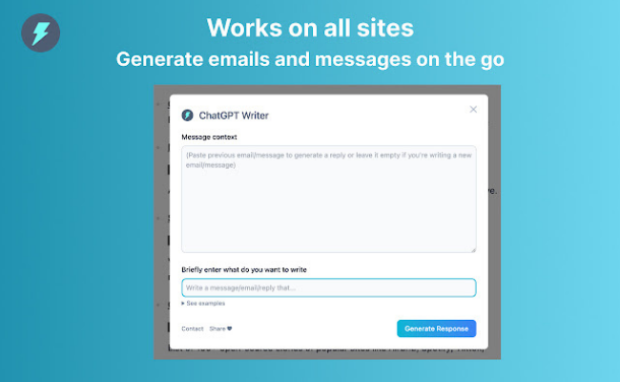
Photo Credit: chrome.google.com
What if you want a dedicated ChatGPT Chrome extension for writing emails? Then, you need ChatGPT Writer, which has the following features:
- Generates better responses compared to other ChatGPT extensions
- Works with Chrome, Brave, and Edge
- Supports all languages
- Free and privacy-friendly
Click on the ChatGPT Writer Chrome extension pin to start using the tool. It will open two text boxes. The large one lets you enter a previous message the extension will use as a reference.
The smaller box below lets you describe what you want to write. Complete both fields and then click the Generate Response button. It will produce the best message based on your input.
7. Promptheus
What if you’re tired of typing ChatGPT prompts? Wouldn’t it be easier to talk to ChatGPT as if it were Siri or Alexa? Fortunately, the Promptheus Chrome extension lets you do that.
Install the tool, and then log in to your ChatGPT account. Next, hold the spacebar to talk and say what you want ChatGPT to do.

Photo Credit: chrome.google.com
In response, Prometheus will convert your speech into a text prompt for ChatGPT to answer your question. Note that you must turn on microphone access to use it.
If you’re worried about strangers tapping into your microphone, you can turn it off afterward. You can toggle the mic using your browser or computer settings.
8. Engage AI
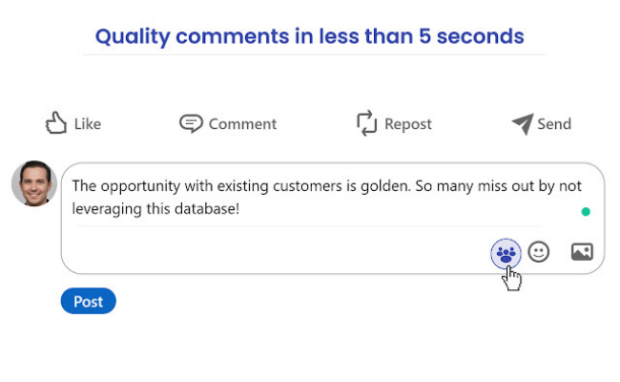
Photo Credit: chrome.google.com
Engage AI is similar to TweetGPT, but it focuses on professional conversations. It generates formal responses to online posts to build business relationships.
For example, you can use Engage AI when replying to someone on LinkedIn. It could provide the most appropriate response to establish rapport among industry peers.
You may also like: The 10 Best Alternative AI Tools To ChatGPT
It is also a handy tool for social media managers. They handle business profiles to ensure they reflect the company’s image.
Engage AI can create the appropriate replies to customers so that you can maintain a positive image. Also, it supports 20 languages and lets you select a tone of voice for messages.
9. Tactiq
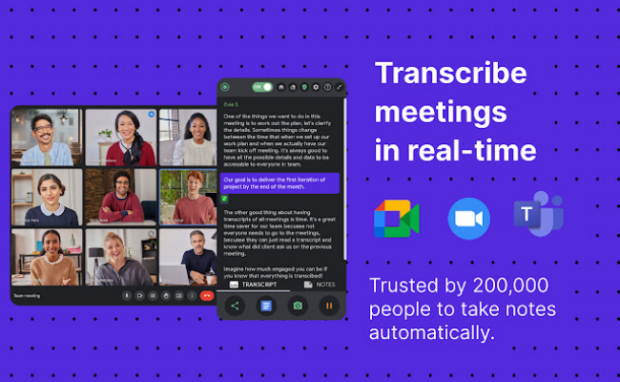
Photo Credit: chrome.google.com
Modern businesses conduct meetings face-to-face and online, depending on the situation. That is why we use more tools like Google Meet and Microsoft Teams.
They record online conversations, but replaying them for important information can be a hassle. Sometimes, you must separate the conversation into sections for easy viewing and searching.
Fortunately, the Tactiq Chrome extension can transcribe online meetings via ChatGPT. Moreover, it can highlight important details, save chat history, take screenshots, and convert them into a Google Doc.
Alternatively, you could use a different online meeting tool with AI capabilities. For example, the latest version of Zoom can perform these tasks.
10. ChatGPT Prompt Genius
Most users get what they need from ChatGPT with short sentences. However, you must know what to tell ChatGPT so that it can provide more nuanced results.
For example, you must provide many details, so ChatGPT writes according to your company’s voice. Also, the best prompts can help you get the best digital art from text-to-image generators.
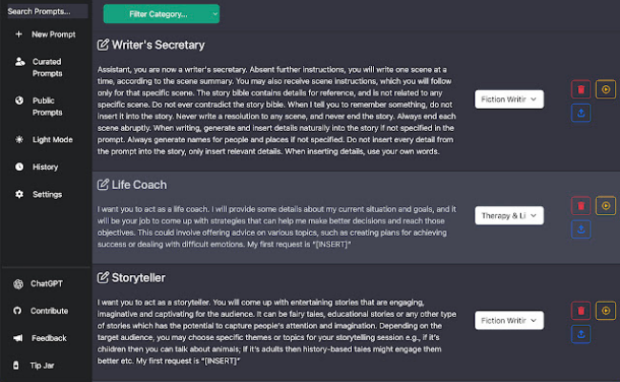
Photo Credit: chrome.google.com
Fortunately, installing ChatGPT Prompt Genius makes it easier by providing the best prompts from its subreddit. You can find numerous prompts that will suit your needs.
The tool offers the option to categorize prompts to facilitate your search. Note that AI chatbots are rapidly improving, so prompts quickly become outdated.
Conclusion
ChatGPT Chrome extensions let you do more with AI. Attach these to your browser to generate text, summarize YouTube videos, and improve online searches.
Note that artificial intelligence continues to develop, so it may offer features not found in this article. Also, other ChatGPT alternatives can do other things.
You might be missing out on other features in your favorite apps. Follow Inquirer Tech for the latest digital tips and trends.
Frequently asked questions about ChatGPT Chrome extensions
How do you install ChatGPT Chrome extensions?
Head to chrome.google.com to access the latest ChatGPT Chrome extensions. Also, some companies feature them on their websites. However, you should never download Chrome extensions from sources outside chrome.google.com. Your browser automatically removes unauthorized tools that may damage your computer.
Is there a web version of ChatGPT?
ChatGPT is on a website, chat.openai.com, so it already has a web version. However, it does not have a mobile app at the time of writing. You may access the website on your mobile browser or turn the website into a widget. The latter allows you to access ChatGPT as a mobile app.
Does ChatGPT have internet access?
You need an internet connection to access ChatGPT, but it doesn’t link to the internet to get recent information. Fortunately, you can solve that issue with ChatGPT Chrome extensions. For example, the ChatGPT for Google extension provides ChatGPT results alongside online search results to improve your research.