ChatGPT Helped Make The ‘My Philippines Travel Level’ Website
The My Philippines Travel Level app was trending as people returned to vacation spots after the pandemic. Yet, you may not have been aware artificial intelligence made it possible. The app’s creator Denz Del Villar told Rappler he used ChatGPT to develop the platform. Surprisingly, it was his first web development project.
He had the idea for years but didn’t start due to inexperience. “I think it started in 2019, I randomly saw this Japanese version of the map, and I got interested,” Del Villar said. Then, he realized, “Hey, there should also be a Philippine version of this [app].” Fortunately, he discovered ChatGPT on April 5, inspiring him to pursue the project.
Are you curious how he pulled off the My Philippines Travel Level app? I will discuss how ChatGPT was instrumental in developing the viral platform. Also, I will teach you how to use the app so that you can try it during the country’s summer season!
How ChatGPT helped make the My Philippines Travel Level app
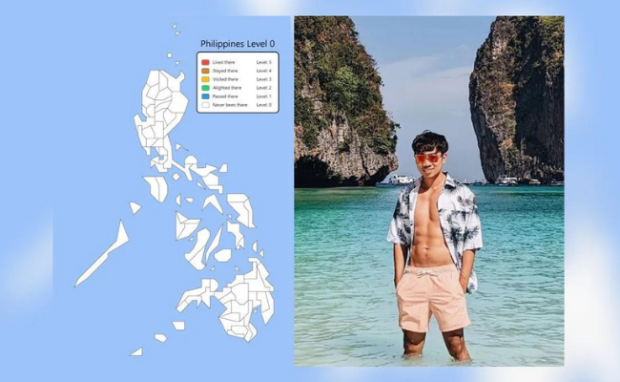
Photo Credit: palawan-news.com
Singapore-based Filipino software engineer Denz Del Del Villar created the My Philippines Travel Level website to test how well-traveled users are in the country. It allowed them to show how many times they’ve explored Philippine regions.
Various celebrities loved the app, such as former vice president Leni Robredo. As a result, more Filipinos and foreigners showed off their My Philippines Travel Map screenshots.
Del Villar told Rappler that he saw a Japanese version of the app in 2019, which inspired him to make the Philippine version. Yet, he needed to be more confident in his web development prowess.
Fortunately, he discovered ChatGPT could help him. “A lot of software engineers saw the potential of ChatGPT to guide them in building their projects,” Del Villar said.
You may also like: Google Travel Show Country Health Restrictions
Believe it or not, he used the AI tool to make the app during a ten-hour layover flight in Turkey. Here’s how he explained its development:
“[The website] is graphics-heavy, you need the map first of all, and I didn’t know how to do it or draw it even. I asked ChatGPT how to get started. I also followed the format of those who created the Japanese version. The website wasn’t live then as there were still many features that were missing,” he said.
ChatGPT wrote code for the missing features. As a result, Del Villar says it provided “pretty nice” answers to his queries. Also, it helped him with the basics of hosting a website, such as obtaining a domain.
“For software engineers, when you learn to do a new program, starting from scratch is hard, he said. “But if you have a template, it gets easier. Since what ChatGPT gave me are templates on how to start, it made my life easier,” Del Villar added.
What were the problems with using ChatGPT?

Photo Credit: interaksyon.philstar.com
Del Villar said the bot’s codes immediately didn’t work for the website. “It’s like you search on Google how other people do it, but it’s almost on that same level,” he said.
“When I do that and put what ChatGPT recommends, I still had to make sure that the code works, so I had to tweak a bit,” he added. Also, ChatGPT tended to “hallucinate” data.
You may also like: The Pandemic Sparked A Travel Boom In Virtual Reality
For example, he needed a software package for cross-platform development. In other words, he wanted the My Philippines Travel Level website to function on mobile apps.
He used ReactJS to code the website, but it was only available in React Native. Still, ChatGPT recommended the React Native option for his website.
Also, Del Villar cautioned relying on ChatGPT to provide factual information because it can be “susceptible to disinformation.” Nowadays, he uses Google for online research more often than the AI bot.
How to use the My Philippines Travel Level website
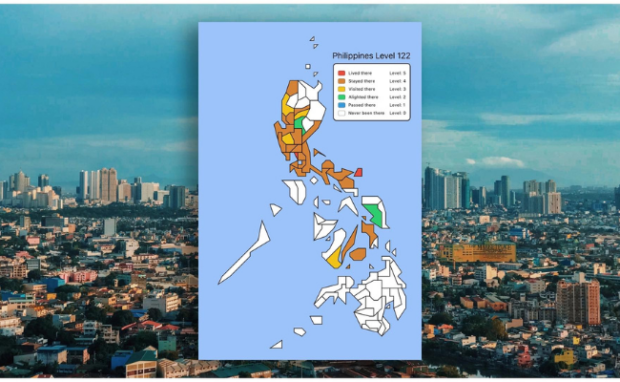
Photo Credit: sugbo.ph
If you want to use the My Philippines Travel Level website, head to my-philippines-travel-level.com. Then, click on a province and choose the travel level that matches your experiences. Each level represents the following:
- Lived there: You spent a significant portion of your life in that area.
- Stayed there: You slept at least a night in that area.
- Visited there: You spent some hours exploring the area.
- Alighted there: You just dropped off for a short stopover, layover, or transfer.
- Passed there: You passed by that area but did not set foot.
- Never been there: You need to travel there soon.
You may also like: Kandama NFT Features Traditional Ifugao Weaves
Afterward, you may save the image on your computer. Also, you may share the picture on your social media. Also, click the Donate buttons to support the project financially.
Conclusion
Most people think ChatGPT has yet to have a real-life impact. However, Denz Del Villar created the viral My Philippines Travel Level website using that AI bot.
Artificial intelligence has been shifting aspects of daily life already. You may not realize it, but you probably use AI every day!
Once you understand it, artificial intelligence can be a positive force in your life. Fortunately, Inquirer Tech can help you by sharing the latest digital trends.