Fine-Tuning for Success: How to Optimize and Analyze Your Chatbot’s Performance
ChatGPT and other AI chatbots have captivated the world with their uncanny ability to generate essays, poems, and other texts. Yet, businesses have relied on chatbots for years to manage online clients. They answer customer questions and collect user information for various purposes. That is why chatbot analytics is important.
It involves checking various metrics to gauge your chatbot’s performance. For example, you must ensure new website visitors interact with your bot. That is a factor that proves your chatbot serves customers well. More importantly, meeting these criteria ensures your bot provides your desired results.
This article will discuss the 10 most important metrics in chatbot analytics. Also, I will explain how you can improve these metrics for optimal performance. Your chatbot should have a dashboard that shows these pieces of information. Note that you must check these characteristics with your IT staff so that you may determine the best solutions.
The 10 most essential metrics in chatbot analytics
- Chatbot sessions triggered
- The number of engaged conversations
- Response rate
- Message click-through-rate (CTR)
- Chat fallback
- Daily conversation volumes
- User retention
- Bounce rate and dwell time
- Captured leads
- Customer satisfaction
1. Chatbot sessions triggered
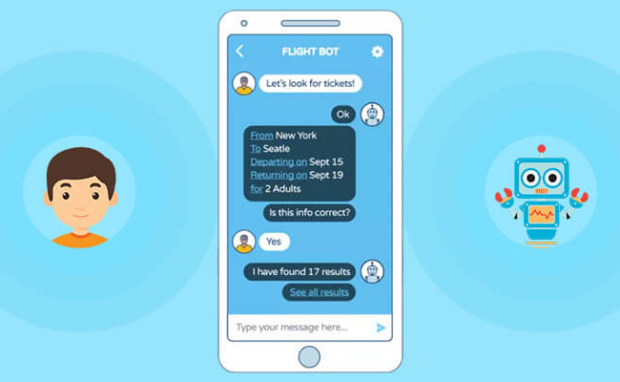
Photo Credit: appinventiv.com
The number of chatbot sessions triggered counts the number of visitors who got a welcome message or saw your bot appear. It is the most important metric because the others depend on it.
After all, you cannot perform chatbot analytics if people do not notice your bot. Chat programs usually measure activated sessions every month.
Also, the actions counted as triggered sessions vary for every chatbot. For example, yours may activate when a customer leaves their shopping cart.
That means it will only count customers who performed that specific action. Yet, they share the same methods for increasing chatbot session triggered.
First, attract more visitors to your website by improving your search engine optimization (SEO) and providing better content. Second, launch paid marketing campaigns via Google or social media.
2. The number of engaged conversations
“Engaged conversations” refer to interactions that continue after the welcome message. This metric shows whether customers find your chatbot useful.
Chatbots usually provide a list of ways they can help clients. For example, your chatbot may ask whether you want to “place an order,” “request an order update,” or “ask questions.”

Photo Credit: appinventiv.com
If you provide too many options, your chatbot may separate them into lists. Then, users must swipe left or right to navigate them. The problem is that some may not notice the additional options.
You may also like: The Top 10 ChatGPT Business Applications
Others may find it tedious to swipe between your options lists. As a result, people may struggle to find what they need and leave your chatbot immediately.
Ensure customers immediately see your customer service options by dividing them into fewer categories. Nowadays, companies integrate ChatGPT into their chatbots. That is why they can answer questions quickly without showing numerous choices.
3. Response rate

Photo Credit: blog.qualitor.com.br
The response rate is also known as user engagement. Specifically, it is the percentage of users interacting with your chatbot beyond “engaged conversations.”
Response rate counts any form of user interaction as engagement. For example, you may consider the number of people who received a discount code from your chatbot.
Let us say you had 100 visitors, and 50 received a code. That means your response rate was 50%. Most chatbot analytics consider 35% to 40% as a benchmark for success.
However, your threshold will depend on your company’s needs. You can boost the response rate by improving the welcome message. For example, use emojis in the welcome message to attract attention. Also, you could add a ringtone or animation to make it more noticeable.
4. Message click-through rate (CTR)
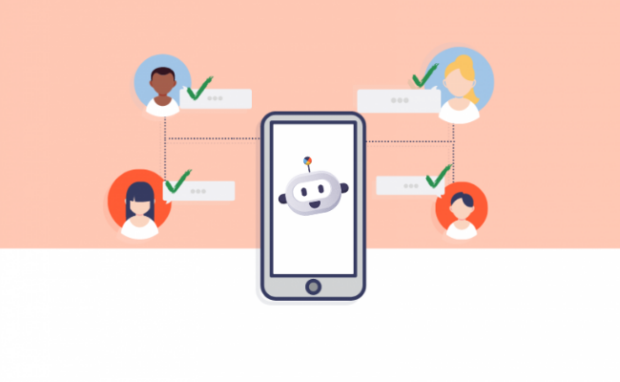
Photo Credit: centribal.com
This metric is the percentage of visitors who saw a specific message within your conversation flowchart. Your chatbot has a conversational flow whenever clients interact with it.
For example, it would display specific notifications for a customer complaint or product discount. The desired CTR amount depends on the conversation part.
For example, a high click-through rate is not advisable for troubleshooting because it shows you are having constant problems. On the other hand, low CTR for your promos means your chatbot isn’t promoting them well.
You may also like: The Chatbot Developer’s Toolkit For Success
You can increase your click-through rate by improving the conversation flow. On the other hand, rewriting the bot messages may boost engagement.
Nowadays, chatbots let you test multiple conversational flows simultaneously to see which one works best. Afterward, you may stick with the most effective option.
5. Chat handoff

Photo Credit: kommunicate.io
Chatbot handoff is the percentage of customers that a chatbot couldn’t help and had to divert to human agents. A high rate suggests your bot cannot answer too many questions.
The main purpose of a chatbot is to cover mundane questions so that your human agents focus on serious ones. If you have excessive chat handoffs, check the questions it couldn’t answer.
Perhaps your customers are asking about your latest promo, but you haven’t updated the bot. As a result, it wouldn’t show that limited discount as an option. Otherwise, you might be experiencing a serious issue that chatbots couldn’t cover.
If these apply to you, revise your chatbot conversation flows. Alternatively, implement an AI chatbot like ChatGPT that understands complicated statements. Note that using an AI bot also requires regular updates.
6. Daily conversation volumes

Photo Credit: apaservices.org
This chatbot analytics metric measures the distribution of conversations among the days of the week. For example, you may notice more chatbot conversations during weekends.
It is an important piece of information because it reflects customer behaviors. Consequently, you can adapt your business strategies based on them. For example, you may push promos more aggressively on Saturdays and Sundays to ensure your target audience notices.
Also, you may have more active human agents on those days to meet demand. If you need more daily conversations, make your chatbot more appealing to customers. As mentioned earlier, reorganize the conversation flows.
7. User retention
This aspect counts the number of users who used the chatbot more than once. It helps you verify how customers interact with your chatbot. Some customers may click on your chatbot out of curiosity, while others may have truly liked it.
The repeat users are the ones who belong in the latter category. Those folks help you gauge whether your chatbot effectively engages customers. The average user retention rate is 20%. In other words, they generate roughly 20% repeat users.
You may also like: Clubhouse App Launches Surround Sound Feature

Photo Credit: gettalkative.com
Also, you must focus your chatbots on repeat customers. You may increase user retention by improving customer communication. For example, make the bot send automated notifications about featured deals.
Moreover, you may link your eCommerce platform so that people use it within the bot. For example, integrate Shopify so that people place an order and confirm purchases on your chatbot. As a result, you ensure clients keep the bot active for longer periods.
8. Bounce rate and dwell time
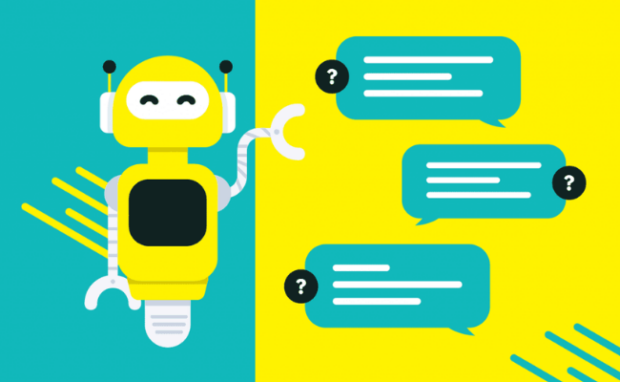
Photo Credit: kommunicate.io
The dwell time measures how long users stay on the site. Meanwhile, the bounce rate determines how many pages they visit via the chatbot. Your chatbot compliments your website, so high dwell time is a sign the former helps keep online visitors.
Also, a high bounce rate is ideal if it leads to a target webpage. Boosting the dwell time will depend on your website’s specific issues. For example, you might need to improve your chatbot or website to maintain customer attention.
On the other hand, the bounce rate depends on how captivating your chatbot is. Besides the previously mentioned tips, you may set a delay between messages.
Customers may not see your promo if the chatbot drowns it under too many messages. Moreover, the delay could make bot conversations seem more natural.
9. Captured leads
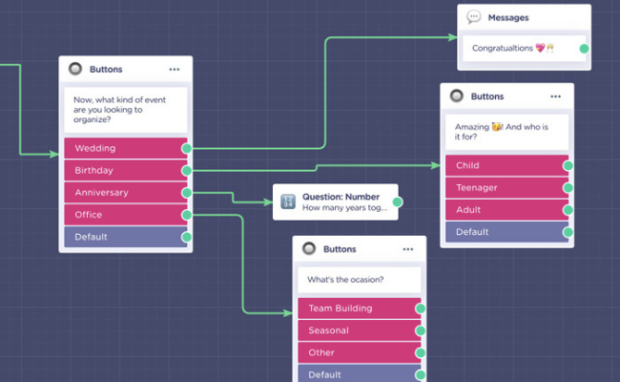
Photo Credit: landbot.io
Leads are customer actions corresponding to a specific part of your sales funnel. For example, customers leaving their email addresses for newsletters qualify as marketing-qualified leads.
That shows a person interested in your products and services. Your chatbot can gather leads by recording customer information and facilitating purchases.
Measuring captured leads show which parts of your sales funnel need more help from your chatbot. You can improve this metric by applying the previous chatbot analytics tips.
You may also add a pre-chat survey that appears when users send messages to your bot. In addition, you can add a checkbox to indicate a client lets you send marketing materials.
10. Customer satisfaction

Photo Credit: revechat.com
The last metric is the percentage of people who found the chatbot useful based on satisfaction metrics. Unlike the number of engaged conversations, you base it on customer feedback.
It takes time to get results because you must wait for enough people to answer the poll. Also, some companies believe customer satisfaction surveys from chatbots are ineffective because they need to understand client intent.
For example, someone may quickly leave positive feedback to skip your chatbot notification. Also, angry customers may become more upset when virtual agents handle complaints instead of humans.
You may also like: Unleash ChatGPT With This Ultimate Guide
Contrary to popular belief, customer satisfaction surveys are effective. According to a 2017 Microsoft report, 77% of customers like companies that accept customer feedback. Customer satisfaction rises if people love your products and services.
However, you may help your chatbot measure that metric by improving its survey. For example, you may simplify the questions and offer multiple-choice answers. As a result, more people are likely to answer polls and reflect better customer satisfaction.
Conclusion
You may perform chatbot analytics by checking the metrics above. Remember that your bot is one part of your online business strategy. Ensure your website and other online systems function properly for the best results.
Note that your chatbot may not measure these metrics based on your subscription and brand. Also, you should consult your IT professionals to brainstorm the most optimal chatbot solutions.
You should consider integrating AI chatbots like ChatGPT to keep up with the latest digital trends. Learn more about these innovations at Inquirer Tech.
Frequently asked questions about chatbot analysis
Can chatbots analyze data?
Chatbots receive massive amounts of customer data and organize them for users. Most of them visualize these pieces of information as charts and graphs to help gauge their performance. However, the available chatbot analytics metrics depend on your subscription and brand. If you need more, upgrade your subscription or choose another chatbot.
Why is chatbot analytics important?
Chatbot analytics help ensure your bot serves your company goals. It offers insights into customer experience so that you may gain more sales. Also, your chatbot’s data helps improve other aspects of your online business. More importantly, it helps ensure you get a return on investment for your chatbot.
How do you evaluate a chatbot?
Use the metrics discussed above to assess your chatbot analytics. Your bot should measure these automatically and show them on a dashboard. If not, you might have a low-tier chatbot subscription, or it may lack features. Upgrade your monthly program or choose a better alternative.