Opera One AI Browser Now Available
Artificial intelligence changes how people surf the web as Opera releases its AI-powered browser. Opera One combines the popular chatbot ChatGPT and the company’s other AI browser Aria to provide a unique online experience. It generates content, suggests ideas, and summarizes text using up-to-date online information.
Nowadays, you can try several AI chatbots for free, but they don’t use updated online data automatically unless you pay money. Fortunately, Opera One is an option for those who don’t want to pay a subscription for generative AI.
More importantly, it lets us glimpse a future where artificial intelligence powers online browsing. This article will discuss how you can download, install, and use the Opera One browser. Later, you may consider installing this program for your PC or Mac.
How to install and use the Opera One AI browser
Download Opera One to access Aria on desktop here: https://t.co/EJZGqKXIBj
— Opera (@opera) June 20, 2023
- Go to opera.com.
- Next, click the Download Now button at the top-right corner.
- Wait for the download to finish.
- Then, run the OperaSetup.exe file.
- Wait for it to install the browser.
Most people want to use Opera One for its artificial intelligence features. Fortunately, ChatGPT and Area are already part of the browser. You only need to click their buttons on the left sidebar.
Alternatively, the company website says you can press the Ctrl and “+” keys on your keyboard to open the browser AI. You need an Opera account for Aria and an OpenAI account for ChatGPT. Fortunately, you can make them in a few minutes for free.
You may also like: How To Use Adobe Photoshop’s Generative Fill
Other web browsers have added these capabilities, so what makes Opera One different? Joanna Czajka, the company’s product director, answered this question in yesterday’s press release from PR Newswire:
“As people who obsess over browser innovation, we saw fit to rethink the role of the browser in light of the recent developments in the AI space. As opposed to other browser companies, Opera didn’t simply add AI services to its browser.”
“We went back to the drawing board and redesigned our flagship browser. Opera One is built around Aria, our native browser AI, and is the culmination of our work so far.”
What are Opera One’s AI features?
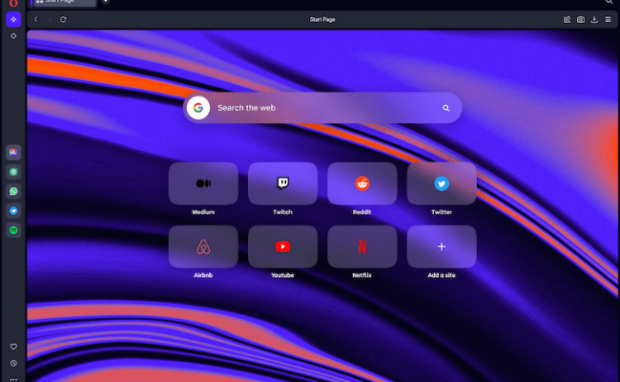
Photo Credit: opera.com
The new web browser generates prompts for Aria if you right-click or highlight text. According to Engadget, you can use those to generate content and answer support questions about Opera products.
The Opera One features page says it lets you use ChatGPT while browsing the internet. Here are the things you can do with this artificial intelligence integration:
- Get comprehensive answers based on numerous online sources quickly, without reading them individually.
- Also, you can summarize long online articles by pasting text or webpage links into Opera AIs. It will explain difficult concepts in seconds, saving you hours of reading.
- The Opera One AIs can generate new content and rewrite existing ones based on your preferences. As a result, you can improve your writing with artificial intelligence.
- Like Snapchat AI, the new Opera browser can make jokes, poems, and other casual texts.
- Moreover, it can suggest ideas and offer storylines for your next project to eliminate writer’s block.
You may also like: How To Block Websites On Chrome
If you already use ChatGPT, you know you can already do this on the ChatGPT website. However, what makes Opera One special is it uses recent online information for AI-generated content.
The free version of ChatGPT uses GPT-3.5 Turbo, which uses a database with information up to 2021. In other words, this AI bot doesn’t use recent information in its results.
The latest version, GPT-4, accesses the internet to answer queries. However, it is only available under the ChatGPT Plus subscription, which costs $20 monthly.
Conclusion
Opera released a new AI-powered web browser that lets you use generative AI while browsing the internet. As a result, Opera One makes your online experience more convenient than ever.
This browser won’t be the only one offering artificial intelligence integration. Soon, your favorites will offer similar or better features. Trying the Opera One browser can help you prepare for that AI-powered future.
You should also learn more about the other capabilities of artificial intelligence. Fortunately, Inquirer Tech helps by explaining the latest digital tips and trends.
Frequently asked questions about Opera One
Which uses more RAM, Chrome or Opera?
The Opera website says its original web browser uses less memory than its competitors. Meanwhile, its gaming-focused Opera GX has RAM/CPU limiters to maintain memory efficiency. On the other hand, the company says Chrome is well-known for consuming a lot of memory and CPU capacity. Try both to see the difference yourself.
What are Opera One’s other features?
The new browser has Tab Islands, which lets you easily group tabs. As a result, you can organize multiple tabs into a few categories during online research, streamlining your online experience. Also, the browser offers numerous non-AI features like a free ad blocker, VPN, Twitter sidebar, and Lucid mode.
Should you use Opera One?
Choose your web browser based on your needs and preferences. For example, you may want to stick with Google Chrome if you often use Google programs like Docs and Sheets. On the other hand, choose Opera One if you want to see the future of AI-powered online browsing. Fortunately, you can try them both because they’re free to install and use.