Google now lets users attach emails to an email in Gmail
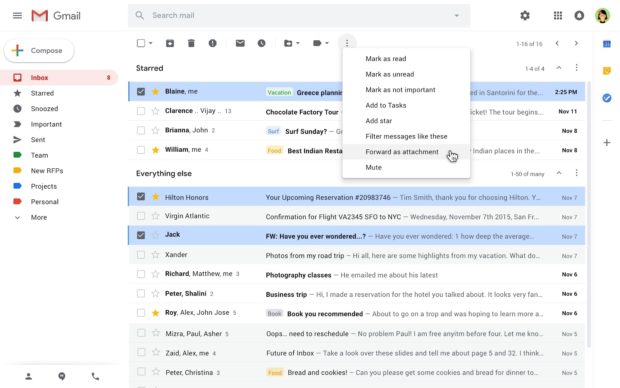
Gmail users can now attach emails to other emails as attachments. Image: Courtesy of Google via AFP Relaxnews
Instead of cluttering your Gmail inbox and those of your correspondents with forwarded emails, you can now simply send one as an attachment.
On Monday, Google announced that emails can now be sent with other emails as attachments rather than as forwarded messages. There is no need to first download the item of mail to convert it to an attachable file.
Get attached to this #gmail update: You can now attach emails to other emails without downloading them. Learn more → https://t.co/pINcInu7bh pic.twitter.com/nstzFdN0Im
— Gmail (@gmail) December 9, 2019
This feature is designed to eliminate muddling inboxes with separate forwarded messages which are disconnected from a relevant thread. It will prove to be an especially useful organizational tool in cases where a user wants to forward a series of emails to someone.
There is no need to activate or install this tool — it is “on” by default. Users can find the option to “forward [an email] as attachment” within the three-dot settings menu as soon as it is available. Messages will then be sent to recipients as a “.eml” file.
Rollout of this feature began Monday and will continue for the next few weeks. IB/RGA
RELATED STORIES:
Google Maps to make nighttime walks safer by highlighting brightly lit streets
Google wants to help you ‘stay zen’ this Black Friday
OnePlus to launch a first mid-range model in 2020