How To Try Android 14’s First Beta Update
Google announced a beta version of its upcoming Android 14 mobile operating system. If you have a Google Pixel smartphone, you can download and install it. Supported models include those before the Pixel 4a 5G, except the Pixel 4. Meanwhile, the company hasn’t shared details about support for non-Google phones.
Note that the beta version implies that the product is still in its testing phase. Expect the software update to have numerous bugs and glitches. Worse, it could brick your phone if you are not careful. That is why you must know how to install the Android 14 beta properly.
This article will help you install the Android 14 beta update and understand its potential risks. Then, I will discuss the new features of the recent update. Note that this version is one out of four Google will release, so expect more features soon.
How to install the Android 14 beta update
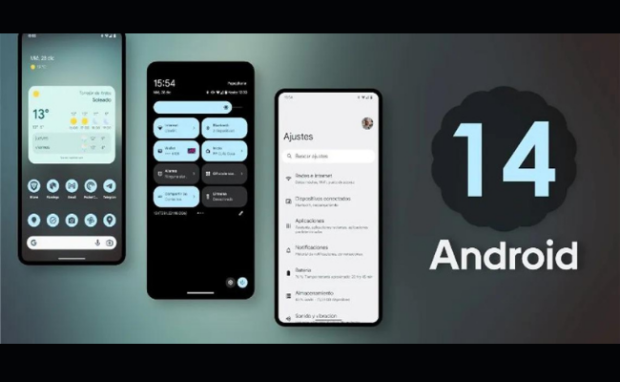
Photo Credit: xiaomitoday.it
You must have a Pixel phone to install the Android 14 beta. Ensure you have a data backup before downloading and installing the app.
Then, enroll your device in the Android Beta for Pixel program. Afterward, it will receive regular over-the-air (OTA) updates throughout the platform’s release cycle, including Quarterly Platform Releases (QPRs).
Alternatively, you can use the Android Flash Tool. It lets you install or “flash” the Android OS onto Pixel phones and specific Android development devices.
You may also like: How To Use Your Phone As A Webcam
You can flash Android 14 with the following steps. Note that you need a computer with at least 10GB of internal storage before installing it:
- Link your device via a USB cable.
- Choose the software you want to install.
- Install the software on your device.
How to install the Android 14 beta using the Android emulator

Photo Credit: howtogeek.com
The Android Emulator is a PC app that lets you run Android mobile apps and test new features. It lets you emulate the Android 14 beta as if running on a phone or tablet. You can run the operating system as if it were on your mobile phone:
- Install the latest Preview build of Android Studio.
- Then, open the app, and click the Tools and the SDK Manager options.
- Next, head to the SDK Tools tab, choose the latest version of Android Emulator, and click the OK button.
- Select the Tools option in Android Studio and then click the AVD Manager.
- Then, follow the on-screen instructions.
- Click the Download button next to the Release Name of your Pixel phone.
- Return to the list of virtual devices in the AVD Manager. Then, double-click your Android 14 virtual device to launch it.
You may also like: How To Clear The Cache On Android Devices
What if you want to try Android 14 on a larger screen? Then, follow these instructions to run the latest operating system on the Android Emulator:
- Install the latest Preview build of Android Studio.
- Then, open the app, and click the Tools and the SDK Manager options.
- Next, head to the SDK Tools tab, choose the latest version of Android Emulator, and click the OK button.
- Click the Tools and the Device Manager options in Android Studio.
- Then, click the Create Device button in the Device Manager panel.
- Choose a device definition with a large screen, then click the Next button.
- Confirm the other settings and click the Finish button.
- Return to the list of virtual devices in the Device Manager and look for your Android 14 virtual device.
- Lastly, click the Launch button to use the new OS.
What are the features of the Android 14 beta?

Photo Credit: aroged.com
\The Android 14 beta adds a Material You-themed back arrow that adjusts depending on your device’s theme and wallpaper. As a result, it looks aesthetically pleasing and facilitates the new predictive back gesture experience.
The new back gesture previews the screen users are navigating to within applications. Also, it implements a new system share sheet for developers.
You may also like: Check If Your Phone Has A Virus
It lets them add custom app-specific actions to the top of the share menu. Consequently, the update helps them organize how developer apps will behave in the upcoming OS.
Other features include morphing effects and enhanced language settings that automatically adjust depending on the app. Also, Android 14 reduces the visibility of sensitive data to accessibility services for users with disabilities.
Conclusion
You can try the Android 14 beta update with a Pixel phone. If the features seem lackluster, don’t worry. Google will release more soon.
Remember that beta versions are early iterations of software prone to frequent crashes and glitches. Again, back up your phone before installing the Android 14 beta.
Do you want to unlock more features for your smartphone? Follow Inquirer Tech to get the latest trends on mobile phones, artificial intelligence, and more.
Frequently asked questions about Android 14
Which phones are getting Android 14?
The Android 14 beta is only available to Pixel phones at the time of writing. It supports models before the Pixel 4a 5G, except the Pixel 4. On the other hand, Google hasn’t said anything about offering support for non-Pixel phones. It would likely provide access once Android 14 development is complete.
Is Android 14 coming out?
The Android 14 Preview program started in February 2023, releasing four beta versions individually. It will likely have the final public release later this year. However, you can test the Android 14 beta if you have an eligible Pixel phone. Meanwhile, Google hasn’t announced support for non-Pixel devices at the time of writing.
Is Android 14 good?
Android 14 has limited features because it is only available in its beta version at the time of writing. It adds a new back button that blends into your phone’s theme and wallpaper. Also, the beta update includes new developer tools to help app makers test their projects. Still, it would likely improve once the final update launches.