Auto clickers make work and play easier for Filipinos
Tired of constantly clicking or tapping the same buttons? Well, auto clickers help Filipinos get rid of this hassle while working or gaming. With the rise of remote work and online games, they’re more popular than ever.
First, let’s talk about how auto clicker software works. Then, we’ll explain how it can help people when they’re working and playing video games. Before you try it out, check our tips to make sure you won’t have problems with this program.
Every day, we get new devices that can make our tasks easier. Auto clickers are just one of the latest tools trending in the Philippines. As with anything, we must be aware of its potential benefits and risks to maximize its use.
What are auto clickers?

Photo Credit: kunal-chowdhury.com
As the name suggests, it’s a program designed to click stuff for its user automatically. You may find numerous options on the internet. Like most apps, there are free and paid versions.
The free auto clickers usually have fewer features compared to paid ones. However, you should still check the paid ones to make sure. Here are their usual settings:
- The number of clicks: Set the number of times the software will click.
- Time Delay: This is the interval between each consecutive mouse click. In other words, this sets the clicking speed
- Type of Click: Choose the mouse button the auto clicker will hit. You may choose from the left, middle, and right mouse buttons. What’s more, you may pick between single or double-clicking.
- Cursor Location: Point where you want the clicks. Some software lets you enter coordinates to determine the location. Others simply use your cursor location.
- Hotkey: This lets you suit the auto clicker to your video game or work interface. It could execute certain keyboard shortcuts. This way, you can perform certain actions much faster and longer.
Related Article: How to Download Facebook Videos
Auto clickers for work
- Helps programmers test their projects – Software developers could use auto-clicking to check for errors or bugs.
- Facilitates data entry – Auto mouse clickers help in writing multiple data sequences. This may come in handy for people who work with spreadsheets.
- Quickly respond to emails – You may set auto clicks for the refresh button. This lets you update your inbox when you’re waiting for an important message.
Auto clickers for play
- Activate abilities faster in Valorant – It’s one of the popular first-person shooters from Riot Games. Some Filipino players use auto clickers to use abilities during a match quickly. What’s more, it may also speed up activating skills in Mobile Legends.
- Hit buttons easier in Genshin Impact – This one’s widely popular game from MiHoYo. Some folks get cramps after constantly tapping their screen. That’s why some folks explore using auto clickers for a smoother game experience.
- Repeatedly hit buttons in Minecraft – Minecraft involves creating stuff from materials scattered around the world. It often requires players to click on the ground repeatedly. If you’re prone to cramps, the auto clicker could remove that hassle.
- Grab online deals quickly – This isn’t closely connected to gaming. If you’re waiting for a certain promo, the auto clicker could secure an order for you.
- Remain active while AFK – Some games discourage players from going “away from the keyboard” or AFK. You may have to do it sometimes, though. If you need to stop playing for a while, the auto clicker can help. It can move your character a bit while you’re away, so you don’t get an AFK penalty.
Tips before downloading auto clickers
- Check rules on auto clickers – Your online game could have guidelines against this software. See if it bans auto clickers. Otherwise, you may get kicked out of your favorite game.
- Be careful during online work – Some people use auto clickers to make their jobs easier. Unfortunately, a few freelancers reported being banned after using it. Whether they’re true or not, you should still check the rules before using such apps.
- Look for many options – Don’t just download the first one on Google search results. Explore the others found on the list. You might find one that’s better than the top result.
- Study your choices carefully – Find out all you can about your chosen apps. See who made them and what they do. Also, read user reviews to learn about how good or bad the app was for them.
- See if it has malware – Some of these could have a nasty surprise for your devices. Check user reviews and forums to find out.
- Choose the paid options – Like most apps, the paid versions often have the best features. Even better, they’re less likely to have malware.
Auto clicker machines
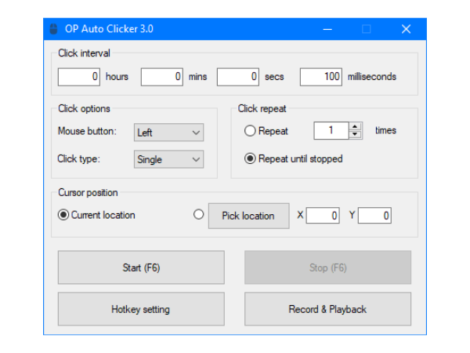
Photo Credit: Wikipedia
Online games can see if you’re using an auto clicker app. Time trackers for remote work can do the same. They didn’t say anything about auto-click machines, though!
Some people crafted tools that tap your keyboard or smartphone for you. A few of them just hammer in one spot. Others take it further by detecting movements on the screen!
For example, someone online created a tool that controls the Google Chrome dinosaur game by itself. There’s also an auto click machine from Pinterest PH.
They still have limited uses, though. They often just hit one key repeatedly. Meanwhile, auto clicker programs could trigger multiple commands.
Final Thoughts
Aside from auto clickers, there are other ways to be better at work or in games. You could learn button shortcuts for MS Excel and other programs. This could save you time for tasks!
What’s more, you could ask other people for assistance. Your colleagues or other people could do some of your work. In turn, you could finish them quicker.
Meanwhile, you could take a similar approach when gaming. Learn the shortcuts to do stuff much faster in the game. You could mess around with the options for a smoother experience.
Both of them will require practice. Eventually, you’ll be faster at work and play. You may reach speeds that rival the auto clickers!
Learn more about auto clickers
Is auto clicker illegal?
They’re usually not allowed in competitive online games. These apps give some players an unfair edge over other gamers. Meanwhile, some jobs may forbid using it.
Can games detect auto clickers?
Online games have anti-cheat systems that look for auto clickers and other programs. Even if you’re using the latest auto click app, the game may update to detect it too.
Are auto clickers banned for freelancers?
Some remote workers are not allowed to use auto clickers. It depends on various factors, such as the nature of the role and contractor requirements. Check first before using an auto clicker.

