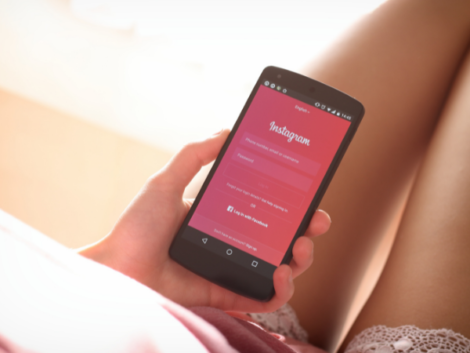How to Change Instagram Password
Instagram is a widely known social networking platform we are all familiar with, and millions of users worldwide use it for photo and video sharing. Sometimes we find ourselves in situations where we might need to change our Instagram passwords or reset them at least.
Maybe because we got tired of the previous one, or someone else accidentally knows your password, and you don’t like the fact that they have access to it, or perhaps someone is trying to hack into your account. Hence, you need to change the password for security purposes.
Changing your Instagram password is quite easy, and if for some reason you want to change it, then read on to know just exactly how to.
Easy Steps on How to Change Instagram Password
Maybe you feel insecure or want to change your Instagram password for one reason or the other? I will stick with you throughout your journey to ensure you make a successful move.
All you have to do is follow these comprehensive steps, and you will be done in no time.
- You open an Instagram app by downloading it or opening the Instagram website in a web browser and go to your profile by tapping the icon in the bottom right-hand corner.
- Make sure you are in the right account. I am stating this because some of us might have a business and personal accounts. If you have a single account, you are set to skip this, tap the arrow next to your name, and select the one you want to access.
- Next, you open the menu by tapping the three horizontal lines to the right of your profile page.
- You then tap on “settings” at the bottom of the list of options.
- Tap on “security” in the submenu that opens.
- The first option you would see in the list is “password” tap it!
- Finally, all you need to do now is enter your current password once and your new password twice in the spaces provided, and you are done!
Cool right? Yeah! It’s easy. Also, don’t forget to add your chosen login to any password managers you might be using.
How to Reset Your Instagram Password
Your passwords have skipped your mind when you try to log in to social media accounts. Perhaps the passwords were not strong, or you have multiple accounts. However, you can get access to your account at any time as long as you follow these steps to reset your password.
In the case of Instagram, it’s very simple and quick to reset your passwords without undergoing a lot of stress. Here are some steps you’d need to follow:
- First, go to the Instagram login page, open the app, or head to www.instagram.com. If you are not logged in, you will be met with a login screen that looks similar on both, i.e., either through the app or website.
- Tap “Forgot password” underneath the login box.
- You will be asked to confirm it’s you by providing your email address, account name, or mobile number that has been linked to your Instagram account. Then press “send login link.”
- Finally, Instagram will contact you via the email address, phone number, or account name you provided earlier, with two links you can access. This first logs you straight back in with the immediate option to change your password if you want. The other one lets you reset the password.
- You press the one that logs you to reset your password, and you are done!
Is it easy to hack into an Instagram account?
In a time when hackers are plenty, and the skills are being taught to so many other people, their victims being gullible-minded people falling for cheap tricks to get their account hacked, someone hacking an Instagram account is pretty much easy.
So many hackers, so many new methods of hacking. Sometimes they send you a link through your Instagram page, and you click unknowingly to the danger, and then boom! They access your account and password.
We even have websites that just do the work for them, so it’s relatively an easy way to hack an Instagram account.
We have cybersecurity to prevent activities from happening. They make sure your account is not breached, and only you can have access to it. This makes it harder for hackers to hack your account. Instagram has several ways to retrieve it.
Whenever Instagram notices any foul act on your account that seems as though someone is trying to hack it, they have policies that let you know what is happening and suggest ways to curb such hackers.
Related Articles
Summary
Instagram, one of the most popular social media networks for video and photo sharing, is secure and has passwords to protect your account. And these passwords can easily be another password. For whatever reason you need to change it, the steps are simple. You open an Instagram app by downloading it or opening the Instagram website in a web browser and go to your profile by tapping the icon in the bottom right-hand corner.
Make sure you are in the right account. Next, you open the menu by tapping the horizontal lines to the right of your profile name. Tap on “security” in the submenu.
If you forgot your password, you could reset it again by following easy steps. Log into your Instagram account, and before signing in, click forget password. Instagram verifies your number or email, and you move in next to type in your new password.
Hacking into an Instagram account might prove easy to some people, but cybersecurity does everything in its power to make it difficult, if not stop it entirely. And if you do fall trapped by hackers, we have available features to help retrieve your account.
Disclaimer: This article is not the official guide to changing your Instagram password but is based on the author’s research or own personal experience.