Game On: The Ultimate Guide to Gaming Monitors
Imagine you have a powerful gaming rig equipped with a top-notch graphics card and the highest ram. You load up the latest video game you’ve been saving for months. However, so much screen tearing and lagging is ruining your gaming experience.
The best gaming monitors let you see the latest games in the highest quality, allowing your characters to move buttery-smooth. It lets you see its fictional vistas in the utmost detail. More importantly, the right monitors could help you maintain your rank in competitive gaming.
That is why we will discuss how you can find the best gaming monitor. Later, we will discuss how to keep your screen in tip-top shape. Take care of your device; your gaming rig will help you secure “Ws” (wins) in your favorite games!
What makes a great gaming monitor?
Size matters when it comes to gaming monitors. A wide monitor offers a more immersive experience and accommodates more pixels or “picture elements.”
These tiny bits of color make each frame of your game. The more pixels, the more detail your screen projects.
The optimal range for a gaming monitor is 24 to 32 inches. A 24-inch Full HD (1080p) display is enough for a small room.
You could bump it to 27 inches for a 2560 x 1440 resolution, or 1440p or QHD, to get sharper images. However, you should get a 32-inch monitor for maximum quality.
Such a gaming monitor can accommodate 4K resolution, the top gaming standard nowadays. Yet, it is a suitable option if you have one of the most powerful graphics cards, like the RTX 4090.
You should also consider refresh rates and response times. The former refers to how many times a monitor would refresh the screen each second.
You may also like: How To Use A Laptop As Your Second Monitor
Higher numbers mean a gaming monitor can reproduce more details per second, which means smoother movement in your games.
Nowadays, 60 Hz is the bare minimum refresh rate, and 144 Hz is the highest. Meanwhile, response time refers to when your screen can change from one setting to the next.
Lower numbers mean your screen can load faster. The optimal level is 5 ms (milliseconds), but the gaming monitors let you go down to 2 or 1 ms.
Also, you must choose among these panel types: TN, IPS, and VA. TN panels offer the fastest refresh rates and response times but the poorest image quality.
Meanwhile, IPS offers the best colors. It has slower response times than TN. On the other hand, VA offers the best contrast and image depth.
Tips and tricks for choosing the best gaming monitor

Photo Credit: www.cnet.com
You must consider two factors when choosing a gaming monitor: your budget and preferred genre. A quality budget monitor costs between $100 to $200.
Prepare at least $600 to $800 for a mid-range monitor. However, the highest quality gaming monitors cost $1,000 and above.
Consider what types of video games you often play. Do you play first-person shooters like Counter-Strike 2 and Valorant? If so, you need a monitor with a high refresh rate and low response times.
Those titles require fast reflexes, so ensure your monitor can keep up with the action. Only the highest-quality monitors can reliably provide such performance.
These include the Samsung Odyssey G5, which offers a curved screen, a 144 Hz refresh rate, and a 1ms response time for $290. On the other hand, the $500 Acer Nitro offers similar features, except with a larger 34-inch screen.
Meanwhile, a mid-range or low-tier monitor would do if you are a casual gamer who plays slower-paced titles. It is enough for playing Minecraft or Chess.com.
The pricier monitors often perform better, but you should consider other qualities. Remember these the next time you check for a gaming monitor online:
- Aspect ratio: The monitor’s proportion of width to height. Nowadays, 16:9 is the standard, but ultrawide screens can have 21:9, 32:9, and 32:10.
- Contrast ratio: The proportion between the extremes of black and white your screen can display.
- Luminance: The measure of how much light a monitor produces.
- High Dynamic Range: HDR monitors display brighter images with better contrast. As a result, you could see objects more clearly while playing.
- Color Depth: A high color depth allows your screen to display many subtle shades of colors needed for high-quality graphics.
How to set up your gaming monitor for optimal performance

Photo Credit: 9to5google.com
Personalize your gaming monitor by adjusting the brightness, contrast, and color. Most people only change brightness because games automatically change the contrast and color.
If the image quality seems too dull, you may shift the color and contrast on the monitor. On the other hand, you may have separate settings for different games.
Test your new monitor by playing a game. If the screen shows a horizontal line across, that is a sign of screen tearing.
Resolve that issue by activating adaptive sync, which has two types: G-Sync and FreeSync. NVIDIA users have G-Sync available, while AMD gamers have FreeSync.
Note that your GPU and gaming monitor should support DisplayPort ports to use these technologies. Nowadays, most monitors support HDMI and DisplayPort.
Ensure you and your screen have a proper distance. You must be near enough to make out details on the screen and far enough for peripheral vision.
Peripheral vision is important for games with head-up displays like Counter-Strike and Valorant. Also, it lets you quickly respond to opponents.
You need a considerable distance if you have a 32-inch screen. Otherwise, you may have to constantly turn your head to view the screen.
Straighten your back while playing with the screen at a 30-degree angle below your eyes. If you have a large screen, make sure you can look straight at the screen while playing.
These tips ensure you’re comfortable while viewing your screen. More importantly, it maintains your posture and eye health.
Maintenance and care for your gaming monitor
Your gaming screen will eventually accumulate dirt, so ensure you have the right cleaning tools. These include a microfiber cloth, a can of compressed air, and distilled water.
Point the compressed air sideways at the screen and release a quick blast. Don’t spray the screen too long, or you may damage it!
Follow up by quickly wiping down the screen. Add some distilled water if the dirt remains. Mix some household vinegar if that doesn’t work.
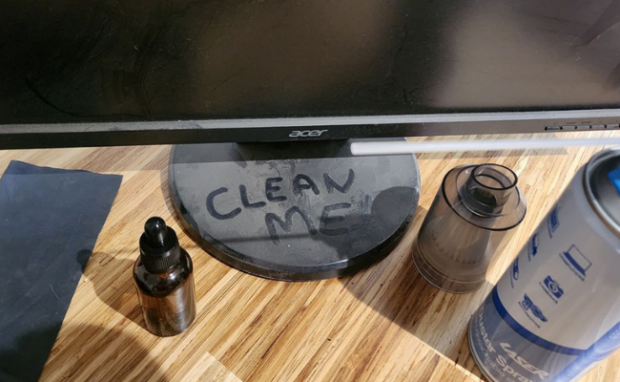
Photo Credit: www.pcgamer.com
Keep the brightness and contrast as low as possible to avoid screen burn-in. That happens when the pixels lose luminescence after prolonged use, causing some screen parts to look dimmer.
Soon, you may need to store or transport your gaming monitor. Storage Rentals of America recommends covering the screen with microfiber cloth and masking it with cardboard.
Related Articles
Make sure you do not apply too much pressure on the screen. Do not use bubble wrap or other packing materials that may produce static electricity to prevent damage.
Hold the monitor below the frame to minimize touching the screen while moving it to your car. Then, keep the monitor upright inside the vehicle.
Conclusion
The best gaming monitors let you experience your favorite titles with crisp detail and buttery-smooth movement. However, its performance will depend on the rest of your gaming parts.
The best monitor cannot display ultra-high graphics if your GPU cannot produce that quality. The slowest component of your gaming rig bogs down performance.
Click here to learn how to choose the right gaming PC. Also, follow Inquirer Tech for more digital tips and trends.
Frequently asked questions about gaming monitors
How do I choose a monitor?
Start by confirming your budget. You need at least $200 for a proper gaming monitor, but you open more choices if you spend more money. You may settle for a budget monitor if you play slow-paced games but need better ones for more action-packed titles.
How many monitors do I need for gaming?
You only need one monitor for gaming, but having more could help you perform more tasks while playing. For example, Twitch streamers usually have a dual monitor setup so that one may run streaming tools during a game.
Are curved monitors better for gaming?
Curved monitors are better for gaming than regular monitors because they provide a more immersive experience. It covers your peripheral vision so that games can cover your surrounding vision, making you feel like you’re in a virtual world.