How to use the ChatGPT Android app
Attention, Android users: You can now download the ChatGPT Android app. OpenAI said it would release this mobile program next week, but it released the product a few days earlier. Your phone should have notified you if you pre-registered. Otherwise, you may download it from the Google Play Store.
Most people prefer using phones over computers and laptops nowadays. ChatGPT initially launched on PCs, so that could be why you haven’t tried it yet. Fortunately, OpenAI released ChatGPT apps for Android and iOS, letting everyone test the capabilities of this global phenomenon.
I will elaborate on my experience with the ChatGPT Android app to show you how it works. Later, I will discuss downloading it on iPhone and an alternative way to install ChatGPT for Android phones.
How does the ChatGPT Android app work?
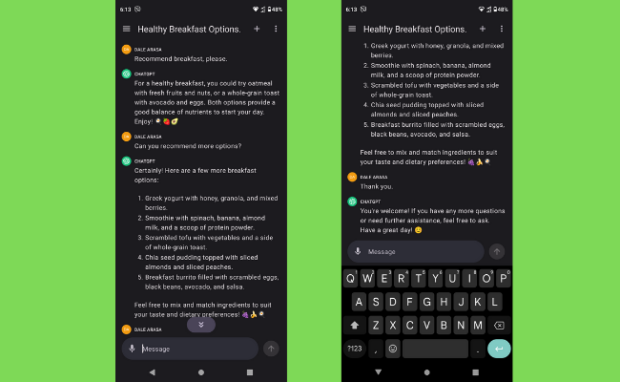
Photo Credit: ChatGPT Android app
I pre-registered for the Android application five days ago. Two days later, I received a notification that my ChatGPT Android app download was ready.
My phone automatically installed the application, letting me use this tool on mobile. I tapped on the icon, revealing a super simple and clean layout.
The app asked me to log in with my OpenAI account. Then, it showed a dot in the middle of the screen and a text box at the bottom, waiting for my first prompt.
I installed the app in the morning and haven’t eaten breakfast yet. Believe it or not, I asked one of the largest technological advancements of the decade to recommend my meal.
I initially typed it with my touchscreen keyboard until I saw the microphone icon. Many people have been recommending ChatGPT as a replacement for Siri and Alexa, so I gave it a shot.
I tapped the button, permitted it to record audio, and said, “Recommend breakfast, please.” Unlike other voice assistants, it doesn’t process voice commands automatically.
You may also like: ChatGPT creates a $100 meal plan
You must tap the arrow button to confirm your request. In response, the ChatGPT Android recommended fresh fruits and nuts or whole-grain toast with avocado and eggs. It claimed these provided balanced nutrients I’d need to start my day.
Then, I remembered I wrote an article about creating effective prompts for better results. I applied my knowledge and asked, “Can you recommend more options?” In response, it suggested more breakfast recipes to start my day:
- Greek yogurt with mixed berries, granola, and honey
- Smoothie with protein powder, banana, spinach, and almond milk
- Scrambled tofu with veggies and whole-grain toast
- Chia seed pudding with sliced peaches and almonds
- Breakfast burrito with avocado, black beans, scrambled eggs, and salsa
Other ways to get ChatGPT on mobile

Photo Credit: androidauthority.com
The ChatGPT Android app is easy to use, but what if you’re an Apple fan? OpenAI released the iOS version before Android so that you can download it from the Apple App Store:
- Tap the App Store app on your iOS device.
- Then, look for “OpenAI ChatGPT” in the App Store.
- Next, tap the Install button.
- Wait for the download to finish.
- Afterward, tap on your new ChatGPT app.
You may also like: The Ultimate ChatGPT Guide
Android users wanted the ChatGPT experience on their phones but didn’t have the official app then. Consequently, I shared a way to turn the website into a “mobile app”:
- Open chat.openai.com on Google Chrome.
- Then, tap the vertical dots at the top right corner.
- Select the Add to Home screen button.
- Next, rename the page to “ChatGPT.”
- Tap the Add button.
These instructions turn the ChatGPT website into a widget. It automatically opens chat.openai.com on your browser, so you don’t have to do it manually.
Conclusion
You may now download the ChatGPT Android app. It’s free, but you need an OpenAI account. Also, you may subscribe to ChatGPT Plus to access GPT-4 on the app.
The latter is the latest OpenAI large language model (LLM), letting you access more ChatGPT features. For example, you can send requests based on images.
Artificial intelligence is becoming more ubiquitous in daily life. Trying the new mobile app helps you learn more about this technology. Also, you can boost your digital knowledge further at Inquirer Tech.
Frequently asked questions about the ChatGPT Android app
How can I download ChatGPT on mobile phones?
OpenAI released ChatGPT apps for Android and iOS, letting everyone use AI whenever and wherever. Previously, people could only use the artificial intelligence program on their computers, iPhones, iPads, and Android web browsers. Also, you can download third-party apps, but some may contain malware and other viruses.
Should I download the ChatGPT Android app?
Install ChatGPT for Android if you use the program frequently. Also, it is ideal for those who want an easy way to try the AI tool. However, only download the official version and avoid sketchy third-party versions. More importantly, read the terms and conditions to confirm if they follow your privacy needs.
Why download ChatGPT for Android?
ChatGPT has several daily applications you’d want to bring into your pocket. For example, students can use it as a nifty exam reviewer. It could create flashcards to facilitate studying for your next test. Moreover, you can use it for silly and mundane tasks like deciding today’s breakfast.