Check Out The New Features From The iOS 16.1 Update
Apple recently expanded what your iPhone can do with the iOS 16.1 update. If you have not kept your phone up-to-date, the new features may change your mind.
For example, the recent update allows you to customize your lock screen and unsend messages. More importantly, it would keep your phone safe from hackers and malware.
This article will explain the new features of the iOS 16.1 update. Also, it will list the compatible models so that you can see if your iPhone can download and run it.
- Access to the iCloud Shared Photo Library.
- View Live Activities on the Lock Screen and Dynamic Island.
- Do more with the Smart home and wallet app improvements.
1. Access to the iCloud Shared Photo Library.

Photo Credit: 9to5mac.com
Sharing photos with friends and family used to be a hassle. Fortunately, the iCloud Shared Photo Library enables iPhone users can share images and videos with up to five people.
Anyone add, edit, and delete pictures inside the gallery. Moreover, you may upload images directly from your iPhone’s camera to that photo collection.
You may also add photos when you are nearby others who have iCloud Photos access. Yet, you cannot participate in two shared libraries simultaneously.
Move pictures from the personal library to the shared one; they will not leave a duplicate. Instead, you may only access them in the shared library.
2. View Live Activities on the Lock Screen and Dynamic Island.
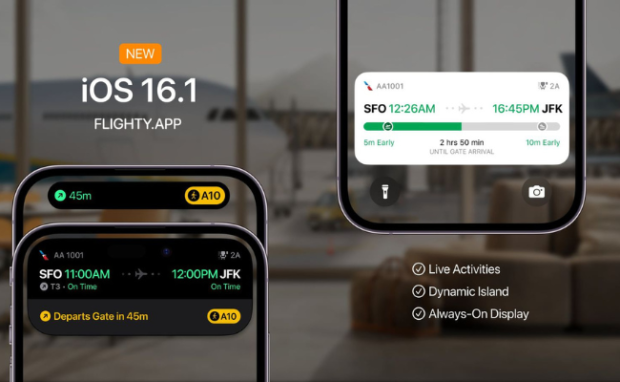
Photo Credit: www.macrumors.com
Dynamic Island is one of the iPhone 14 Pro’s key features. It allows easy access to notifications, and the iOS 16.1 update makes it better.
It would display live updates from third-party apps like sports and flights. For example, Dynamic Island would show scores from an NBA match in real time.
This feature extends to your lock screen. For instance, it will tell you if your departure time is getting closer or your flight got delayed.
3. Do more with the Smart home and wallet app improvements.
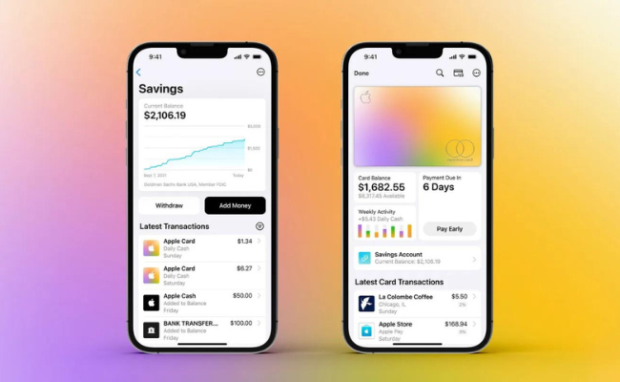
Photo Credit: 9to5mac.com
Google, Apple, and other tech firms follow Matter as their smart home connectivity standard. It lets you control smart devices like Google Assistant and Alexa via iPhone.
The Apple Card app launched before iOS 16.1 and now offers high-yield savings accounts. The recent update expands the function of the personal finance program.
For example, you may share data like hotel room details with WhatsApp and Messages. Also, you may delete the Apple Wallet app.
Which iPhones can install the iOS 16.1 update?

Photo Credit: 9to5mac.com
You need an iPhone 8 or later models to use the iOS 16.1 features. Check the list below to see if your device is compatible with the new update:
- iPhone 8
- The iPhone 8 Plus
- iPhone X
- iPhone XS
- The iPhone XS Max
- iPhone XR
- iPhone 11
- The iPhone 11 Pro
- iPhone SE (2nd-gen)
- iPhone 12
- The iPhone 12 mini
- iPhone 12 Pro
- iPhone 12 Pro Max
- The iPhone 13
- iPhone 13 mini
- iPhone 13 Pro
- The iPhone 13 Pro Max
- iPhone SE
- The iPhone 14
- iPhone 14 Plus
- iPhone 14 Pro
- The iPhone 14 Pro Max
Conclusion
The iOS 16.1 update brought new updates to the iPhone 8 and later models. These included expanded functionality for iCloud Shared Photo Library and Dynamic Island.
Note that some functions are not available outside the United States. For example, the Clean Energy Charging feature ensures your phone charges only at green energy sources.
You may want to purchase an iPhone 14 if your current model cannot use the iOS 16.1 update. Aside from updating your phone, update yourself by following Inquirer Tech.
Related Articles
25 Best Deals for the Holidays – Gift Guide 2022