How To Do A Livestream On TikTok
TikTok continues to expand worldwide and offers new and exciting features. For example, did you know you host a livestream on TikTok nowadays?
It could open new ways to express yourself on the platform. Moreover, TikTok LIVE could be your new online source of income! That is why this article will discuss the new feature.
You will see what you can do with TikTok LIVE and how to use it. More importantly, you will learn the benefits of this feature on your online clout and income.
What is TikTok LIVE?

Photo Credit: www.bloggersideas.com
The feature lets you feature real-time broadcasts of yourself on the TikTok app. Like regular TikTok, it has access to the usual effects, filters, and camera controls.
Yet, going live on TikTok is different because you do not have limits on the recording time. In other words, videos could run longer than a few seconds.
You must be 18 years old or more to use TikTok LIVE. Also, your account should be at least 30 days old and have 1,000 followers. Meet these requirements, and you may try the following steps:
How to start a livestream on TikTok

Photo Credit: primalvideo.com
- Tap the Create icon on the home screen, represented by a “+” sign.
- Swipe left to LIVE in the bottom navigation.
- Next, choose an image.
- Type a title for your stream.
- Then, press Go LIVE once you are ready.
- Wait for the three-second countdown to elapse.
- Afterward, start streaming!
- Tap the “X” in the top-left corner to end your TikTok LIVE session.
You can adjust your livestream as it is happening by tapping the three-dot icon. It opens the camera and effects menu, enables comment filters, and lets you include a maximum of 20 moderators.
These steps work regardless if you are using an Android or iOS device. You do not meet the requirements of the Create icon does not appear. Moreover, you could join someone’s TikTok LIVE stream with the following steps:
- Find your preferred LIVE.
- Then, tap on it.
- Proceed to the comments section and tap the button that has two smileys.
- Next, wait for the TikTok LIVE host to approve your request.
- Your screen will split once the host lets you join.
- Afterward, enjoy your joint TikTok broadcast.
Why go live on TikTok?

Photo Credit: blog.onestream.live
One of the biggest reasons for using TikTok LIVE is that you need to elevate your content. The platform evolves constantly, so you will have to keep up.
People always look for something new, so they will likely check the new LIVE feature. If you do not use it to your advantage, your followers may leave you for other content creators.
Livestreaming on TikTok also lets you make more money on the platform. LIVE allows users to send and receive TikTok coins, gifts, and diamonds.
The coins let you purchase gifts. Users may turn those gifts into diamonds, which you could convert into US dollars or other currencies. Buy coins with the following steps:
- Open TikTok and tap the Profile option at the bottom tab.
- Select the three horizontal lines in the top right corner.
- Then, tap Settings and privacy from the pop-up window.
- Tap the Balance option from the menu.
- Next, tap the Recharge button at the top right corner.
- Choose the number of coins you want to buy.
- Afterward, confirm your purchase by selecting a payment method.
The payment options differ depending on your location. For example, Filipinos could buy TikTok coins via credit card, debit card, and money apps like GCash, Maya, and PayPal.
How do TikTok coins, gifts, and diamonds work?
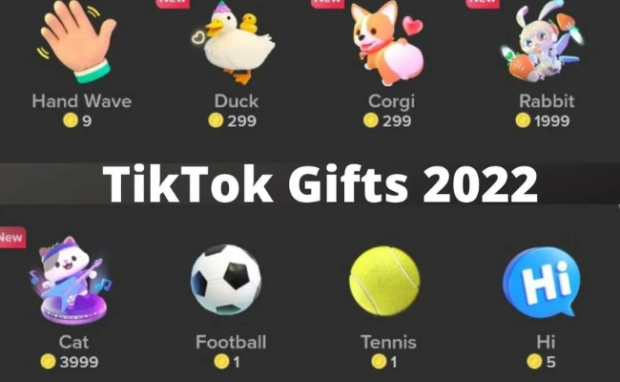
Photo Credit: teamullu.com
You may purchase any amount of TikTok coins by tapping the Custom button. Alternatively, you may choose the set amounts shown. Here are the ones available in the US:
- 100 coins = $1.29
- 500 coins = $6.49
- 2,000 coins = $26.99
- 5,000 coins = $66.99
- 10,000 coins = $134.99
TikTok LIVE offers a long list of gift options. You can send one by clicking one while watching your favorite content creator. How much do the gifts cost?
People were surprised after seeing the Lion TikTok gifts roar at the host and the audience. They were shocked once they found out the price! Based on the coin prices at the time of writing, you will need to spend 29,999 coins or $400 to send one TikTok Lion.
Believe it or not, it is not the most expensive one! The TikTok Universe gift shows cameras and various items followed by a huge “TikTok LIVE” logo that flies toward your screen. That is 34,999 coins or more than $500 for a single visual effect!
Recipients do not receive the total cash value if they convert them into money. Instead, you only get one-fourth of that value. For example, let us say you received the TikTok Universe gift.
It is only worth $250 once you receive it because TikTok takes 50% as commission. Then, you may only withdraw around $125 because the platform takes another 50% cut.
Whether you should send a TikTok LIVE gift or not depends on you. If you prove that you deserve to receive these goodies, then you could earn money from this new feature.
How to succeed on TikTok LIVE

Photo Credit: bloomcast.pt
Remember that you will need more effort with livestreaming. You must hold your audience’s attention for longer than a minute. Start by choosing the right image and title for your session.
Both of these should entice people to open your TikTok LIVE. Also, you should know the right time to go live on TikTok. Here are the optimal primetime slots in the US:
- Monday: 6 AM, 10 AM, 10 PM
- Tuesday: 2 AM, 4 AM, 9 AM
- Wednesday: 7 AM, 8 AM, 11 PM
- Thursday: 9 AM, 12 PM, 7 PM
- Friday: 5 AM, 1 PM, 3 PM
- Saturday: 11 AM, 7 PM, 8 PM
- Sunday: 7 AM, 8 AM, 4 PM
The best duration for a livestream is roughly 30 minutes. Record longer than that, and your audience may start to leave your session.
You might also want to post a video before your TikTok LIVE. It will show viewers an icon that lets them jump to your stream via your For you feed.
You will also need more planning for live content. Prepare enough activities for the entire runtime to keep your audience engaged. Also, pay attention to how your stream would look.
Use proper camera angles when recording. Stick to one angle, or change the perspective only after each activity. For example, let us say you are livestream shopping.
It involves walking around a shop looking at products during a live video recording. Once you find an interesting item, sustain one camera angle. Then, change the perspective once you finish reviewing the product.
Ensure you have proper lighting as you stream. If you host a TikTok LIVE outdoors, you may need a portable ring light. Also, you will need proper sound equipment.
Try using a Snowball Mic for indoor streams and a shotgun mic for outdoor recording. Both devices will capture your voice in crisp detail while excluding outside noise.
Finally, you should have a stable and fast internet connection. Otherwise, your stream may lag, reduce quality, or crash. Bring a portable Wi-Fi hotspot or subscribe to a high-speed mobile data plan.
How to stay safe on TikTok LIVE

Photo Credit: www.businessinsider.com
The internet can enrich peoples’ lives but also ruin them. Do not share sensitive information while streaming, such as your full name, address, or contact details.
Hide any details that could give away your location, such as famous landmarks or stores. If you feature them in your livestream, you might want to bring a few buddies with you.
They could fend off potential stalkers who might locate you using TikTok LIVE. Moreover, switch off location services to prevent others from pinpointing your location.
You could also set up a private account only for LIVE sessions to limit the number of viewers. Also, be aware of your surroundings. You might bump into a moving vehicle or other obstacles that could injure you and others.
Conclusion
You can now record yourself in real time via TikTok LIVE. It could help you create new content that attracts more viewers. Also, it provides everyone with a new way to enjoy the platform.
If you want to exceed your current online clout, you must go beyond TikTok. In other words, you should be present on more social media platforms like Facebook and Twitter.
You may read more Inquirer USA articles to learn how you can succeed with these other online channels. Also, they are a great source of tech news and updates.
Frequently asked questions
Can you use TikTok LIVE without 1,000 followers?
Some websites recommend reporting an issue to get past the follower count requirement. However, the only official way to have the LIVE feature is to gain a thousand followers.
Why don’t I have the LIVE option on TikTok?
You must be 18 years old to enable the TikTok LIVE option. Also, your account should be at least 30 days old and have a thousand followers.
What does a lion on TikTok LIVE mean?
The Lion visual effect is a virtual gift on TikTok. It costs 29,999 TikTok coins or $400, and you can convert them into real money worth roughly $100.