How To Check VRAM On Your Computer
Does your PC lag when you’re gaming or video editing? Perhaps your computer needs more VRAM or video random access memory. More importantly, you should know how to check VRAM on your computer. Otherwise, you might fall victim to scammers online providing fake advice.
Some people may claim you can download more VRAM using their sketchy program. Others might tell you to take your computer apart and mess with components you shouldn’t. Understanding the proper ways to check VRAM will help you find the right solutions. Fortunately, you can do them on any computer for free.
This article will explain how to check VRAM on your PC, specifically Windows 11 and macOS Monterey. If the steps below do not work, update your operating system to the latest version. Note that these instructions may change if these operating programs get new versions.
How to Check VRAM on Windows 11
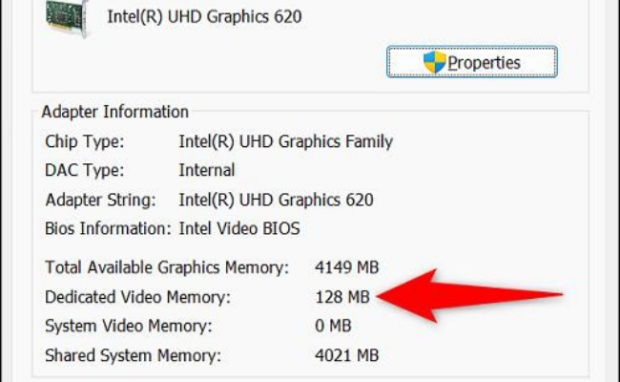
Photo Credit: howtogeek.com
- Begin by opening the Settings menu on your desktop. Click the blue Windows Icon at the bottom of your screen and click the gear icon representing the Settings menu. Alternatively, type “Settings” on the desktop search bar and click the first option.
- Then, click the Display option.
- Afterward, click the Advanced Display option.
- Click the Display Adapter Properties for Display 1 option.
- That will open a window showing your Dedicated Video Memory, letting you check your VRAM.
You may also like: How To Build A PC
These steps aren’t ideal if you have more than one GPU. Instead, you should know how to check VRAM levels via dxdiag:
- Start by typing dxdiag on the Windows search bar.
- Wait for it to open, then select Display 1 or 2 to check your GPUs.
- The Display Memory section will show you the dedicated VRAM of your GPU.
How to Check VRAM on macOS Monterey
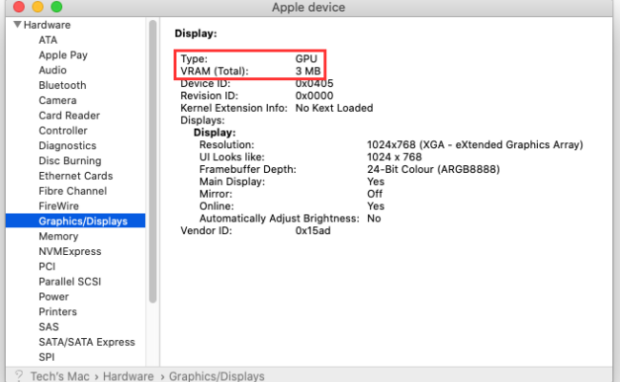
Photo Credit: techlabs.blog
Viewing the VRAM for Apple computers involves different steps. If you have a Mac, follow these steps to see how much you have:
- Begin by clicking the Apple icon in the top left corner of your desktop.
- Then, click the About This Mac option.
- Look at the Graphics section. You will see your graphics card’s name beside it and its VRAM amount.
- Next, click the System Report button for more information.
- Then, click the Graphics/Display option showing your VRAM amount.
How much VRAM do I need?

Photo Credit: cgdirector.com
Check other websites, and they will recommend 4GB of VRAM is enough for casual gaming and video editing. However, you may need 8GB due to how fast technology progresses.
Modern video games are becoming more hyperrealistic, demanding higher VRAM levels. Meanwhile, video editing tools like Adobe Photoshop and After Effects are adding AI features, which demand more from graphics cards.
You may also like: What You Should Look For In A Gaming PC
If you want to play the latest titles like Resident Evil 4 Remake, you need 10GB or more. After learning how to check VRAM levels, match yours with your screen resolution:
- 720p: 2GB of VRAM
- 1080p: 4GB to 10GB of VRAM
- 1440p: 6GB to 12GB of VRAM
- 4K: 8GB to 16GB of VRAM
How to increase VRAM
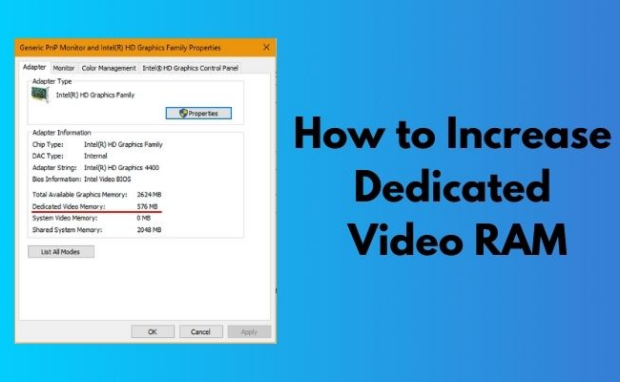
Photo Credit: 10scopes.com
Most people confuse GPUs and graphics cards as the same. However, distinguishing between them will help boost your video random access memory.
A graphics card contains a GPU and a VRAM. You cannot take apart your graphics card to put in new ones. Despite what other sources say, you cannot download more VRAM or use a third-party program to enhance it.
Instead, you must purchase a more powerful graphics card. For example, the latest graphics card from Nvidia is the RTX 4090. Meanwhile, AMD offers the RX 7900 XTX and XT.
The same is true for Apple computers. However, you must ensure your chosen graphics card fits your PC. You may install a new one yourself, but you should be careful.
Your computer’s internal components are especially sensitive. One wrong move may cost you thousands of dollars in repairs! The safest option is to ask a computer technician to do it for you.
Conclusion
Learning how to check VRAM levels for Windows and Mac helps you upgrade your computer properly. Also, it helps you avoid being tricked into downloading sketchy software.
Besides installing a better graphics card, you may improve your computer’s performance in other ways. For example, you could install higher-capacity RAM modules.
Do you want more handy computer tips? Head to Inquirer Tech for the latest trends in artificial intelligence, virtual reality, video games, gadgets, and more.
Frequently asked questions about checking your VRAM
Where can I find the VRAM in the GPU?
The VRAM is in a BGA (Ball Grid Array) package soldered onto the graphics card. That is why you cannot disconnect the VRAM and install a new one. If you want more VRAM, install a more powerful graphics card. Alternatively, install additional graphics cards if you have available slots.
What is the difference between VRAM and RAM?
VRAM is a type of RAM called “video random access memory.” It is dedicated RAM for graphics-related tasks, such as running computer games and video editing software. If your computer struggles to operate these programs, you may need to install a new graphics card. That way, you have more VRAM to improve their performance.
Is 2GB of VRAM enough?
Modern video games and video editing software demand at least 4GB. However, you should aim for 8GB for optimal performance. More importantly, it will ensure your computer can continue running these programs as they update with new features. Fortunately, you can easily get more VRAM by installing more powerful graphics cards.