How To Download Twitch VODs
Twitch is one of the most popular online streaming platforms worldwide. It is where many people watch others play video games, react to other content, and entertain people. You may have a favorite streamer, so you want to record their best streams. That means you need their Twitch VODs, but how can you download them?
Fortunately, the Twitch website makes it easy for everyone to download videos on-demand, whether they use Windows or Mac. Moreover, you can download Twitch VODs with the proprietary smartphone app. The best part is that these are easy and simple methods that only require a Twitch account.
I will discuss downloading Twitch VODs via Windows, Mac, Android, and Mac. Also, I will cover how to activate the automatic download feature in your account. Keep the Twitch website or app open to apply these steps immediately while reading.
How to activate the Twitch VOD Automatic Download feature
You must turn on the Twitch VOD Automatic Download feature before downloading videos on demand. The following steps work for both Windows and Mac:
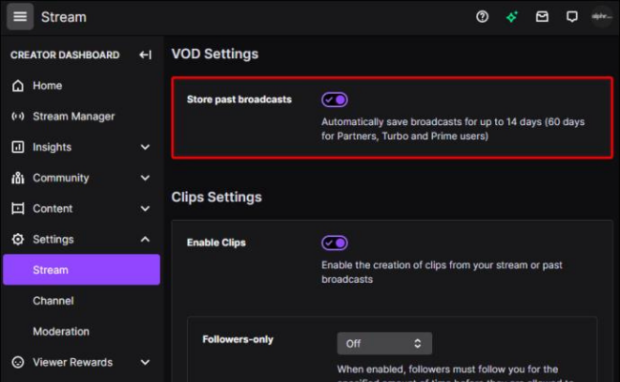
Photo Credit: alphr.com
- Visit the Twitch website.
- Then, log in to your account.
- Click on your username in the upper right corner of the screen.
- Next, go to the Settings option on the dropdown menu.
- Head to the Channels and Videos tab.
- Scroll down to the Settings section, then click the Stream option.
- Toggle on the Store Past Broadcasts option under the Stream Key & Preferences section.
How to download Twitch VODs on Windows and Mac
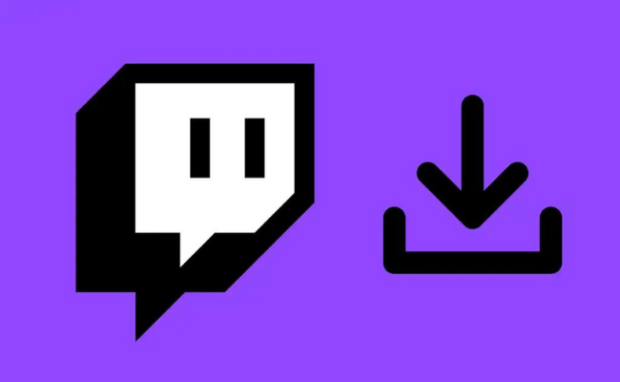
Photo Credit: online-tech-tips.com
Afterward, you may download videos from your Twitch account. Let us discuss the instructions for downloading videos on demand on Windows:
- Head to www.twitch.tv on a web browser and sign in to your account.
- Then, go to your username in the top-right corner of your home page.
- Choose the Video Producer from the dropdown menu.
- Select the Past Broadcast option from the All Videos tab.
- Next, select the Twitch VOD you want.
- Click on the three dots beside the VOD.
- Afterward, click the Download button option and wait for your download to finish.
You may also like: Twitch Will Fight “Hate Raids”
These steps work for Google Chrome and other browsers. If you use a Mac, you need these alternative instructions to download Twitch VODs:
- Go to www.twitch.tv on a web browser and sign in to your account.
- Then, head to your username in the top-right corner of your home page.
- Choose the Video Producer from the dropdown list.
- Pick the Past Broadcast option from the All Videos tab.
- Next, choose the Twitch VOD you want.
- Click on the three dots beside the VOD.
- Afterward, click the Download button option and wait for your download to finish.
You may also like: How To Donate On Twitch
Note that these methods only let you download videos on demand from your channel. If you want to download someone else’s VODs, you need third-party apps.
How to download Twitch VODs on Android and iOS
You need third-party apps to download Twitch VODs on mobile devices. For example, here’s how to download videos on demand on the VodTwit Android app:

Photo Credit: techcult.com
- Download the VidTwit app on the Google Play Store.
- Open the Twitch website on your Android phone.
- Next, tap the three dots in the upper-right corner.
- Tap the Desktop Site option.
- Then, tap on your username on your home screen.
- Tap the Video Producer option.
- Then, find the Twitch VOD you want.
- Select the three dots beside it.
- Next, tap the Copy button under the Video URL section.
- Open the VidTwit app and paste the link on the text box next to the Download button.
- Afterward, tap on the Download button and wait for it to finish.
You may also like: Twitch Streaming Also Means Traveling
You need a different app for downloading videos on demand on your iPhone or iPad. Download the VOD Saver app and follow these steps:
- Open the Twitch website on your Android phone.
- Next, tap the three dots in the upper-right corner.
- Tap the Desktop Site option.
- Then, tap on your username on your home screen.
- Tap the Video Producer option.
- Then, find the Twitch VOD you want.
- Tap the Share button, the Share to option, and then the Copy URL option.
- Next, open the VOD Saver app to download the video automatically.
Conclusion
You can download Twitch VODs on Windows, Mac, Android, and iOS. However, you need third-party software to download VODs from another streamer.
Be careful when downloading third-party apps. Only get them from reputable sources to avoid scammers from harming your device or taking your data.
Do you want more tips on using Twitch and other apps? Follow Inquirer Tech for the latest trends in artificial intelligence, gadgets, apps, social media, and more.
Frequently asked questions about Twitch VODs
How do I download someone’s VOD on Twitch?
You may download videos on demand from your channel. If you want another person’s VODs, you must download third-party programs because the official one does not allow it. Alternatively, subscribe to another streamer to get their videos on demand. You can also search “Twitch downloader app,” “Twitch VOD downloader,” or “Twitch archive video” on Google.
Can you download subscription-only Twitch VODs?
You may download sub-only Twitch VODs by subscribing to your favorite streamer. Some programs claim they allow you to download these restricted VODs. However, you should consider the content creator who gates their content for income. Also, third-party apps pose significant risks to your online security.
Can you turn Twitch VODs to MP3 or MP4?
You may use third-party apps that download and convert VODs into mp3 and mp4 files. Alternatively, you may download them first. Then, use another program to convert them. Note that these apps may pose serious risks to your computer security. Download from reputable sources and confirm your choice by checking online reviews.