How To Protect Your Password Against AI
ChatGPT and other AI tools turned the world’s attention to the benefits of artificial intelligence. Unfortunately, we must look at one of its emerging threats: AI password guessers. These programs use machine learning to learn the common patterns of breaching into digital accounts. As a result, they can bypass this security measure faster than ever.
Fortunately, you can protect yourself using conventional online safety rules. For example, you should use unique account passwords to minimize unauthorized access. You also have newer tools like passkeys, which let you add security layers to your account. The best part is that you can learn them from this article!
We will discuss how to protect your online accounts from AI hacking tools. These include improving your passwords and implementing additional security measures. Our online accounts contain sensitive information that we must protect with these tips.
The 5 best practices against AI hacking
- Create stronger passwords.
- Use two-factor authentication.
- Change your passwords regularly.
- Avoid public Wi-Fi.
- Use password managers.
1. Create stronger passwords.
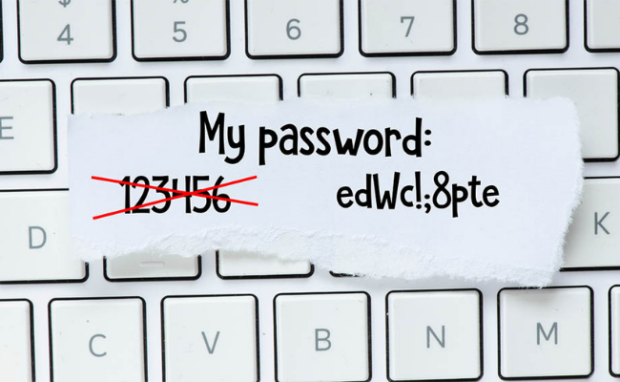
Photo Credit: wikihow.com
Your first line of defense against AI hacking is using strong passwords. Use more characters than the minimum required amount. For example, use around 10 characters if the website needs at least eight.
That will require the AI hacker to guess more characters, making it more difficult to breach your account. Also, use various uppercase and lowercase letters, numbers, and special characters.
Do not use personal information like your birthday or other publicly available details. Otherwise, a hacker may deduce your password based on your preferences.
Use nonsensical or misspelled words to confuse the artificial intelligence tool. It knows people use memorable words to input their passwords easily.
2. Use two-factor authentication.

Photo Credit: malwarebytes.com
Two-factor authentication, or 2FA, requires another security measure after putting your password. For example, your Gmail account may require an SMS code before opening access.
In other words, you must input a six-digit security code in a text message. Alternatively, you may set your account to send a code to your other email address.
You may also like: ChatGPT Experience Is More Important Than College Degrees
Google Authenticator makes this process easier by generating codes periodically. As a result, you may enter your account despite a poor internet connection or cell service.
Two-factor authentication prevents others from accessing your account if they have your password. They wouldn’t be able to enter without your security code.
Nowadays, passkeys are becoming a more prevalent 2FA method. They let you add fingerprint scanning, facial recognition, or a PIN code to your security measures.
3. Change your passwords regularly.

Photo Credit: thehackernews.com
You should change your password every three months. Using the same one for too long increases the risk of someone discovering it. That gives their hacking tool more time to guess it.
You may also like: How To Change Your Instagram Password
Also, you may divulge it accidentally. Follow this practice for all your accounts, especially for important ones like corporate email inboxes. Do not use the same password for different accounts.
Moreover, do not recycle your old passwords because someone may discover them. You may also confuse yourself by swapping the same code in different accounts.
4. Avoid public Wi-Fi.

Photo Credit: softommando.com
Thanks to public Wi-Fi hotspots, you can easily connect to the internet. Unfortunately, you should avoid them as much as possible.
Some people use these public networks to gain access to unsuspecting people. Others spoof reputable hotspots to fool people into linking with them.
Another common practice is disguising wired connections as public charging stations. Plug your phone in, and someone may steal important information immediately.
What if you need internet access in an emergency? Ensure you connect to the official hotspot of your specific location. Moreover, do not enter sensitive information like your bank account details.
5. Use password managers.
You may also use a password management program for additional security. Nowadays, they have different ways of protecting your login credentials:
- Offline password manager: These save and encrypt passwords on a specific device and let you access them via a master password. The best part about offline password managers is you can access them without an internet connection. However, the downside is that you lose access if your device breaks.
- Web-based password manager: These are the opposite of desktop-based managers by storing your passwords in a cloud server. Web-based software lets you sync data across different devices if you have an internet connection. Also, you may access it with a password manager.
- Single Sign-On (SSO): Most companies use these tools as a safer and easier alternative to using different sign-in credentials. SSO involves passing tokens to a website or app to request authentication.
Conclusion
Artificial intelligence is making it easier for hackers to breach your privacy. Fortunately, you can protect yourself by improving your passwords and using specific tools.
You should also ensure nobody knows your passwords. Memorize them completely or store them in a secure location. Alternatively, use a password manager.
You must also know the latest developments in cybersecurity. Follow Inquirer Tech to keep up-to-date with artificial intelligence, online safety, and other digital trends.
Frequently asked questions about AI password hacking
How do hackers use AI?
Hackers use artificial intelligence to facilitate password cracking. They train AI tools on numerous password samples to guess someone’s password quickly. Moreover, some use generative AI to create phishing websites. These look like reputable sites, fooling people into providing personal information to a malicious individual.
How fast can an AI guess a password?
The latest AI password cracker, PassGAN, cracked over half of the passwords received in under a minute. Also, it cracked 65% of them in under an hour. However, password crackers do not work unless they can break into the account’s online platform. For example, nobody can hack your Facebook account unless they break into Meta servers.
How can AI stop cyberattacks?
Artificial intelligence can protect online platforms for hackers by sweeping them for suspicious activities. Machine learning allows AI tools to become more accurate over time. Also, you may train an AI to check online traffic logs. As a result, they can detect malicious or suspicious online activity immediately.